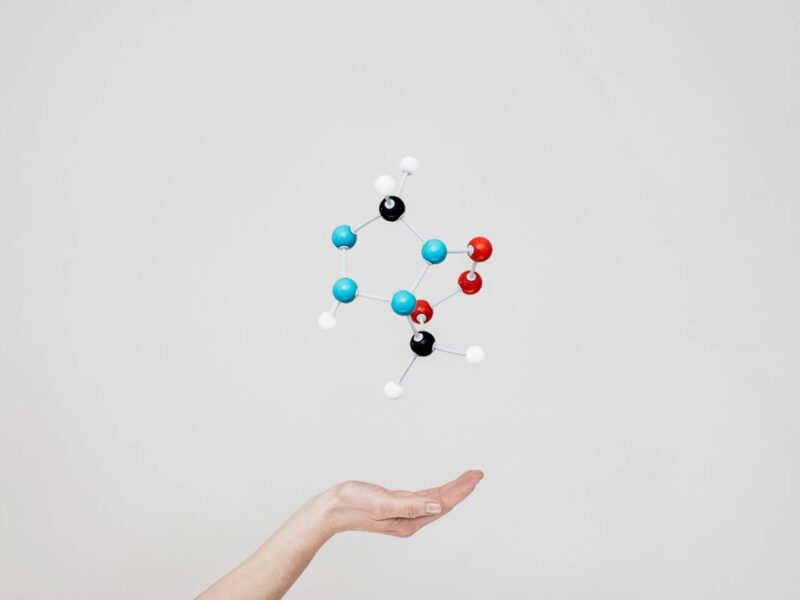Just like every other scientist, engineer, or Matt, I’m pretty into rock climbing. Being carless in NYC, I primarily climb indoors. One of the first things that you learn when going to a climbing gym is that you don’t get to grab on to every “hold” (the bright plastic things on the wall). Different colored holds correspond to different “routes”, and you challenge yourself by only using the holds for a particular route.
Embarrassingly, the only picture I have of myself climbing is on autobelay.
How much do you challenge yourself? Well, that depends on the route. Each route has a “grade” or “rating” which describes the route’s difficulty. In the US, routes that require a safety rope use the Yosemite Decimal System (Source).
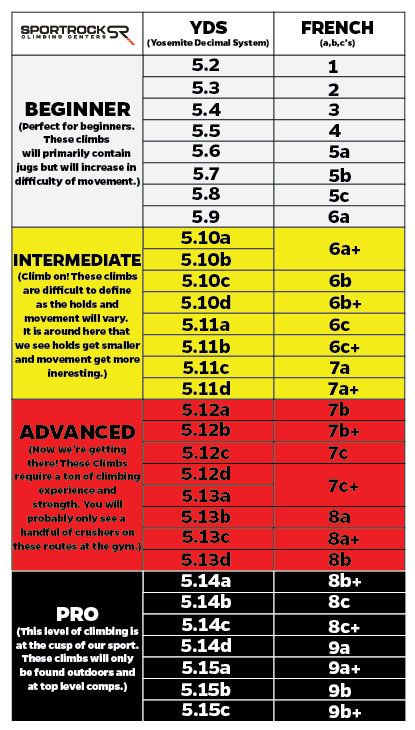
For bouldering problems (routes that are short and quick and don’t require a rope), there’s a separate, “V-scale” US rating system.
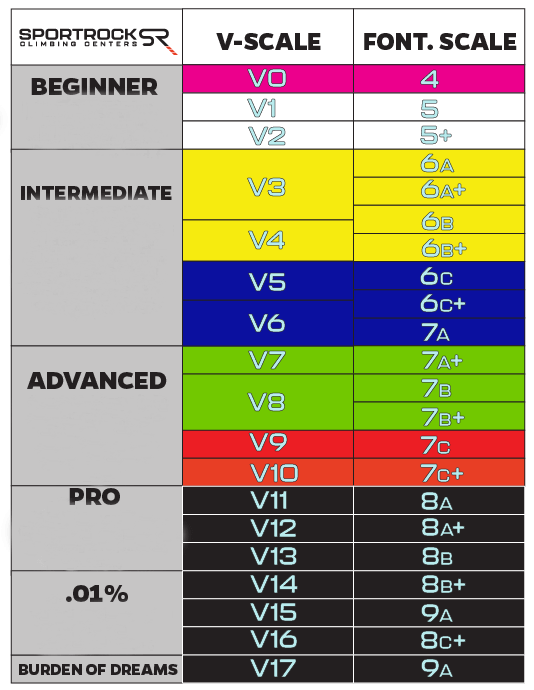
In summary, for both climbing routes and bouldering problems, there are rating systems where the increase in the numerical rating corresponds to an increase in difficulty. How are these ratings decided?
They’re just made up.
This kind of blew me away when I first started climbing. I assumed that you would be required to do certain types of moves for certain ratings. In practice, route setters place the holds for a new route, they have a general idea of how hard they think the route is, and then they have a couple other people climb it and give their opinion.
Naturally, this got me thinking:
If I had a dataset of which routes people were and were not able to climb, could I model a more objective ratings system?
Probably?
Unfortunately, I do not have that dataset.
I did find something close, though, and I was then able to build some sort of model. In the spirit of George Box, I built a model that is most definitely wrong, but it may be useful. If nothing else, I’m hoping this model will serve as light introduction to Bayesian modeling in Stan.
When People Tell You What They’ve Done, Believe Them
In searching for a dataset of attempted climbs, I stumbled upon this Kaggle dataset. The user who uploaded the dataset had scraped the website www.8a.nu which is a website where users can log outdoor climbing routes that they have successfully climbed. This is the first issue with the data: it only contains successful routes that users have climbed. As a meaningful consolation, the users do log whether or not they climbed the route on their first try (aka they “flashed” the route in climber parlance). This piece of information gives me the outcome variable I need to build a model!
The dataset consists of a SQLite database with 4 tables containing all sorts of information about the routes and the users who attempted them. All told, there are almost 5 million logged climbs from almost 67K users.
Let’s go ahead and load the data into a Pandas DataFrame. To keep things manageable, we’ll limit to climbs in the USA.
%config InlineBackend.figure_format = 'retina'
import datetime as dt
import pickle
import sqlite3
import altair as alt
import arviz as az
import cycler
import matplotlib.pyplot as plt
import nest_asyncio
import numpy as np
import pandas as pd
from scipy.stats import gaussian_kde
# Required before importing stan in a jupyter notebook.
nest_asyncio.apply()
/home/er/.pyenv/versions/route-response/lib/python3.9/site-packages/setuptools/distutils_patch.py:25: UserWarning: Distutils was imported before Setuptools. This usage is discouraged and may exhibit undesirable behaviors or errors. Please use Setuptools' objects directly or at least import Setuptools first.
warnings.warn(
pd.set_option("display.max_columns", None)
# Whether or not to use the model that's already been fitted.
USE_CACHE = True
conn = sqlite3.connect("database.sqlite")
query = """
SELECT
ascent.user_id
, ascent.crag
, ascent.climb_type
, ascent.name AS route_name
, ascent.date AS ascent_date
, REPLACE(ascent.crag, ' ', '_')
|| '__' || REPLACE(ascent.name, ' ', '_')
|| '__' || CASE WHEN ascent.climb_type = 1 THEN 'boulder' ELSE 'rope' END
AS route_id
, grade.usa_routes
, grade.usa_boulders
, method.name AS method_name
FROM ascent
JOIN grade ON grade.id = ascent.grade_id
JOIN method ON method.id = ascent.method_id
WHERE
ascent.country = 'USA'
"""
df = pd.read_sql_query(query, conn)
user_id
crag
climb_type
route_name
ascent_date
route_id
usa_routes
usa_boulders
method_name
0
25
Hueco Tanks
1
Frogger
917823600
Hueco_Tanks__Frogger__boulder
5.12d
V9
Redpoint
1
25
Hueco Tanks
1
Sex After Death
917823600
Hueco_Tanks__Sex_After_Death__boulder
5.12d
V9
Redpoint
2
25
Hueco Tanks
1
Red
915145200
Hueco_Tanks__Red__boulder
5.12d
V9
Redpoint
3
25
Hueco Tanks
1
Better Eat Your Wheaties
949359600
Hueco_Tanks__Better_Eat_Your_Wheaties__boulder
5.12c
V8/9
Redpoint
4
25
Horse Flats
1
Blank Generation
957132000
Horse_Flats__Blank_Generation__boulder
5.12d
V9
Redpoint
Each row in the above table corresponds to an ascent by a user. The crag refers to the area where the route is located. The climb_type is 1 if it’s a bouldering route, and 0 if it’s a rope route. The ascent_date is in Unix time. usa_routes and usa_boulders refer to the user’s rating of the route. For some reason, many routes have both a rope and bouldering rating. Lastly, method_name corresponds to “how” the user climbed the route. Options include:
Onsight: The user climbed the route on their first try without knowing anything about the route.Flash: The user climbed the route on their first try, but they had studied the route ahead of time.Redpoint: The user successfully climbed the route after multiple attempts.Toprope: The user climbed the route top rope rather than lead style (top roping is easier).
Lastly, I’ve created a unique route_id for each route which is a combination of the crag, the route_name, and climb_type.
Let’s go ahead and create some derived columns from the data. To start, we’d like to assign a single route_rating and bouldering_grade to each route, rather than each user specifying their own rating. We’ll pick the single ratings by assigning the most popular user rating.
# Fix dtypes
def cast_columns(
df: pd.DataFrame,
route_ratings: pd.CategoricalDtype,
bouldering_grades: pd.CategoricalDtype,
) -> pd.DataFrame:
# Fix dtypes
df["ascent_date"] = pd.to_datetime(df["ascent_date"], unit="s")
df["usa_boulders"] = df["usa_boulders"].astype(bouldering_grades)
df["usa_routes"] = df["usa_routes"].astype(route_ratings)
return df
route_ratings = pd.CategoricalDtype(
categories=[
"5.1",
"5.2",
"5.3",
"5.4",
"5.5",
"5.6",
"5.7",
"5.8",
"5.9",
"5.10a",
"5.10b",
"5.10c",
"5.10d",
"5.11a",
"5.11b",
"5.11c",
"5.11d",
"5.12a",
"5.12b",
"5.12c",
"5.12d",
"5.13a",
"5.13b",
"5.13c",
"5.13d",
"5.14a",
"5.14b",
"5.14c",
"5.14d",
"5.15a",
"5.15b",
"5.15c",
],
ordered=True,
)
bouldering_grades = pd.CategoricalDtype(
[
"V0",
"V1",
"V2",
"V3",
"V4",
"V5",
"V6",
"V7",
"V8",
"V9",
"V10",
"V11",
"V12",
"V13",
"V14",
"V15",
"V16",
"V17",
"V18",
"V19",
"V20",
],
ordered=True,
)
df = cast_columns(df, route_ratings, bouldering_grades)
# Routes can be graded differently by different people.
# Here, we pick the most popular grade and assign it.
route_modes = (
df.groupby("route_id")["usa_routes"]
.agg(lambda x: pd.Series.mode(x).get(0))
.to_frame()
.rename(columns={"usa_routes": "route_rating"})
.astype(route_ratings)
)
bouldering_modes = (
df.groupby("route_id")["usa_boulders"]
.agg(lambda x: pd.Series.mode(x).get(0))
.to_frame()
.rename(columns={"usa_boulders": "bouldering_grade"})
.astype(bouldering_grades)
)
# The new column will be `route_rating`
df = pd.merge(
df,
route_modes,
how="left",
left_on="route_id",
right_index=True,
)
# The new column will be `bouldering_grade`
df = pd.merge(
df,
bouldering_modes,
how="left",
left_on="route_id",
right_index=True,
)
Next, we assign a label which will indicate whether or not the user climbed the route on their first try. It looks like 33% of ascents were climbed on their first try.
df["label"] = df["method_name"].isin(["Onsight", "Flash"])
Subset the data
Next, let’s cut out some data in order to aid our downstream modeling. Some users have logged multiple ascents for the same route. We’ll only keep the first ascent.
# Let's just keep the first ascent
first_ascents = df.groupby(["user_id", "route_id"])["ascent_date"].min().to_frame()
print(f"Total USA ascents: {len(df):,}")
df = pd.merge(df, first_ascents, on=["user_id", "route_id", "ascent_date"])
# This is a bit lazy -- "first" is a bit ill-defined in this context.
df = df.drop_duplicates(subset=["user_id", "route_id"], keep="first")
print(f"First USA ascents: {len(df):,}")
Total USA ascents: 658,822
First USA ascents: 638,305
There are many users who have only logged a couple ascents. Likewise, there are many routes that have only be climbed by a couple users. The lack of data for these “rare” users and routes can make modeling difficult. So, we will limit our dataset to only include users who have climbed at least 20 routes and routes that have been climbed by at least 20 people. The code to do this ends up being this odd iterative process since every time we remove users, some routes may no longer have been climbed by enough users, and vice versa. On the odd chance that there’s a weirdly astute reader of my blog, they will notice that the below function is very similar to the one that I used for limiting the interactions matrix for a recommender system.
def threshold_ascents(df: pd.DataFrame, limit: int = 5) -> pd.DataFrame:
"""
Limit all ascents to only users who have logged >= `limit` ascents
and only routes that have >= `limit` ascents.
This is an iterative process because limiting the users can then
change which routes have >= `limit` ascents. So, this function
alternates back and forth, limiting users and then limiting routes,
until both stabilize.
"""
done = False
df_lim = df.copy()
print(f"Start number of ascents: {len(df_lim):,}.")
while not done:
start_shape = df_lim.shape
user_mask = df_lim["user_id"].value_counts() >= limit
users_to_keep = user_mask[user_mask].index
df_lim = df_lim[df_lim["user_id"].isin(users_to_keep)]
route_mask = df_lim["route_id"].value_counts() >= limit
routes_to_keep = route_mask[route_mask].index
df_lim = df_lim[df_lim["route_id"].isin(routes_to_keep)]
end_shape = df_lim.shape
if start_shape == end_shape:
done = True
print(f"End number of ascents: {len(df_lim):,}.")
return df_lim
df = threshold_ascents(df, limit=20)
Start number of ascents: 638,305.
End number of ascents: 232,887.
Route Response Theory
Finally, we can build our model. Prior to doing this, though, and in keeping with the aforementioned similarity to recommendation systems, we must first build mappers between the ids in our data and indices in an array. Specifically, we map the route_id to a route_idx (sorry for the poor variable naming) and the user_id to a user_idx. After building the mappers, we use them to create new columns in the dataset.
# Create mappers between IDs and matrix indices.
# Also, sort the IDs so that this operation is reproducible.
route_idx_to_id = dict(enumerate(sorted(df["route_id"].unique())))
route_id_to_idx = {v: k for k, v in route_idx_to_id.items()}
user_idx_to_id = dict(enumerate(sorted(df["user_id"].unique())))
user_id_to_idx = {v: k for k, v in user_idx_to_id.items()}
df["route_idx"] = df["route_id"].map(route_id_to_idx)
df["user_idx"] = df["user_id"].map(user_id_to_idx)
Ok now we can do some modeling. To model our users, routes, and ascents, we will turn to Item Response Theory (IRT). For funsies, we’ll call our situation Route Response Theory (RRT). I first learned about IRT a couple years ago when reading this Stitch Fix blog post. If you read the post, you will learn that IRT was originally created by the Educational Testing Service (ETS) as a way to compare students who had seen different problems on the SATs. In classical IRT, you have students, questions, and they can get questions right or wrong. In RRT, we have climbers, routes, and the climbers can climb the route on their first try or on more tries. This means that we can directly map the IRT model onto our climbing situation.
So what’s the Route Response Theory model? Thankfully, it’s relatively simple. We assume that each climber $c$ has some ability $a_{c}$, and each route $r$ has some difficulty $d_{r}$. If we then view our task from the machine learning or “prediction” side of things, we want to predict whether or not the climber climbed the route on the first try, and so we build a logistic regression. You can think of our feature vector as consisting of one-hot-encoded climbers and routes, and the feature values are 1 for climbers and -1 for routes (and we also have a bias term). This would end up looking something like:
$$hat{y}(c, r) = logistic(a_{c} – d_{r} + mu)$$
where $mu$ is the bias term.
We’re not doing machine learning, though. We want to do statistical inference, so let’s reorient ourselves as a Bayesian. The scariest part about trying to do Bayesian modeling is that the moment you show your model to any proper statistician, they will point out all sorts of nuances about why what you’ve done is wrong and why your priors are illegitimate. Even worse, if you try to explain what’s going on with your model or god-forbid write a blog post about it, you will get an earful about why everything you’ve said is technically incorrect. The best thing you can do is to try to keep your model simple so that there is less ammunition for unwanted feedback. It turns out this is also how you should approach Bayesian modeling; build a simple model, make sure it’s correct, and then add complexity.
Nevertheless, we must power through the scariness of making our statistics public.
If we reorient our model towards a Bayesian standpoint, we want to maximize some likelihood that looks like:
$$P(y_{c, r} = 1 | a_{c},d_{r}) = frac{1}{1 + e^{a_{c} – d_{r} + mu}}$$
where
$$a_{c} sim Normal(0, sigma_{c})$$
$$r_{d} sim Normal(0, sigma_{d})$$
If you’re confused about why the above normals have zero mean but some parametrized variance, it has something to do with the fact that we’re actually building a random effects model.
Note: the author still does not understand random effects models and so they will not be able to explain this any further.
The goal of Bayesian inference in this case is to infer the parameters $a_{c}$ (the climber abilities) and $r_{d}$ (the route difficulties). For this blog post, we’ll use the probabilistic programming language Stan to perform this inference. I’ve used both Stan and PyMC3 in the past and generally preferred Stan solely due to it having better error messages that allowed me to debug quicker. With that said, Stan’s Python support is pretty poor (and I think it got worse between versions of PyStan?). R’s a better language for Stan, but I don’t know R, so here we are (har har).
The oddest part about Stan is that it really is its own language. For using Stan in Python, this means that you have to write out your model in Stan code in a Python string. On the plus side for me, Stan code is kind of MATLAB-y, so I regrettably feel pretty comfortable with it. The model’s below. I will pass 3 arrays in as data: routes, users, and labels. routes and users are arrays with lengths equal to the number of ascents in the dataset, and their elements correspond to the route_idx and user_idx for a particular ascent. label is then a 1 or a 0 based on whether or not the user climbed the route on the first try.
The model parameters that I want to learn will be packaged up into Stan vectors. I’ll have a vector of the user abilities and the route difficulties. I’ll also have a mean ability / bias parameter. Finally, the model itself consists of the aforementioned Route Response Theory model. Stan has support for vectorized operations, which I’ve employed below. I did leave the non-vectorized version of the model commented out for pedogical posterity.
stan_code = """
data {
int num_ascents;
int num_users;
int num_routes;
int routes[num_ascents];
int users[num_ascents];
int labels[num_ascents];
}
parameters {
real mean_ability;
vector[num_users] user_ability; // user_ability - mean_ability
vector[num_routes] route_difficulty;
}
model {
user_ability ~ std_normal();
route_difficulty ~ std_normal();
mean_ability ~ std_normal();
// Non-vectorized version
//
// for (a in 1:num_ascents)
// labels[a] ~ bernoulli_logit(
// user_ability[users[a]] - route_difficulty[routes[a]] + mean_ability
// );
// Vectorized model
labels ~ bernoulli_logit(user_ability[users] - route_difficulty[routes] + mean_ability);
}
"""
After defining the stan code, we’ll need to package up all of the data that the data block of the code expects into a dictionary. Stan is 1-indexed, so we’ll offset the route_idx and user_idx by 1.
stan_data = {
"num_ascents": len(df),
"num_users": df["user_id"].nunique(),
"num_routes": df["route_id"].nunique(),
# Add 1 to these so that they are 1-indexed for STAN.
"routes": (df["route_idx"].values + 1).astype(int),
"users": (df["user_idx"].values + 1).astype(int),
"labels": df["label"].values.astype(int),
}
print(f"Num Users: {stan_data['num_users']:,}")
print(f"Num Routes: {stan_data['num_routes']:,}")
Num Users: 2,977
Num Routes: 4,288
Next, we compile the Stan code.
posterior = stan.build(stan_code, data=stan_data, random_seed=666)
And finally, we fit the model. As I recall, this took a couple hours (probabilistic programming can be pretty slow!). To simplify running the Jupyter notebook that this blog post was written in, I cached the fitted model to disk after fitting. I also generate and cache some other information about the fitted model using ArviZ, a library that helps with analyzing and plotting Bayesian modeling results.
if USE_CACHE:
df = pd.read_pickle("df.pkl")
fit_df = pd.read_pickle("fit_df.pkl")
idata = az.from_netcdf("inference_data.nc")
model_summary = az.summary(idata, fmt="xarray")
else:
# Do the modeling
fit = posterior.sample(num_chains=4, num_samples=1000)
# Write the data
df.to_pickle("df.pkl")
fit_df = fit.to_frame()
fit_df.to_pickle("fit_df.pkl")
idata = az.convert_to_inference_data(fit)
idata.to_netcdf("inference_data.nc")
model_summary = az.summary(idata, fmt="xarray")
Model Quality
We start analyzing our modeling results by plotting the MCMC traces. We’ll plot the mean_ability and 20 user_ability and route_difficulty parameters. The trace plots are on the right, and the density plots (which are like a smoth histogram) are on the left. For the trace plots, academic papers tell you to look for, and I quote, “hairy caterpillars”. Our traces look reasonably hairy and caterpillar-y. For the denisty plots, we can see that our various parameters look fairly Gaussian and not too crazy. Seems like things are looking OK!
axs = az.plot_trace(
idata,
var_names=["mean_ability", "user_ability", "route_difficulty"],
coords={"user_ability_dim_0": slice(0, 20), "route_difficulty_dim_0": slice(0, 20)},
)
plt.tight_layout()
None
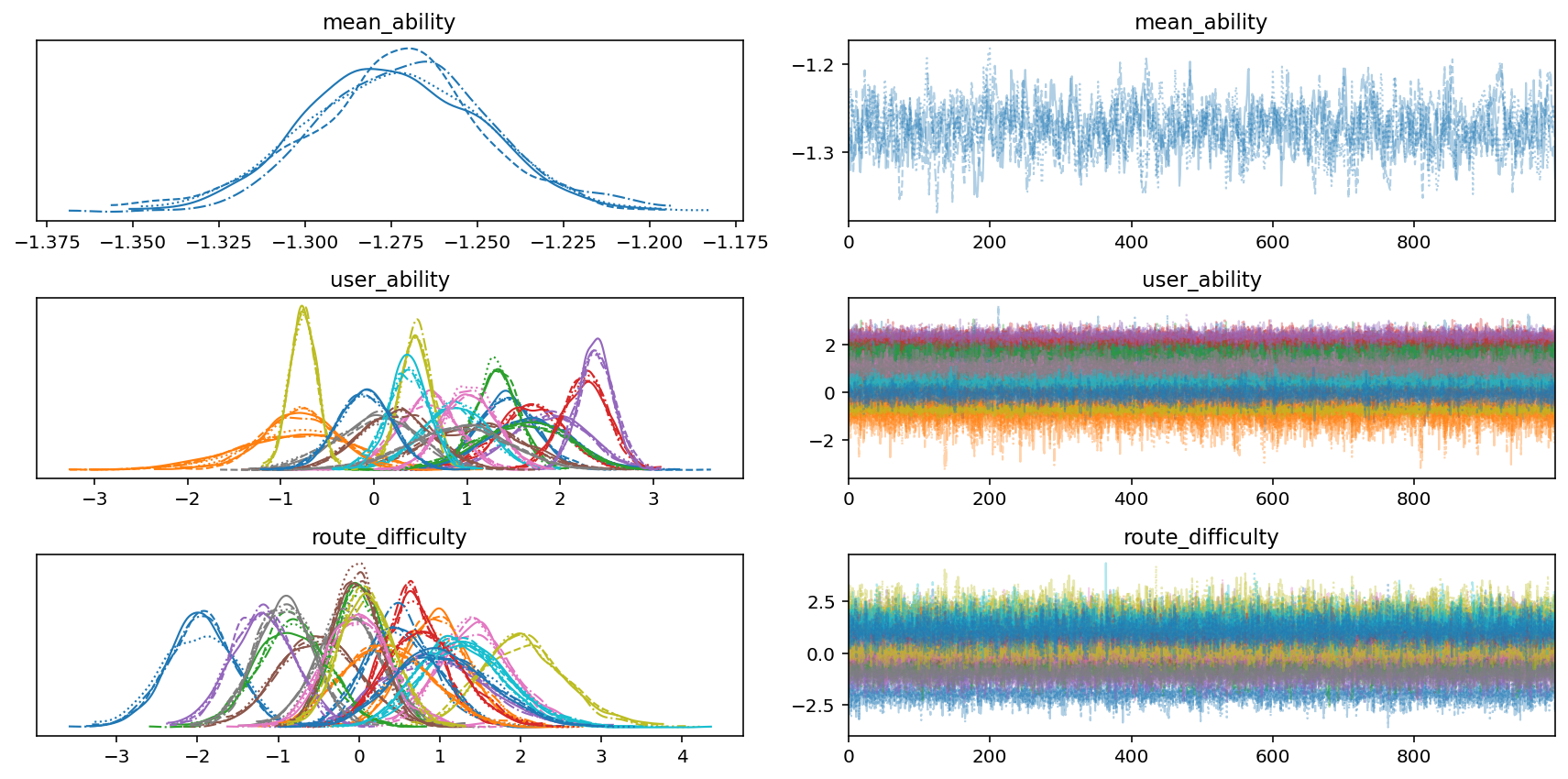
Next, we can investigate the infamous $hat{R}$, which is a “convergence diagnostic” for each parameter of the fitted model. The latest research says that you want it to be less than 1.01. Looking at the histograms below of $hat{R}$ values for user_ability and route_difficulty, it seems like they all lie below 1.01.
fig, axs = plt.subplots(1, 2, figsize=(12, 4))
axs = axs.flatten()
axs[0].hist(model_summary["user_ability"].sel(metric="r_hat").values)
axs[0].set_title("user_ability $hat{r}$")
axs[0].set_ylabel("Counts")
axs[1].hist(model_summary["route_difficulty"].sel(metric="r_hat").values)
axs[1].set_title("route_difficulty $hat{R}$")
axs[1].set_ylabel("Counts")
None

Viz
Now that we can feel somewhat comfortable that we’ve fitted a halfway-decent model, let’s see what pops out. To start, we can make density plots of the posteriors for all routes, grouped by the route difficulty. We’ll do this in the style of a joyplot below for Rope and Bouldering routes separately. As we would hope to see, the posterior difficulties are larger for routes with higher ratings.
def joyplot(df: pd.DataFrame, routes: pd.DataFrame, rating_col: str, ax=None):
if ax is None:
fig, ax = plt.subplots(figsize=(10, 15))
if rating_col == "route_rating":
climb_type = 0
elif rating_col == "bouldering_grade":
climb_type = 1
else:
raise ValueError(f"Invalid rating_col={rating_col!r}")
difficulties = df[rating_col].cat.remove_unused_categories().values.categories
color_map = plt.cm.viridis(np.linspace(0, 1, len(difficulties)))
ax.set_prop_cycle(cycler.cycler("color", color_map))
total_offset = 0
delta = 0.2
num_points = 100
points = np.linspace(-7, 7, num_points)
xmax = 0.0
zorder = len(difficulties)
for difficulty, color in zip(difficulties, color_map):
these_routes = df.loc[
(df["climb_type"] == climb_type) & (df[rating_col] == difficulty),
"route_idx",
].unique()
if len(these_routes) > 0:
these_difficulties = route_difficulties.loc[these_routes].values.ravel()
kernel = gaussian_kde(these_difficulties)
density = kernel(points)
ax.plot(
points,
density + total_offset,
color="k",
linewidth=1,
label=difficulty,
zorder=zorder,
)
ax.fill_between(
points,
total_offset,
density + total_offset,
color=color,
zorder=zorder,
alpha=0.5,
)
x, y = (points[-1], (density + total_offset)[-1])
ax.annotate(difficulty, xy=(x, y), xytext=(1.02 * x, y), color="k")
total_offset += delta
zorder -= 1
xlim = ax.get_xlim()
ax.set_xlim(xlim[0] * 1.05, xlim[1] * 1.05)
ax.set_xlabel("Route Difficulty", fontsize=18)
ax.spines["right"].set_visible(False)
ax.spines["top"].set_visible(False)
ax.spines["left"].set_visible(False)
ax.set_yticks([])
ax.set_yticks([], minor=True)
return ax
route_difficulties = (
idata["posterior"]["route_difficulty"].to_dataframe().unstack(level=[0, 1])
)
ax = joyplot(df, route_difficulties, "route_rating")
ax.set_title("Climbing Route Posteriors", fontsize=20)
None
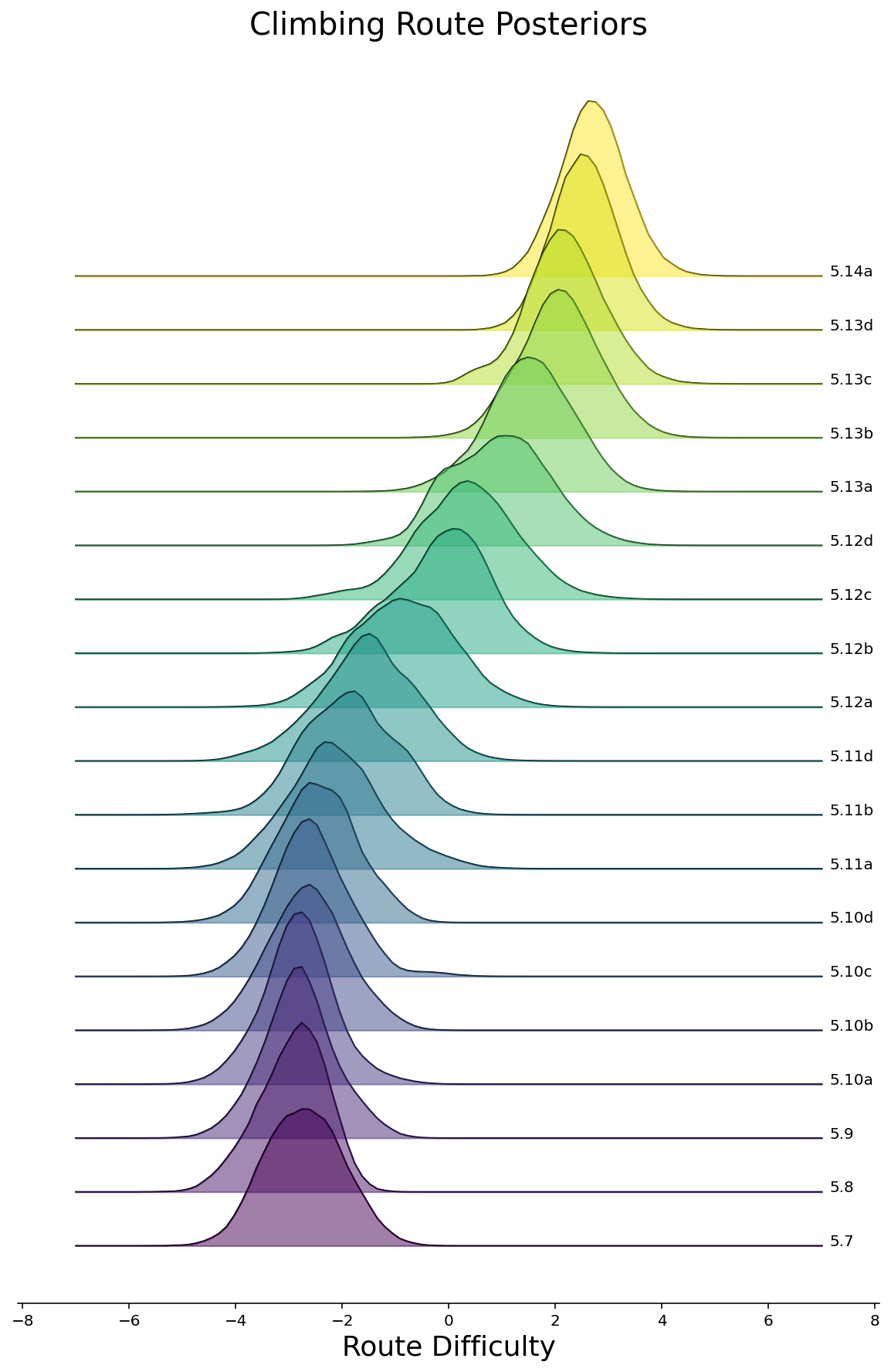
ax = joyplot(df, route_difficulties, "bouldering_grade")
ax.set_title("Bouldering Problem Posteriors", fontsize=20)
None
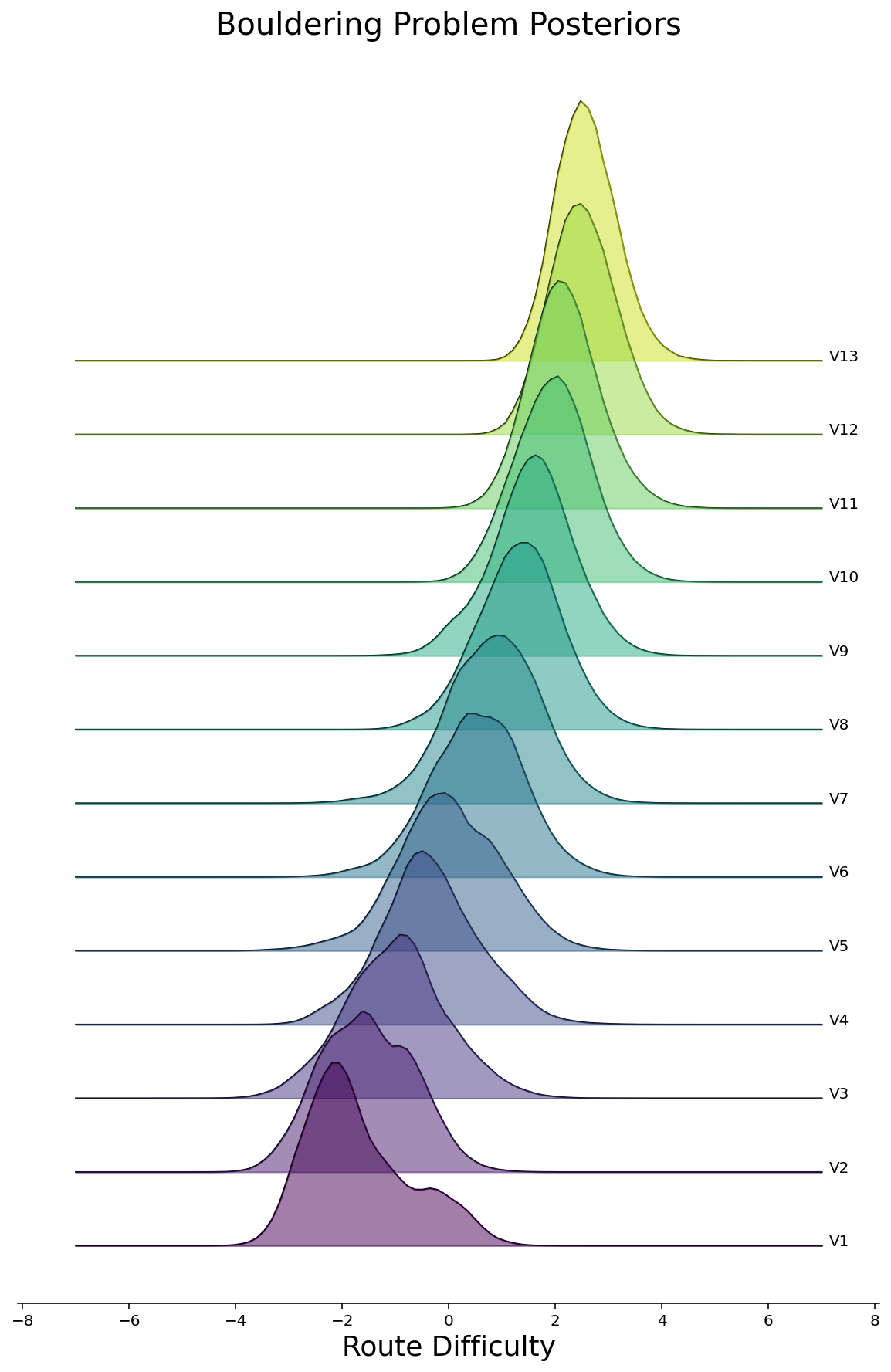
We can discard the full posterior and just look at the mean difficulties for each route. We will scatter plot these below, again grouped by rating. Hovering over each point shows the name of the climb.
def get_route_difficulties(
df: pd.DataFrame, climb_type: str, model_summary
) -> pd.DataFrame:
climb_type_map = {"rope": 0, "boulder": 1}
if climb_type not in climb_type_map:
raise ValueError(f"climb_type must be one of {list(climb_type.keys())!r}")
climb_type_ascents = df[df["climb_type"] == climb_type_map[climb_type]]
routes = climb_type_ascents[
[
"route_id",
"route_idx",
"crag",
"route_name",
"route_rating",
"bouldering_grade",
]
].drop_duplicates()
# Merge difficulties
# This dataframe is indexed by the route_idx
route_difficulties = model_summary["route_difficulty"].to_dataframe().loc["mean"]
routes = pd.merge(routes, route_difficulties, left_on="route_idx", right_index=True)
return routes
def make_stripplot(routes: pd.DataFrame, rating_col: str, title: str):
rating_order = (
routes[rating_col]
.cat.remove_unused_categories()
.values.categories.tolist()[::-1]
)
stripplot = (
alt.Chart(routes, width=500, height=40, title=title)
.mark_circle(size=50)
.encode(
y=alt.Y(
"jitter:Q",
title=None,
axis=alt.Axis(values=[0], ticks=True, grid=False, labels=False),
scale=alt.Scale(),
),
x=alt.X("route_difficulty:Q", title="Route Difficulty"),
color=alt.Color(
f"{rating_col}:N",
legend=None,
scale=alt.Scale(scheme="viridis"),
sort=rating_order,
),
row=alt.Row(
f"{rating_col}:N",
title="Rating",
header=alt.Header(
labelAngle=0,
titleOrient="left",
labelOrient="left",
labelAlign="left",
labelPadding=3,
),
sort=rating_order,
),
tooltip=["crag", "route_name"],
)
.transform_calculate(
# Generate Gaussian jitter with a Box-Muller transform
jitter="sqrt(-2*log(random()))*cos(2*PI*random())"
)
.configure_facet(spacing=0)
.configure_view(stroke=None)
)
return stripplot
rope_routes = get_route_difficulties(df, "rope", model_summary)
make_stripplot(rope_routes, "route_rating", "Climbing Route Difficulties")
boulder_routes = get_route_difficulties(df, "boulder", model_summary)
make_stripplot(boulder_routes, "bouldering_grade", "Bouldering Problem Difficulties")
In lieu of actually climbing the routes, we can lookup reviews for routes that have anomalously low or high difficulty for their rating. Student Loan at Rumney appears to be the hardest 5.11a climb. Looking the route up on Mountain Project, we can see that they rate it 5.11b, and the description says:
I’ve heard this route called 5.11a, but I think its crux is harder, so I called it 5.11b….
Seems like our model was right to rate this a very hard 5.11a!
On the other hand, the easiest 5.11b is I Just Do Eyes at Ten Sleep Canyon, and there’s no indication from the reviews on Mountain Project that this is a particularly easy route. It’s almost like our model isn’t perfect.
Our Model is Wrong
In fact, as I mentioned at the top, our model is most definitely wrong. There are some obvious signs: there is heavy overlap between ratings. For example, there are some 5.11a climbs that have higher difficulties than some 5.12d climbs. I highly doubt that this is true, no matter how subjective the ratings are!
So why is our model wrong? One glaring issue is that we assume user_ability is static whereas people typically get better at climbing over time. People also get worse. Remember that pandemic when gyms were closed?
As mentioned before, the data also has issues. It’d be much better to fit an ordinal regression model (as is done in the Stitch Fix post) to predict something related to how many tries it took the user to climb the route (e.g. 1st try, 2-10, 11+, Never).The dataset is likely biased, too. There is limited data for easier climbs, so the difficulties are likely not as well-calibrated. We are trusting that people report their climbs accurately.
Nevertheless, even though all of this was wrong, I had fun making these plots. If climbing gyms ever started to track this data, they could more objectively rate their routes. They could even solve the “cold start rating” problem by having a couple people climb the route and then automatically assign a rating. Until then, if you can’t climb the route, then just tell yourself that it’s sandbagged.