We’re excited to announce the Public Preview of Query Git integration as part of the new SQL Editor. Git support for queries has been one of the most requested features from our SQL users. With this release, you can now store and manage your queries in version control, enabling seamless integration into your CI/CD pipelines.
How can I source control a query?
You can source control a query by creating or moving a query into a Git folder and opting it into the New SQL Editor (Preview).
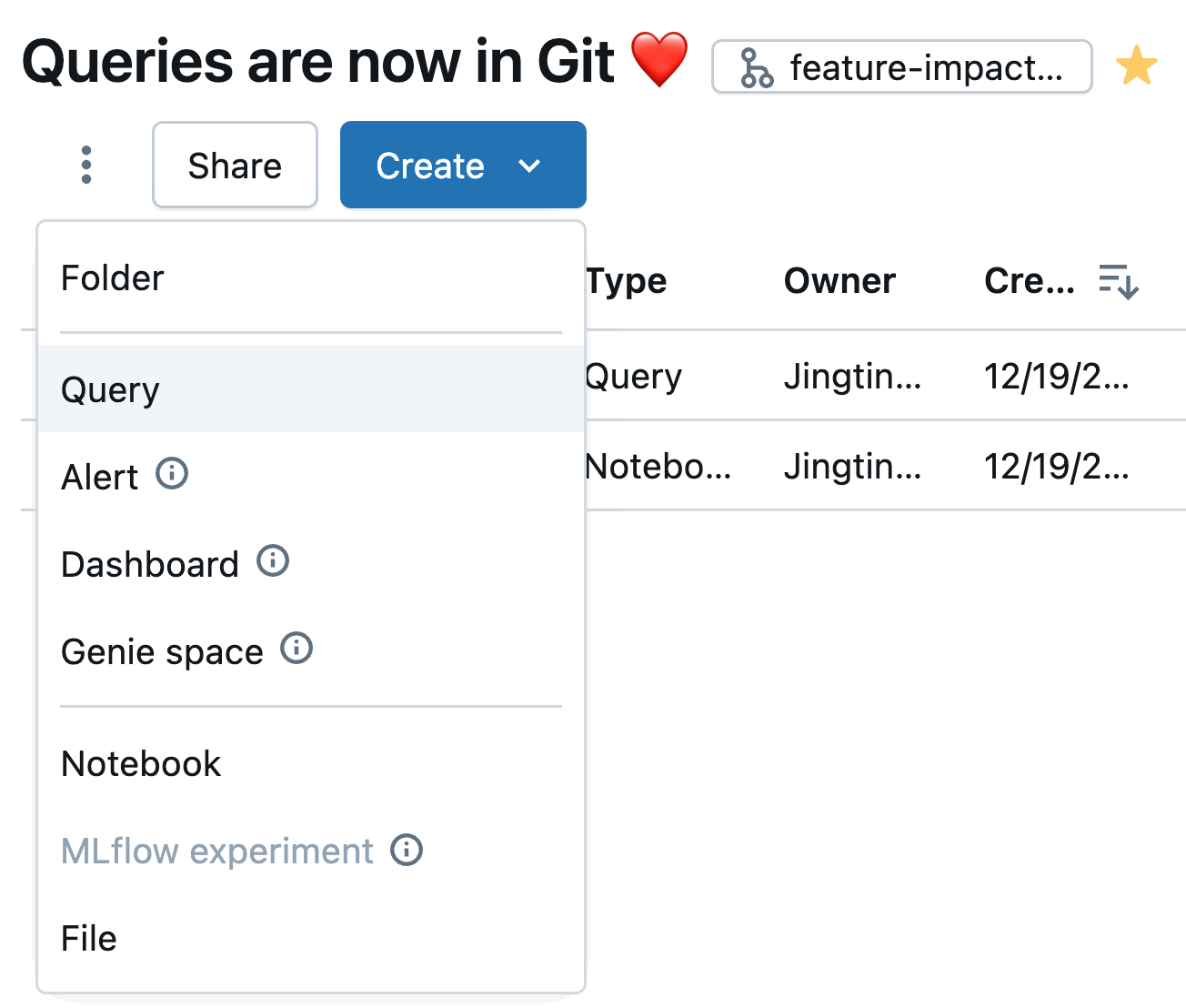
If you have not yet enabled the new SQL editor, you will be prompted to do so in the Git modal UI before committing queries. After enabling the new SQL editor, you can commit the query in the same way as notebooks or files.

What else is new in the New SQL Editor?
The new SQL editor provides a unified and streamlined SQL authoring experience, enhancing collaboration, productivity, and ease of use for Databricks users. It offers several key improved features, including multiple statement results, real-time collaboration, enhanced Databricks Assistant integrations, and a variety of other features to help take your SQL development to the next level. Since the introduction of this preview, we’ve seen great adoption and received tons of feedback. Thank you for all your feedback! We are planning to GA in the first half of 2025 and are excited to continue improving the experience based on your feedback.

Summary | What’s next?
Over the next few months, we’ll continue to add Git support for more objects such as Dashboards. We are also working on supporting source (.sql) format for queries and running source-controlled queries in Workflows.
Check out our documentation page for more detailed resources on the new SQL editor or getting started with queries in Git. If you have any feedback or questions, feel free to contact us via the ‘Send feedback’ links in the product or at [email protected].

