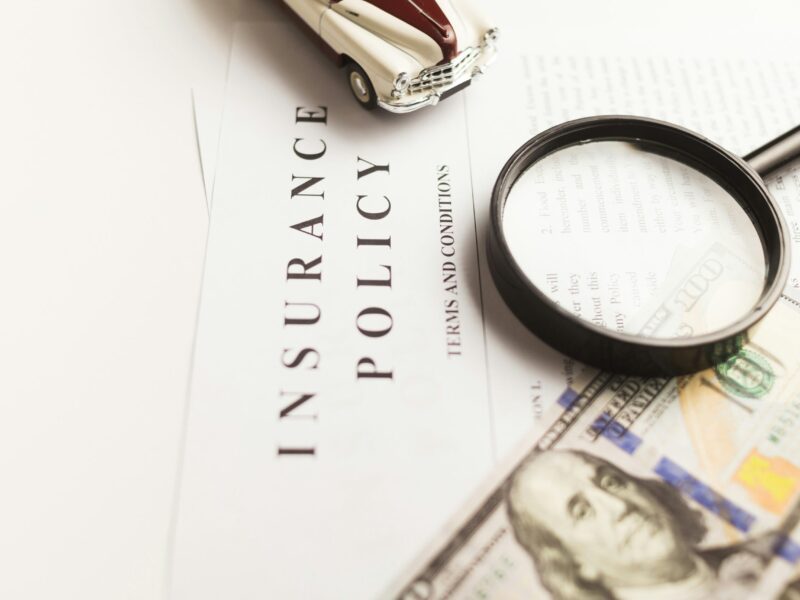can’t think of a more important dataset. Just today, I saw a headline like this: ‘Heat Waves Are Getting More Dangerous with Climate Change.’ You can’t say we haven’t been warned. In 1988, we saw headlines like this: ‘Global Warming Has Begun, Expert Tells Senate.’ And while data science has played its role in revealing that we will likely surpass the 1.5 °C target set by the Paris Agreement, there is far more we could be doing. For one, people don’t believe it, yet the data is readily available, free, and easy to access. You can check it yourself! So in this episode, we will. We’ll also talk about the surprising and interesting ways this data is currently being utilized to combat the effects of climate change.
But climate data is also incredibly interesting. You’ve probably also seen headlines like: Blue Origin launch of 6 people to suborbital space delayed again due to weather. Which makes you think, if we can send someone to the moon, then why can’t we be sure about the weather? If difficult doesn’t describe it, then a multidimensional stochastic process might. From a data science perspective, this is our Riemann Hypothesis, our P vs NP problem. How well we can model and understand climate data will shape our next decades on this earth. This is the most important problem we could be working on.
And while New York just went through a heat wave, it’s necessary to note that climate change is worse than just hotter weather.
- Failing harvests undermine global food security, especially in vulnerable regions.
- Vector-borne diseases expand into new regions as temperatures rise.
- Mass extinctions disrupt ecosystems and erode planetary resilience.
- Ocean acidification unravels marine food chains, threatening fisheries and biodiversity.
- Freshwater supplies dwindle under the pressure of drought, pollution, and overuse.
But not all is lost; we will talk about some of the ways data has been used to address these problems. Here’s a summary of some of the data NASA keeps track of. We will access some of these parameters.
Getting the data
We’ll start by picking some interesting locations we’ll examine in this series. All we need are their coordinates — a click away on Google Maps. I use quite a bit of decimal places here, but the meteorological data source resolution is ½° x ⅝°, so there’s no need to be this accurate.
interesting_climate_sites = {
"Barrow, Alaska (Utqiaġvik)": (71.2906, -156.7886), # Arctic warming, permafrost melt
"Greenland Ice Sheet": (72.0000, -40.0000), # Glacial melt, sea level rise
"Amazon Rainforest (Manaus)": (-3.1190, -60.0217), # Carbon sink, deforestation impact
"Sahara Desert (Tamanrasset, Algeria)": (22.7850, 5.5228), # Heat extremes, desertification
"Sahel (Niamey, Niger)": (13.5128, 2.1127), # Precipitation shifts, droughts
"Sydney, Australia": (-33.8688, 151.2093), # Heatwaves, bushfires, El Niño sensitivity
"Mumbai, India": (19.0760, 72.8777), # Monsoon variability, coastal flooding
"Bangkok, Thailand": (13.7563, 100.5018), # Sea-level rise, heat + humidity
"Svalbard, Norway": (78.2232, 15.6469), # Fastest Arctic warming
"McMurdo Station, Antarctica": (-77.8419, 166.6863), # Ice loss, ozone hole proximity
"Cape Town, South Africa": (-33.9249, 18.4241), # Water scarcity, shifting rainfall
"Mexico City, Mexico": (19.4326, -99.1332), # Air pollution, altitude-driven weather
"Reykjavík, Iceland": (64.1355, -21.8954), # Glacial melt, geothermal dynamics
}Next, let’s select some parameters. You can flip through them in the Parameter Dictionary https://power.larc.nasa.gov/parameters/

You can only request from one community at a time, so we group the parameters by community.
community_params = {
"AG": ["T2M","T2M_MAX","T2M_MIN","WS2M","ALLSKY_SFC_SW_DWN","ALLSKY_SFC_LW_DWN",
"CLRSKY_SFC_SW_DWN","T2MDEW","T2MWET","PS","RAIN","TS","RH2M","QV2M","CLOUD_AMT"],
"RE": ["WD2M","WD50M","WS50M"],
"SB": ["IMERG_PRECTOT"]
}How is this data used?
- AG = Agricultural. Agroeconomists typically use this community in crop growth models, such as DSSAT and APSIM, as well as in irrigation planners like FAO CROPWAT. It’s also used for livestock heat stress assessment and in building food security early warning systems. This helps mitigate food insecurity due to climate change. This data follows agroeconomic conventions, allowing it to be ingested directly by agricultural decision-support tools.
- RE = Renewable Energy. Given the name and the fact that you can get windspeed data from here, you might be able to guess its use. This data is primarily used to forecast long-term energy yields. Wind speed for turbines, solar radiation for solar farms. This data can be fed into PVsyst, NREL-SAM and WindPRO to estimate annual energy yields and costs. This data supports everything from rooftop array design to national clean energy targets.
- SB = Sustainable Buildings. Architects and HVAC engineers utilize this data to ensure their buildings comply with energy performance regulations, like IECC or ASHRAE 90.1. It can be directly dropped into EnergyPlus, OpenStudio, RETScreen, or LEED/ASHRAE compliance calculators to verify buildings are up to code.
Now we pick a start and end date.
start_date = "19810101"
end_date = "20241231"To make the API call something repeatable, we use a function. We will work with daily data, but if you prefer yearly, monthly, or even hourly data, you just need to change the URL to
…/temporal/{resolution}/point.
import requests
import pandas as pd
def get_nasa_power_data(lat, lon, parameters, community, start, end):
"""
Fetch daily data from NASA POWER API for given parameters and location.
Dates must be in YYYYMMDD format (e.g., "20100101", "20201231").
"""
url = "https://power.larc.nasa.gov/api/temporal/daily/point"
params = {
"parameters": ",".join(parameters),
"community": community,
"latitude": lat,
"longitude": lon,
"start": start,
"end": end,
"format": "JSON"
}
response = requests.get(url, params=params)
data = response.json()
if "properties" not in data:
print(f"Error fetching {community} data for lat={lat}, lon={lon}: {data}")
return pd.DataFrame()
# Build one DataFrame per parameter, then combine
param_data = data["properties"]["parameter"]
dfs = [
pd.DataFrame.from_dict(values, orient="index", columns=[param])
for param, values in param_data.items()
]
df_combined = pd.concat(dfs, axis=1)
df_combined.index.name = "Date"
return df_combined.sort_index().astype(float)This function retrieves the parameters we requested from the community we specified. It also converts JSON into a dataframe. Each response always contains a property key — if it’s missing, we print an error.
Let’s call this function in a loop to fetch the data for all our locations.
all_data = {}
for city, (lat, lon) in interesting_climate_sites.items():
print(f"Fetching daily data for {city}...")
city_data = {}
for community, params in community_params.items():
df = get_nasa_power_data(lat, lon, params, community, start_date, end_date)
city_data[community] = df
all_data[city] = city_dataRight now, our data is a dictionary where the values are also dictionaries. It looks like this:

This makes using the data complicated. Next, we combine these into one dataframe. We join on the data and then concatenate. Since there were no missing values, an inner join would yield the same result.
# 1) For each city, join its communities on the date index
city_dfs = {
city: comms["AG"]
.join(comms["RE"], how="outer")
.join(comms["SB"], how="outer")
for city, comms in all_data.items()
}
# 2) Concatenate into one MultiIndexed DF: index = (City, Date)
combined_df = pd.concat(city_dfs, names=["City", "Date"])
# 3) Reset the index so City and Date become columns
combined_df = combined_df.reset_index()
# 4) Bring latitude/longitude in as columns
coords = pd.DataFrame.from_dict(
interesting_climate_sites, orient="index", columns=["Latitude", "Longitude"]
).reset_index().rename(columns={"index": "City"})
combined_df = combined_df.merge(coords, on="City", how="left")
# then save into your Drive folder
combined_df.to_csv('/content/drive/MyDrive/climate_data.csv', index=False)If you’re tired of coding for the day, you can also use their data access tool. Just click anywhere on the map to retrieve the data. Here I clicked on Venice. Then just select a Community, Temporal Average, and your preferred file type, CSV, JSON, ASCII, NETCDF, and hit submit. A couple of clicks and you can get all the weather data in the world.
https://power.larc.nasa.gov/data-access-viewer

Sanity check
Now, let’s perform a quick sanity check to verify that the data we have makes sense.
import matplotlib.pyplot as plt
import seaborn as sns # Import seaborn
# Load data
climate_df = pd.read_csv('/content/drive/MyDrive/TDS/Climate/climate_data.csv')
climate_df['Date'] = pd.to_datetime(climate_df['Date'].astype(str), format='%Y%m%d')
# Filter for the specified cities
selected_cities = [
'McMurdo Station, Antarctica',
'Bangkok, Thailand',
]
df_selected_cities = climate_df[climate_df['City'].isin(selected_cities)].copy()
# Create a scatter plot with different colors for each city
plt.figure(figsize=(12, 8))
# Use a colormap for more aesthetic colors
colors = sns.color_palette("Set2", len(selected_cities)) # Using a seaborn color palette
for i, city in enumerate(selected_cities):
df_city = df_selected_cities[df_selected_cities['City'] == city]
plt.scatter(df_city['Date'], df_city['T2M'], label=city, s=2, color=colors[i]) # Using T2M for temperature and smaller dots
plt.xlabel('Date')
plt.ylabel('Temperature (°C)')
plt.title('Daily Temperature (°C) for Selected Cities')
plt.legend()
plt.grid(alpha=0.3)
plt.tight_layout()
plt.show()Yes, temperatures in Bangkok are quite a bit hotter than in the Arctic.

# Filter for the specified cities
selected_cities = [
'Cape Town, South Africa',
'Amazon Rainforest (Manaus)',
]
df_selected_cities = climate_df[climate_df['City'].isin(selected_cities)].copy()
# Set up the color palette
colors = sns.color_palette("Set1", len(selected_cities))
# Create vertically stacked subplots
fig, axes = plt.subplots(nrows=2, ncols=1, figsize=(12, 10), sharex=True)
for i, city in enumerate(selected_cities):
df_city = df_selected_cities[df_selected_cities['City'] == city]
axes[i].scatter(df_city['Date'], df_city['PRECTOTCORR'], s=2, color=colors[i])
axes[i].set_title(f'Daily Precipitation in {city}')
axes[i].set_ylabel('Precipitation (mm)')
axes[i].grid(alpha=0.3)
# Label x-axis only on the bottom subplot
axes[-1].set_xlabel('Date')
plt.tight_layout()
plt.show()Yes, it’s raining more in the Amazon Rainforest than in South Africa.
South Africa experiences droughts, which place a significant burden on the agricultural sector.

# Filter for Mexico City
df_mexico = climate_df[climate_df['City'] == 'Mexico City, Mexico'].copy()
# Create the plot
plt.figure(figsize=(12, 6))
sns.set_palette("husl")
plt.scatter(df_mexico['Date'], df_mexico['WS2M'], s=2, label='WS2M (2m Wind Speed)')
plt.scatter(df_mexico['Date'], df_mexico['WS50M'], s=2, label='WS50M (50m Wind Speed)')
plt.xlabel('Date')
plt.ylabel('Wind Speed (m/s)')
plt.title('Daily Wind Speeds at 2m and 50m in Mexico City')
plt.legend()
plt.grid(alpha=0.3)
plt.tight_layout()
plt.show()Yes, wind speeds at 50 meters are a lot faster than at 2 meters.
Typically, the higher you go, the faster the wind moves. At flight altitude, the wind can reach speeds of 200 km/h. That is, until you reach space at 100,000 meters.

We’ll take a much closer look at this data in the following chapters.
It’s heating up
We just went through a heat wave here in Toronto. By the sounds my AC made, I think it nearly broke. But in a temperature graph, you need to look quite carefully to see that they are rising. This is because there is seasonality and significant variability. Things become clearer when we look at the yearly average. We call an anomaly the difference between the average for a specific year and the baseline. The baseline being the average temperature over 1981–2024, we can then see that the recent yearly average is significantly higher than the baseline, primarily due to the cooler temperatures present in earlier years. The converse is equally true; The early yearly average is significantly lower than the baseline due to hotter temperatures in recent years.
With all the technical articles present here, headlines like ‘Grammar as an Injectable: A Trojan Horse to NLP Natural Language Processing’. I hope you’re not disappointed by a simple linear regression. But that’s all it takes to show that temperatures are rising. Yet people don’t believe.
# 1) Filter for Sahara Desert and exclude 2024
city = 'Sahara Desert (Tamanrasset, Algeria)'
df = (
climate_df
.loc[climate_df['City'] == city]
.set_index('Date')
.sort_index()
)
# 2) Compute annual mean & anomaly
annual = df['T2M'].resample('Y').mean()
baseline = annual.mean()
anomaly = annual - baseline
# 3) 5-year rolling mean
roll5 = anomaly.rolling(window=5, center=True, min_periods=3).mean()
# 4) Linear trend
years = anomaly.index.year
slope, intercept = np.polyfit(years, anomaly.values, 1)
trend = slope * years + intercept
# 5) Plot
plt.figure(figsize=(10, 6))
plt.bar(years, anomaly, color='lightgray', label='Annual Anomaly')
plt.plot(years, roll5, color='C0', linewidth=2, label='5-yr Rolling Mean')
plt.plot(years, trend, color='C3', linestyle='--', linewidth=2,
label=f'Trend: {slope:.3f}°C/yr')
plt.axhline(0, color='k', linewidth=0.8, alpha=0.6)
plt.xlabel('Year')
plt.ylabel('Temperature Anomaly (°C)')
plt.title(f'{city} Annual Temperature Anomaly')
plt.legend()
plt.grid(alpha=0.3)
plt.tight_layout()
plt.show()
The Sahara is getting hotter by 0.03°C per year. That’s the hottest desert in the world. We can even check every location we picked and see that not a single one has a negative trend.

So yes, Temperatures are rising.
The forest for the trees
A big reason NASA makes this data open-source is to combat the effects of Climate Change. We’ve mentioned modelling crop yields, renewable energy, and sustainable building compliance. However, there are additional ways data can be utilized to address climate change in a scientific and mathematically grounded manner. If you’re interested in this topic, this video by Luis Seco covers things I did not get to address in this article, like
- The carbon trade and the price of carbon
- Predictive biomass tool optimizing tree planting
- Safe drinking water in Kenya
- The socioeconomic costs of emissions
- Controlled burning of forests
I hope you will join me on this journey. In the next episode, we will discuss how differential equations have been used to model climate. And while much is being done to address climate change, the earlier list of effects was not exhaustive.
- Melting ice sheets destabilize global climate regulation and accelerate sea-level rise.
- Climate-related damages cripple economies through escalating infrastructure and health costs.
- Rising numbers of climate refugees strain borders and fuel geopolitical instability.
- Coastal cities face submersion as seas rise relentlessly
- Extreme weather events shatter records, displacing millions.
But there’s noise, and there’s signal, and they can be separated.

Sources
- Climate change impacts | National Oceanic and Atmospheric Administration. (n.d.). https://www.noaa.gov/education/resource-collections/climate/climate-change-impacts
- Freedman, A. (2025, June 23). Heat waves are getting more dangerous with climate change – and we may still be underestimating them. CNN. https://www.cnn.com/2025/06/23/climate/heat-wave-global-warming-links
- Global climate predictions show temperatures expected to remain at or near record levels in coming 5 years. World Meteorological Organization. (2025, May 26). https://wmo.int/news/media-centre/global-climate-predictions-show-temperatures-expected-remain-or-near-record-levels-coming-5-years
- Global warming has begun, expert tells Senate (published 1988). The New York Times. (1988, June 24). https://web.archive.org/web/20201202103915/https:/www.nytimes.com/1988/06/24/us/global-warming-has-begun-expert-tells-senate.html
- NASA. (n.d.). NASA LARC POWER Project. NASA. https://power.larc.nasa.gov/
- Wall, M. (2025, June 20). Blue Origin to launch 6 people to Suborbital Space June 29 after weather delay. Space. https://www.space.com/space-exploration/private-spaceflight/watch-blue-origin-launch-6-people-to-suborbital-space-on-june-21