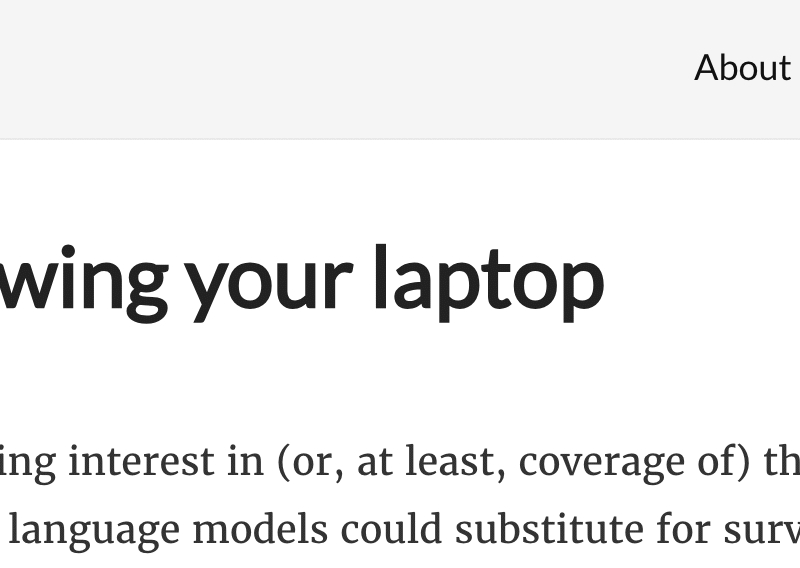: From System Architecture to Algorithmic Execution
In my previous article, I explored the architectural foundations of the VisionScout multimodal AI system, tracing its evolution from a simple object detection model into a modular framework. There, I highlighted how careful layering, module boundaries, and coordination strategies can break down complex multimodal tasks into manageable components.
But a clear architecture is just the blueprint. The real work begins when those principles are translated into working algorithms, particularly when facing fusion challenges that cut across semantics, spatial coordinates, environmental context, and language.
💡 If you haven’t read the previous article, I suggest starting with “Beyond Model Stacking: The Architecture Principles That Make Multimodal AI Systems Work” for the foundational logic behind the system’s design.
This article dives deep into the key algorithms that power VisionScout, focusing on the most technically demanding aspects of multimodal integration: dynamic weight tuning, saliency-based visual inference, statistically grounded learning, semantic alignment, and zero-shot generalization with CLIP.
At the heart of these implementations lies a central question: How do we turn four independently trained AI models into a cohesive system that works in concert, achieving results none of them could reach alone?
A Team of Specialists: The Models and Their Integration Challenges
Before diving into the technical details, it’s crucial to understand one thing: VisionScout’s four core models don’t just process data; they each perceive the world in a fundamentally different way. Think of them not as a single AI, but as a team of four specialists, each with a unique role to play.
- YOLOv8, the “Object Locator,” focuses on “what is there,” outputting precise bounding boxes and class labels, but operates at a relatively low semantic level.
- CLIP, the “Concept Recognizer,” handles “what this looks like,” measuring the semantic similarity between an image and text. It excels at abstract understanding but cannot pinpoint object locations.
- Places365, the “Context Setter,” answers “where this might be,” specializing in identifying environments like offices, beaches, or streets. It provides crucial scene context that other models lack.
- Finally, Llama, the “Narrator,” acts as the voice of the system. It synthesizes the findings from the other three models to produce fluent, semantically rich descriptions, giving the system its ability to “speak.”
The sheer diversity of these outputs and data structures creates the fundamental challenge in multimodal fusion. How can these specialists be encouraged to truly collaborate? For instance, how can YOLOv8’s precise coordinates be integrated with CLIP’s conceptual understanding, so the system can see both “what an object is” and understand “what it represents”? Can the scene classification from Places365 help contextualize the objects in the frame? And when generating the final narrative, how do we ensure Llama’s descriptions remain faithful to the visual evidence while being naturally fluent?
These seemingly disparate problems all converge on a single, core requirement: a unified coordination mechanism that manages the data flow and decision logic between the models, fostering genuine collaboration instead of isolated operation.
1. Coordination Center Design: Orchestrating the Four AI Minds
Because each of the four AI models produces a different type of output and specializes in distinct domains, VisionScout’s key innovation lies in how it orchestrates them through a centralized coordination design. Instead of just merging outputs, the coordinator intelligently allocates tasks and manages integration based on the specific characteristics of each scene.
def _handle_main_analysis_flow(self, detection_result, original_image_pil, image_dims_val,
class_confidence_threshold, scene_confidence_threshold,
current_run_enable_landmark, lighting_info, places365_info) -> Dict:
"""
Core processing workflow for complete scene analysis when YOLO detection
results are available.
This function represents the heart of VisionScout's multimodal coordination
system, integrating YOLO object detection, CLIP scene understanding,
landmark identification, and spatial analysis to generate comprehensive
scene understanding reports.
Args:
detection_result: YOLO detection output containing bounding boxes,
classes, and confidence scores
original_image_pil: PIL format original image for subsequent CLIP
analysis
image_dims_val: Image dimension information for spatial analysis
calculations
class_confidence_threshold: Confidence threshold for object detection
filtering
scene_confidence_threshold: Confidence threshold for scene
classification decisions
current_run_enable_landmark: Whether landmark detection is enabled for
this execution
lighting_info: Lighting condition analysis results including time and
brightness
places365_info: Places365 scene classification results providing
additional scene context
Returns:
Dict: Complete scene analysis report including scene type, object list,
spatial regions, activity predictions
"""
# ===========================================================================
# Stage 1: Initialization and Basic Object Detection Processing
# ===========================================================================
# Step 1: Update class name mappings to ensure spatial analyzer uses latest
# YOLO class definitions
# This ensures compatibility across different YOLO model versions
if hasattr(detection_result, 'names'):
if hasattr(self.spatial_analyzer, 'class_names'):
self.spatial_analyzer.class_names = detection_result.names
# Step 2: Extract high-quality object detections from YOLO results
# Filter out low-confidence detections to retain only reliable object
# identification results
detected_objects_main = self.spatial_analyzer._extract_detected_objects(
detection_result,
confidence_threshold=class_confidence_threshold
)
# detected_objects_main contains detailed information for each detected object:
# - class name and ID
# - bounding box coordinates (x1, y1, x2, y2)
# - detection confidence
# - object position and size in the image
# Step 3: Early exit check - if no high-confidence objects detected
# Return basic unknown scene result
if not detected_objects_main:
return {
"scene_type": "unknown",
"confidence": 0,
"description": "No objects detected with sufficient confidence by the primary vision system.",
"objects_present": [],
"object_count": 0,
"regions": {},
"possible_activities": [],
"safety_concerns": [],
"lighting_conditions": lighting_info or {"time_of_day": "unknown", "confidence": 0}
}
# ===========================================================================
# Stage 2: Spatial Relationship Analysis
# ===========================================================================
# Step 4: Execute spatial region analysis to understand object relationships and functional area division
# This analysis groups detected objects based on their spatial relationships to identify functional regions
region_analysis_val = self.spatial_analyzer._analyze_regions(detected_objects_main)
# region_analysis_val may contain:
# - dining_area: dining area composed of tables and chairs
# - seating_area: resting area composed of sofas and coffee tables
# - workspace: work area composed of desks and chairs
# Each region includes center position, coverage area, and contained objects
# Step 5: Special processing logic - landmark detection mode redirection
# When landmark detection is enabled, system switches to specialized landmark analysis workflow
# This is because landmark detection requires different analysis strategies and processing logic
if current_run_enable_landmark:
# Redirect to landmark detection specialized processing workflow
# This workflow uses CLIP model to identify landmark features that YOLO cannot detect
return self._handle_no_yolo_detections(
original_image_pil, image_dims_val, current_run_enable_landmark,
lighting_info, places365_info
)
# ===========================================================================
# Stage 3: Landmark Processing and Object Integration
# ===========================================================================
# Initialize landmark-related variables for subsequent landmark processing
landmark_objects_identified = [] # Store identified landmark objects
landmark_specific_activities = [] # Store landmark-related special activities
final_landmark_info = {} # Store final landmark information summary
# Step 6: Landmark detection post-processing (cleanup when current execution disables landmark detection)
# This ensures when users disable landmark detection, system excludes any landmark-related results
if not current_run_enable_landmark:
# Remove all objects marked as landmarks from main object list
# This guarantees output result consistency and avoids user confusion
detected_objects_main = [obj for obj in detected_objects_main if not obj.get("is_landmark", False)]
final_landmark_info = {}
# ===========================================================================
# Stage 4: Multi-model Scene Analysis and Score Fusion
# ===========================================================================
# Step 7: YOLO object detection based scene score calculation
# Infer possible scene types based on detected object types, quantities, and spatial distribution
yolo_scene_scores = self.scene_scoring_engine.compute_scene_scores(
detected_objects_main, spatial_analysis_results=region_analysis_val
)
# yolo_scene_scores may contain:
# {'kitchen': 0.8, 'dining_room': 0.6, 'living_room': 0.3, 'office': 0.1}
# Scores reflect the possibility of inferring various scene types based on object detection results
# Step 8: CLIP visual understanding model scene analysis (if enabled)
# CLIP provides a different visual understanding perspective from YOLO, capable of understanding overall visual semantics
clip_scene_scores = {} # Initialize CLIP scene scores
clip_analysis_results = None # Initialize CLIP analysis results
if self.use_clip and original_image_pil is not None:
# Execute CLIP analysis to obtain scene judgment based on overall visual understanding
clip_analysis_results, clip_scene_scores = self._perform_clip_analysis(
original_image_pil, current_run_enable_landmark, lighting_info
)
# CLIP can identify visual features that YOLO might miss, such as architectural styles and environmental atmosphere
# Step 9: Calculate YOLO detection statistics to provide weight reference for score fusion
# These statistics help system evaluate reliability of YOLO detection results
yolo_only_objects = [obj for obj in detected_objects_main if not obj.get("is_landmark")]
num_yolo_detections = len(yolo_only_objects) # Number of non-landmark objects
# Calculate average confidence of YOLO detections as indicator of result reliability
avg_yolo_confidence = (sum(obj.get('confidence', 0) for obj in yolo_only_objects) / num_yolo_detections
if num_yolo_detections > 0 else 0)
# Step 10: Multi-model score fusion - integrate analysis results from YOLO and CLIP
# This is the system's core intelligence, combining advantages of different AI models to reach final judgment
scene_scores_fused = self.scene_scoring_engine.fuse_scene_scores(
yolo_scene_scores, clip_scene_scores,
num_yolo_detections=num_yolo_detections, # YOLO detection count affects its weight
avg_yolo_confidence=avg_yolo_confidence, # YOLO confidence affects its credibility
lighting_info=lighting_info, # Lighting conditions provide additional scene clues
places365_info=places365_info # Places365 provides scene category prior knowledge
)
# Fusion strategy considers:
# - YOLO detection richness (object count) and reliability (average confidence)
# - CLIP's overall visual understanding capability
# - Environmental factors (lighting, scene categories) influence
# ===========================================================================
# Stage 5: Final Scene Type Determination and Post-processing
# ===========================================================================
# Step 11: Determine final scene type based on fused scores
# This decision process selects scene type with highest score that exceeds confidence threshold
final_best_scene, final_scene_confidence = self.scene_scoring_engine.determine_scene_type(scene_scores_fused)
# Step 12: Special processing logic when landmark detection is disabled
# When user disables landmark detection but system still judges as landmark scene, need to provide alternative scene type
if (not current_run_enable_landmark and
final_best_scene in ["tourist_landmark", "natural_landmark", "historical_monument"]):
# Find alternative non-landmark scene type to ensure results align with user settings
alt_scene_type = self.landmark_processing_manager.get_alternative_scene_type(
final_best_scene, detected_objects_main, scene_scores_fused
)
final_best_scene = alt_scene_type # Use alternative scene type
# Adjust confidence to alternative scene score, use conservative default if none exists
final_scene_confidence = scene_scores_fused.get(alt_scene_type, 0.6)
# ===========================================================================
# Stage 6: Final Result Generation and Integration
# ===========================================================================
# Step 13: Generate final comprehensive analysis result
# This function integrates all previous stage analysis results to generate complete scene understanding report
final_result = self._generate_final_result(
final_best_scene, # Determined scene type
final_scene_confidence, # Scene judgment confidence
detected_objects_main, # Detected object list
landmark_specific_activities, # Landmark-related special activities
landmark_objects_identified, # Identified landmark objects
final_landmark_info, # Landmark information summary
region_analysis_val, # Spatial region analysis results
lighting_info, # Lighting condition information
scene_scores_fused, # Fused scene scores
current_run_enable_landmark, # Landmark detection enabled status
clip_analysis_results, # CLIP analysis detailed results
image_dims_val, # Image dimension information
scene_confidence_threshold # Scene confidence threshold
)
# final_result contains complete scene understanding report:
# - scene_type: Finally determined scene type
# - confidence: Judgment confidence
# - description: Natural language scene description
# - enhanced_description: LLM enhanced detailed description (if enabled)
# - objects_present: Detected object list
# - regions: Functional area division
# - possible_activities: Possible activity predictions
# - safety_concerns: Safety considerations
# - lighting_conditions: Lighting condition analysis
return final_resultThis workflow shows how Places365 and YOLO process input images in parallel. While Places365 focuses on scene classification and environmental context, YOLO handles object detection and localization. This parallel strategy maximizes the strengths of each model, avoiding the bottlenecks of sequential processing.
Following these two core analyses, the system launches CLIP’s semantic analysis. CLIP then leverages the results from both Places365 and YOLO to achieve a more nuanced understanding of semantics and cultural context.
The key to this coordination mechanism is dynamic weight adjustment. The system tailors the influence of each model based on the scene’s characteristics. For instance, in an indoor office, Places365’s classifications are weighted more heavily due to their reliability in such settings. Conversely, in a complex traffic scene, YOLO’s object detections become the primary input, as precise identification and counting are critical. For identifying cultural landmarks, CLIP’s zero-shot capabilities take center stage.
The system also demonstrates strong fault tolerance, adapting dynamically when one model underperforms. If one model delivers poor-quality results, the coordinator automatically reduces its weight and boosts the influence of the others. For example, if YOLO detects few objects or has low confidence in a dimly lit scene, the system increases the weights of CLIP and Places365, relying on their holistic scene understanding to compensate for the shortcomings in object detection.
In addition to balancing weights, the coordinator manages information flow across models. It passes Places365’s scene classification results to CLIP for guiding semantic analysis focus, or provides YOLO’s detection results to spatial analysis components for region division. Ultimately, the coordinator brings together these distributed outputs through a unified fusion framework, resulting in coherent scene understanding reports.
Now that we understand the “what” and “why” of this framework, let’s dive into the “how”—the core algorithms that bring it to life.
2. The Dynamic Weight Adjustment Framework
Fusing results from different models is one of the toughest challenges in multimodal AI. Traditional approaches often fall short because they treat each model as equally reliable in every scenario, an assumption that rarely holds up in the real world.
My approach tackles this problem head-on with a dynamic weight adjustment mechanism. Instead of simply averaging the outputs, the algorithm assesses the unique characteristics of each scene to determine precisely how much influence each model should have.
2.1 Initial Weight Distribution Among Models
The first step in fusing the model outputs is to address a fundamental challenge: how do you balance three AI models with such different strengths? We have YOLO for precise object localization, CLIP for nuanced semantic understanding, and Places365 for broad scene classification. Each shines in a different context, and the key is knowing which voice to amplify at any given moment.
# Check if each data source has meaningful scores
yolo_has_meaningful_scores = bool(yolo_scene_scores and any(s > 1e-5 for s in yolo_scene_scores.values()))
clip_has_meaningful_scores = bool(clip_scene_scores and any(s > 1e-5 for s in clip_scene_scores.values()))
places365_has_meaningful_scores = bool(places365_scene_scores_map and any(s > 1e-5 for s in places365_scene_scores_map.values()))
# Calculate number of meaningful data sources
meaningful_sources_count = sum([
yolo_has_meaningful_scores,
clip_has_meaningful_scores,
places365_has_meaningful_scores
])
# Base weight configuration - default weight allocation for three models
default_yolo_weight = 0.5 # YOLO object detection weight
default_clip_weight = 0.3 # CLIP semantic understanding weight
default_places365_weight = 0.2 # Places365 scene classification weightAs a first step, the system runs a quick sanity check on the data. It verifies that each model’s prediction scores are above a minimal threshold (in this case, 10⁻⁵). This simple check prevents outputs with virtually no confidence from skewing the final analysis.
The baseline weighting strategy gives YOLO a 50% share. This strategy prioritizes object detection because it provides the kind of objective, quantifiable evidence that forms the bedrock of most scene analysis. CLIP and Places365 follow with 30% and 20%, respectively. This balance allows their semantic and classification insights to support the final decision without letting any single model overpower the entire process.
2.2 Scene-Based Model Weight Adjustment
The baseline weights are just a starting point. The system’s real intelligence lies in its ability to dynamically adjust these weights based on the scene itself. The core principle is simple: give more influence to the model best equipped to understand the current context.
# Dynamic weight adjustment based on scene type characteristics
if scene_type in self.EVERYDAY_SCENE_TYPE_KEYS:
# Daily scenes: adjust weights based on YOLO detection richness
if num_yolo_detections >= 5 and avg_yolo_confidence >= 0.45:
current_yolo_weight = 0.6 # Boost YOLO weight for rich object scenes
current_clip_weight = 0.15
current_places365_weight = 0.25
elif num_yolo_detections >= 3:
current_yolo_weight = 0.5 # Balanced weights for moderate object scenes
current_clip_weight = 0.2
current_places365_weight = 0.3
else:
current_yolo_weight = 0.35 # Rely on Places365 for sparse object scenes
current_clip_weight = 0.25
current_places365_weight = 0.4
# Cultural and landmark scenes: prioritize CLIP semantic understanding
elif any(keyword in scene_type.lower() for keyword in
["asian", "cultural", "aerial", "landmark", "monument"]):
current_yolo_weight = 0.25
current_clip_weight = 0.65 # Significantly boost CLIP weight
current_places365_weight = 0.1This dynamic adjustment is most evident in how the system handles everyday scenes. Here, the weights shift based on the richness of object detection data from YOLO.
- If the scene is dense with objects detected with high confidence, YOLO’s influence is boosted to 60%. This is because a high count of concrete objects is often the strongest indicator of a scene’s function (e.g., a kitchen or an office).
- For moderately dense scenes, the weights remain more balanced, allowing each model to contribute its unique perspective.
- When objects are sparse or ambiguous, Places365 takes the lead. Its ability to grasp the overall environment compensates for the lack of clear object-based clues.
Cultural and landmark scenes demand a completely different strategy. Judging these locations often depends less on object counting and more on abstract features like ambiance, architectural style, or cultural symbols. This is where semantic understanding becomes paramount.
To address this, the algorithm boosts CLIP’s weight to a dominant 65%, fully leveraging its strengths. This effect is often amplified by the activation of zero-shot identification for these scene types. Consequently, YOLO’s influence is intentionally reduced. This shift ensures the analysis focuses on semantic meaning, not just a checklist of detected objects.
2.3 Fine-Tuning Weights with Model Confidence
On top of the scene-based adjustments, the system adds another layer of fine-tuning driven by model confidence. The logic is straightforward: a model that is highly confident in its judgment should have a greater say in the final decision.
# Weight boost logic when Places365 shows high confidence
if places365_score > 0 and places365_info:
places365_original_confidence = places365_info.get('confidence', 0)
if places365_original_confidence > 0.7:# High confidence threshold
# Calculate weight boost factor
boost_factor = min(0.2, (places365_original_confidence - 0.7) * 0.4)
current_places365_weight += boost_factor
# Proportionally reduce other models' weights
total_other_weight = current_yolo_weight + current_clip_weight
if total_other_weight > 0:
reduction_factor = boost_factor / total_other_weight
current_yolo_weight *= (1 - reduction_factor)
current_clip_weight *= (1 - reduction_factor)This principle is applied strategically to Places365. If its confidence score for a scene surpasses a 70% threshold, the system rewards it with a weight boost. This design is rooted in a trust of Places365’s specialized expertise; since the model was trained exclusively on 365 scene categories, a high confidence score is a strong signal that the environment has distinct, identifiable features.
However, to maintain balance, this boost is capped at 20% to prevent a single model’s high confidence from dominating the outcome.
To accommodate this boost, the adjustment follows a proportional scaling rule. Instead of simply adding weight to Places365, the system carves out the extra influence from the other models. It proportionally reduces the weights of YOLO and CLIP to make room.
This approach elegantly guarantees two outcomes: the total weight always sums to 100%, and no single model can overpower the others, ensuring a balanced and stable final judgment.
3. Building an Attention Mechanism: Teaching Models Where to Focus
In scene understanding, not all detected objects carry equal importance. Humans naturally focus on the most prominent and meaningful elements, a visual attention process that is core to comprehension. To replicate this capability in an AI, the system incorporates a mechanism that simulates human attention. This is achieved through a four-factor weighted scoring system that calculates an object’s “visual prominence” by balancing its confidence, size, spatial position, and contextual importance. Let’s break down each component.
def calculate_prominence_score(self, obj: Dict) -> float:
# Basic confidence scoring (weight: 40%)
confidence = obj.get("confidence", 0.5)
confidence_score = confidence * 0.4
# Size scoring (weight: 30%) - using logarithmic scaling to avoid oversized objects dominating
normalized_area = obj.get("normalized_area", 0.1)
size_score = min(np.log(normalized_area * 10 + 1) / np.log(11), 1) * 0.3
# Position scoring (weight: 20%) - objects in center regions are typically more important
center_x, center_y = obj.get("normalized_center", [0.5, 0.5])
distance_from_center = np.sqrt((center_x - 0.5)**2 + (center_y - 0.5)**2)
position_score = (1 - min(distance_from_center * 2, 1)) * 0.2
# Category importance scoring (weight: 10%)
class_importance = self.get_class_importance(obj.get("class_name", "unknown"))
class_score = class_importance * 0.1
total_score = confidence_score + size_score + position_score + class_score
return max(0, min(1, total_score)) # Ensure score is within valid range (0~1)3.1 Foundational Metrics: Confidence and Size
The prominence score is built on several weighted factors, with the two most significant being detection confidence and object size.
- Confidence (40%): This is the most heavily weighted factor. A model’s detection confidence is the most direct indicator of an object’s identification reliability.
- Size (30%): Larger objects are generally more visually prominent. However, to prevent a single massive object from unfairly dominating the score, the algorithm uses logarithmic scaling to moderate the impact of size.
3.2 The Importance of Placement: Spatial Position
Position (20%): Accounting for 20% of the score, an object’s position reflects its visual prominence. While objects in the center of an image are generally more important than those at the edges, the system’s logic is more sophisticated than a crude “distance-from-center” calculation. It leverages a dedicated RegionAnalyzer that divides the image into a nine-region grid. This allows the system to assign a nuanced positional score based on the object’s placement within this functional layout, closely mimicking human visual priorities.
3.3 Scene-Awareness: Contextual Importance
Contextual Importance (10%): The final 10% is allocated to a “scene-aware” importance score. This factor addresses a simple truth: an object’s importance depends on the context. For instance, a computer is critical in an office scene, while cookware is vital in a kitchen. In a traffic scene, vehicles and traffic signs are prioritized. The system gives extra weight to these contextually relevant objects, ensuring it focuses on items with true semantic meaning rather than treating all detections equally.
3.4 A Note on Sizing: Why Logarithmic Scaling is Necessary
To address the problem of large objects “stealing the spotlight,” the algorithm incorporates logarithmic scaling for the size score. In any given scene, object areas can be extremely uneven. Without this mechanism, a massive object like a building could command an overwhelmingly high score based on its size alone, even if the detection was blurry or it was poorly positioned.
This could lead to the system incorrectly rating a blurry background building as more important than a clear person in the foreground. Logarithmic scaling prevents this by compressing the range of area differences. It allows large objects to retain a reasonable advantage without completely drowning out the importance of smaller, potentially more critical, objects.
4. Tackling Deduplication with Classic Statistical Methods
In the world of complex AI systems, it’s easy to assume that complex problems demand equally complex solutions. However, classic statistical methods often provide elegant and highly effective answers to real-world engineering challenges.
This system puts that principle into practice with two prime examples: applying Jaccard similarity for text processing and using Manhattan distance for object deduplication. This section explores how these straightforward statistical tools solve critical problems within the system’s deduplication pipeline.
4.1 A Jaccard-Based Approach to Text Deduplication
The primary challenge in automated narrative generation is managing the redundancy that arises when multiple AI models describe the same scene. With components like CLIP, Places365, and a large language model all generating text, content overlap is inevitable. For instance, all three might mention “cars,” but use slightly different phrasing. This is a semantic-level redundancy that simple string matching is ill-equipped to handle.
# Core Jaccard similarity calculation logic
intersection_len = len(current_sentence_words.intersection(kept_sentence_words))
union_len = len(current_sentence_words.union(kept_sentence_words))
if union_len == 0: # Both are empty sets, indicating identical sentences
jaccard_similarity = 1
else:
jaccard_similarity = intersection_len / union_len
# Use Jaccard similarity threshold for duplication judgment
if jaccard_similarity >= similarity_threshold:
# If current sentence is shorter than kept sentence and highly similar, consider duplicate
if len(current_sentence_words) < len(kept_sentence_words):
is_duplicate = True
# If current sentence is longer than kept sentence and highly similar, replace the kept one
elif len(current_sentence_words) > len(kept_sentence_words):
unique_sentences_data.pop(i) # Remove old, shorter sentence
# If lengths are similar but similarity is high, keep the first occurrence
elif current_sentence_words != kept_sentence_words:
is_duplicate = True # Keep the first occurrenceTo tackle this, the system employs Jaccard similarity. The core idea is to move beyond rigid string comparison and instead measure the degree of conceptual overlap. Each sentence is converted into a set of unique words, allowing the algorithm to compare shared vocabulary regardless of grammar or word order.
When the Jaccard similarity score between two sentences exceeds a threshold of 0.8 (a value chosen to strike a good balance between catching duplicates and avoiding false positives), a rule-based selection process is triggered to decide which sentence to keep:
- If the new sentence is shorter than the existing one, it is discarded as a duplicate.
- If the new sentence is longer, it replaces the existing, shorter sentence, on the assumption that it contains richer information.
- If both sentences are of similar length, the original sentence is kept to ensure consistency.
By first scoring for similarity and then applying rule-based selection, the process effectively preserves informational richness while eliminating semantic redundancy.
4.2 Object Deduplication with Manhattan Distance
YOLO models often generate multiple, overlapping bounding boxes for a single object, especially when dealing with partial occlusion or ambiguous boundaries. For comparing these rectangular boxes, the traditional Euclidean distance is a poor choice because it gives undue weight to diagonal distances, which is not representative of how bounding boxes actually overlap.
def remove_duplicate_objects(self, objects_by_class: Dict[str, List[Dict]]) -> Dict[str, List[Dict]]:
"""
Remove duplicate objects based on spatial position.
This method implements a spatial position-based duplicate detection
algorithm to solve common duplicate detection problems in AI detection
systems. When the same object is detected multiple times or bounding boxes
overlap, this method can identify and remove redundant detection results.
Args:
objects_by_class: Object dictionary grouped by class
Returns:
Dict[str, List[Dict]]: Deduplicated object dictionary
"""
deduplicated_objects_by_class = {}
# Use global position tracking to avoid cross-category duplicates
# This list records positions of all processed objects for detecting spatial overlap
processed_positions = []
for class_name, group_of_objects in objects_by_class.items():
unique_objects = []
for obj in group_of_objects:
# Get normalized center position of the object
# Use normalized coordinates to ensure consistency in position comparison
obj_position = obj.get("normalized_center", [0.5, 0.5])
is_duplicate = False
# Check if current object spatially overlaps with processed objects
for processed_pos in processed_positions:
# Use Manhattan distance for fast distance calculation
# This is faster than Euclidean distance and sufficiently accurate for duplicate detection
# Calculation: sum of absolute differences of coordinates in all dimensions
position_distance = abs(obj_position[0] - processed_pos[0]) + abs(obj_position[1] - processed_pos[1])
# If distance is below threshold (0.15), consider as duplicate object
# This threshold is optimized through testing to balance deduplication effectiveness and false positive risk
if position_distance < 0.15:
is_duplicate = True
break
# Only non-duplicate objects are added to final results
if not is_duplicate:
unique_objects.append(obj)
processed_positions.append(obj_position)
# Only add to result dictionary when unique objects exist
if unique_objects:
deduplicated_objects_by_class[class_name] = unique_objects
return deduplicated_objects_by_classTo solve this, the system uses Manhattan distance, a method that is not only computationally faster than Euclidean distance but also a more intuitive fit for comparing rectangular bounding boxes, as it measures distance purely on the horizontal and vertical axes.
The deduplication algorithm is designed to be robust. As shown in the code, it maintains a single processed_positions list that tracks the normalized center of every unique object found so far, regardless of its class. This global tracking is key to preventing cross-category duplicates (e.g., preventing a “person” box from overlapping with a nearby “chair” box).
For each new object, the system calculates the Manhattan distance between its center and the center of every object already deemed unique. If this distance falls below a fine-tuned threshold of 0.15, the object is flagged as a duplicate and discarded. This specific threshold was determined through extensive testing to strike the optimal balance between eliminating duplicates and avoiding false positives.
4.3 The Enduring Value of Classic Methods in AI Engineering
Ultimately, this deduplication pipeline does more than just clean up noisy outputs; it builds a more reliable foundation for all subsequent tasks, from spatial analysis to prominence calculations.
The examples of Jaccard similarity and Manhattan distance serve as a powerful reminder: classic statistical methods have not lost their relevance in the age of deep learning. Their strength lies not in their own complexity, but in their elegant simplicity when applied thoughtfully to a well-defined engineering problem. The true key is not just knowing these tools, but understanding precisely when and how to wield them.
5. The Role of Lighting in Scene Understanding
Analyzing a scene’s lighting is a crucial, yet often overlooked, component of comprehensive scene understanding. While lighting obviously impacts the visual quality of an image, its true value lies in the rich contextual clues it provides—clues about the time of day, weather conditions, and whether a scene is indoors or outdoors.
To harness this information, the system implements an intelligent lighting analysis mechanism. This process showcases the power of multimodal synergy, fusing data from different models to paint a complete picture of the environment’s lighting and its implications.
5.1 Leveraging Places365 for Indoor/Outdoor Classification
The core of this analysis is a “trust-oriented” mechanism that leverages the specialized knowledge embedded within the Places365 model. During its extensive training, Places365 learned strong associations between scenes and lighting, for example, “bedroom” with indoor light, “beach” with natural light, or “nightclub” with artificial light. Because of this proven reliability, the system grants Places365 override privileges when it expresses high confidence.
def _apply_places365_override(self, classification_result: Dict[str, Any],
p365_context: Dict[str, Any],
diagnostics: Dict[str, Any]) -> Dict[str, Any]:
"""
Apply Places365 high-confidence override if conditions are met.
Args:
classification_result: Original indoor/outdoor classification result.
p365_context: Output from Places365 scene classifier (with confidence).
diagnostics: Dictionary to store override decisions for debugging/
logging.
Returns:
A modified classification_result dictionary after applying override
logic (if any).
"""
# Extract original decision values
is_indoor = classification_result["is_indoor"]
indoor_probability = classification_result["indoor_probability"]
final_score = classification_result["final_score"]
# --- Step 1: Check if override is needed ---
# If Places365 data is missing or its confidence is too low, skip override
if not p365_context or p365_context["confidence"] < 0.5:
diagnostics["final_indoor_probability_calculated"] = round(indoor_probability, 3)
diagnostics["final_is_indoor_decision"] = bool(is_indoor)
return classification_result
# Extract override decision and confidence from Places365
p365_is_indoor_decision = p365_context.get("is_indoor", None)
confidence = p365_context["confidence"]
# --- Step 2: Apply override if Places365 gives a confident judgment ---
if p365_is_indoor_decision is not None:
# Case: Places365 strongly thinks the scene is outdoor
if p365_is_indoor_decision == False:
original_decision = f"Indoor:{is_indoor}, Prob:{indoor_probability:.3f}, Score:{final_score:.2f}"
# Force override to outdoor
is_indoor = False
indoor_probability = 0.02
final_score = -8.0
# Log override details
diagnostics["p365_force_override_applied"] = (
f"P365 FORCED OUTDOOR (is_indoor: {p365_is_indoor_decision}, Conf: {confidence:.3f})"
)
diagnostics["p365_override_original_decision"] = original_decision
# Case: Places365 strongly thinks the scene is indoor
elif p365_is_indoor_decision == True:
original_decision = f"Indoor:{is_indoor}, Prob:{indoor_probability:.3f}, Score:{final_score:.2f}"
# Force override to indoor
is_indoor = True
indoor_probability = 0.98
final_score = 8.0
# Log override details
diagnostics["p365_force_override_applied"] = (
f"P365 FORCED INDOOR (is_indoor: {p365_is_indoor_decision}, Conf: {confidence:.3f})"
)
diagnostics["p365_override_original_decision"] = original_decision
# Return the final result after possible override
return {
"is_indoor": is_indoor,
"indoor_probability": indoor_probability,
"final_score": final_score
}As the code illustrates, if Places365’s confidence in a scene classification is 0.5 or higher, its judgment on whether the scene is indoor or outdoor is taken as definitive. This triggers a “hard override,” where any preliminary assessment is discarded. The indoor probability is forcibly set to an extreme value (0.98 for indoor, 0.02 for outdoor), and the final score is adjusted to a decisive ±8.0 to reflect this certainty. This approach, validated through extensive testing, ensures the system capitalizes on the most reliable source of information for this specific classification task.
5.2 ConfigurationManager: The Central Hub for Intelligent Adjustment
The ConfigurationManager class acts as the intelligent nerve center for the entire lighting analysis process. It moves beyond the limitations of static thresholds, which struggle to adapt to diverse scenes. Instead, it manages a sophisticated set of configurable parameters that allow the system to dynamically weigh and adjust its decisions based on conflicting or nuanced visual evidence in each unique image.
@dataclass
class OverrideFactors:
"""Configuration class for override and reduction factors."""
sky_override_factor_p365_indoor_decision: float = 0.3
aerial_enclosure_reduction_factor: float = 0.75
ceiling_sky_override_factor: float = 0.1
p365_outdoor_reduces_enclosure_factor: float = 0.3
p365_indoor_boosts_ceiling_factor: float = 1.5
class ConfigurationManager:
"""Manages lighting analysis parameters with intelligent coordination
capabilities."""
def __init__(self, config_path: Optional[Union[str, Path]] = None):
"""Initialize the configuration manager."""
self._feature_thresholds = FeatureThresholds()
self._indoor_outdoor_thresholds = IndoorOutdoorThresholds()
self._lighting_thresholds = LightingThresholds()
self._weighting_factors = WeightingFactors()
self._override_factors = OverrideFactors()
self._algorithm_parameters = AlgorithmParameters()
if config_path is not None:
self.load_from_file(config_path)
@property
def override_factors(self) -> OverrideFactors:
"""Get override and reduction factors for intelligent parameter
adjustment."""
return self._override_factorsThis dynamic coordination is best understood through examples. The code snippet shows several parameters within OverrideFactors; here is how two of them function:
p365_indoor_boosts_ceiling_factor = 1.5: This parameter strengthens judgment consistency. If Places365 confidently identifies a scene as indoor, this factor boosts the importance of any detected ceiling features by 50% (1.5x), reinforcing the final “indoor” classification.sky_override_factor_p365_indoor_decision = 0.3: This parameter handles conflicting evidence. If the system detects strong sky features (a clear “outdoor” signal), but Places365 leans towards an “indoor” judgment, this factor reduces Places365’s influence in the final decision to just 30% (0.3x), allowing the strong visual evidence of the sky to take precedence.
5.2.1 Dynamic Adjustments Based on Scene Context
The ConfigurationManager enables a multi-layered decision process where analysis parameters are dynamically tuned based on two primary context types: the overall scene category and specific visual features.
First, the system adapts its logic based on the broad scene type. For example:
- In indoor scenes, it gives higher weight to factors like color temperature and the detection of artificial lighting.
- In outdoor scenes, the focus shifts, and parameters related to sun angle estimation and shadow analysis become more influential.
Second, the system reacts to powerful, specific visual evidence within the image. We saw an example of this previously with the sky_override_factor_p365_indoor_decision parameter. This rule ensures that if the system detects a strong “outdoor” signal, like a large patch of blue sky, it can intelligently reduce the influence of a conflicting judgment from another model. This maintains a crucial balance between high-level semantic understanding and undeniable visual proof.
5.2.2 Enriching Scene Narratives with Lighting Context
Ultimately, the results of this lighting analysis are not just data points; they are crucial ingredients for the final narrative generation. The system can now infer that bright, natural light might suggest daytime outdoor activities; warm indoor lighting could indicate a cozy family gathering; and dim, atmospheric lighting might point to a nighttime scene or a specific mood. By weaving these lighting cues into the final scene description, the system can generate narratives that are not just more accurate, but also richer and more evocative.
This coordinated dance between semantic models, visual evidence, and the dynamic adjustments of the ConfigurationManager is what allows the system to move beyond simple brightness assessment. It begins to truly understand what lighting means in the context of a scene.
6. CLIP’s Zero-Shot Learning: Teaching AI to Recognize the World Without Retraining
The system’s landmark identification feature serves as a powerful case study in two areas: the remarkable capabilities of CLIP’s zero-shot learning and the critical role of prompt engineering in harnessing that power.
This marks a stark departure from traditional supervised learning. Instead of enduring the laborious process of training a model on thousands of images for each landmark, CLIP’s zero-shot capability allows the system to accurately identify well over a hundred world-famous landmarks “out-of-the-box,” with no specialized training required.
6.1 Engineering Prompts for Cross-Cultural Understanding
CLIP’s core advantage is its ability to map visual features and text semantics into a shared high-dimensional space, allowing for direct similarity comparisons. The key to unlocking this for landmark identification is to engineer effective text prompts that build a rich, multi-faceted “semantic identity” for each location.
"eiffel_tower": {
"name": "Eiffel Tower",
"aliases": ["Tour Eiffel", "The Iron Lady"],
"location": "Paris, France",
"prompts": [
"a photo of the Eiffel Tower in Paris, the iconic wrought-iron lattice tower on the Champ de Mars",
"the iconic Eiffel Tower structure, its intricate ironwork and graceful curves against the Paris skyline",
"Eiffel Tower illuminated at night with its sparkling light show, a beacon in the City of Lights",
"view from the top of the Eiffel Tower overlooking Paris, including the Seine River and landmarks like the Arc de Triomphe",
"Eiffel Tower seen from the Trocadéro, providing a classic photographic angle"
]
}
# Associated landmark activities for enhanced context understanding
"eiffel_tower": [
"Ascending to the different observation platforms (1st floor, 2nd floor, summit) for stunning panoramic views of Paris",
"Enjoying a romantic meal or champagne at Le Jules Verne restaurant (2nd floor) or other tower eateries",
"Picnicking on the Champ de Mars park with the Eiffel Tower as a magnificent backdrop",
"Photographing the iconic structure day and night, especially during the hourly sparkling lights show after sunset",
"Taking a Seine River cruise that offers unique perspectives of the tower from the water",
"Learning about its history, engineering, and construction at the first-floor exhibition or through guided tours"
]As the Eiffel Tower example illustrates, this process goes far beyond simply using the landmark’s name. The prompts are designed to capture it from multiple angles:
- Official Names & Aliases: Including
Eiffel Towerand cultural nicknames likeThe Iron Lady. - Architectural Features: Describing its
wrought-iron latticestructure andgraceful curves. - Cultural & Temporal Context: Mentioning its role as a
beacon in the City of Lightsor itssparkling light showat night. - Iconic Views: Capturing classic perspectives, such as the
view from the topor the viewfrom the Trocadéro.
This rich variety of descriptions ensures that an image has a higher chance of matching a prompt, even if it was taken from an unusual angle, in different lighting, or is partially occluded.
Furthermore, the system deepens this understanding by associating landmarks with a list of common human activities. Describing actions like Picnicking on the Champ de Mars or Enjoying a romantic meal provides a powerful layer of contextual information. This is invaluable for downstream tasks like generating immersive scene descriptions, moving beyond simple identification to a true understanding of a landmark’s cultural significance.
6.2 From Similarity Scores to Final Verification
The technical foundation of CLIP’s zero-shot learning is its ability to perform precise similarity calculations and confidence evaluations within a high-dimensional semantic space.
# Core similarity calculation and confidence evaluation
image_input = self.clip_model_manager.preprocess_image(image)
image_features = self.clip_model_manager.encode_image(image_input)
# Calculate similarity between image and pre-computed landmark text features
similarity = self.clip_model_manager.calculate_similarity(image_features, self.landmark_text_features)
# Find best matching landmark with confidence assessment
best_idx = similarity[0].argmax().item()
best_score = similarity[0][best_idx]
# Get top-3 landmarks for contextual verification
top_indices = similarity[0].argsort()[-3:][::-1]
top_landmarks = []
for idx in top_indices:
score = similarity[0][idx]
landmark_id, landmark_info = self.landmark_data_manager.get_landmark_by_index(idx)
if landmark_id:
top_landmarks.append({
"landmark_id": landmark_id,
"landmark_name": landmark_info.get("name", "Unknown"),
"confidence": float(score),
"location": landmark_info.get("location", "Unknown Location")
})The true strength of this process lies in its verification step, which goes beyond simply picking the single best match. As the code demonstrates, the system performs two key operations:
- Initial Best Match: First, it uses an
.argmax()operation to find the single landmark with the highest similarity score (best_idx). While this provides a quick preliminary answer, relying on it alone can be brittle, especially when dealing with landmarks that look alike. - Contextual Verification List: To address this, the system then uses
.argsort()to retrieve the top three candidates. This small list of top contenders is crucial for contextual verification. It’s what enables the system to differentiate between visually similar landmarks—for instance, distinguishing between classical European churches or telling apart modern skyscrapers in different cities.
By analyzing a small candidate pool instead of accepting a single, absolute answer, the system can perform further checks, leading to a much more robust and reliable final identification.
6.3 Pyramid Analysis: A Robust Approach to Landmark Recognition
Real-world images of landmarks are rarely captured in perfect, head-on conditions. They are often partially obscured, photographed from a distance, or taken from unconventional angles. To overcome these common challenges, the system employs a multi-scale pyramid analysis, a mechanism designed to significantly improve detection robustness by analyzing the image in various transformed states.
def perform_pyramid_analysis(self, image, clip_model_manager, landmark_data_manager,
levels=4, base_threshold=0.25, aspect_ratios=[1.0, 0.75, 1.5]):
"""
Multi-scale pyramid analysis for improved landmark detection using CLIP
similarity.
Args:
image: Input PIL image.
clip_model_manager: Manager object for CLIP model (handles encoding,
similarity, etc.).
landmark_data_manager: Contains landmark data and provides lookup by
index.
levels: Number of pyramid levels to evaluate (scale steps).
base_threshold: Minimum similarity threshold to consider a match.
aspect_ratios: List of aspect ratios to simulate different view
distortions.
Returns:
List of detected landmark candidates with scale/aspect information and
confidence.
"""
width, height = image.size
pyramid_results = []
# Step 1: Get pre-computed CLIP text embeddings for all known landmark prompts
landmark_text_features = clip_model_manager.encode_text_batch(landmark_prompts)
# Step 2: Loop over pyramid levels and aspect ratio variations
for level in range(levels):
# Compute scaling factor (e.g. 1.0, 0.8, 0.6, 0.4 for levels=4)
scale_factor = 1.0 - (level * 0.2)
for aspect_ratio in aspect_ratios:
# Compute new width and height based on scale and aspect ratio
if aspect_ratio != 1.0:
# Adjust both width and height while keeping total area similar
new_width = int(width * scale_factor * (1/aspect_ratio)**0.5)
new_height = int(height * scale_factor * aspect_ratio**0.5)
else:
new_width = int(width * scale_factor)
new_height = int(height * scale_factor)
# Resize image using high-quality Lanczos filter
scaled_image = image.resize((new_width, new_height), Image.LANCZOS)
# Step 3: Preprocess and encode image using CLIP
image_input = clip_model_manager.preprocess_image(scaled_image)
image_features = clip_model_manager.encode_image(image_input)
# Step 4: Compute similarity between image and all landmark prompts
similarity = clip_model_manager.calculate_similarity(image_features, landmark_text_features)
# Step 5: Pick the best matching landmark (highest similarity score)
best_idx = similarity[0].argmax().item()
best_score = similarity[0][best_idx]
# Step 6: If above threshold, consider as a potential match
if best_score >= base_threshold:
landmark_id, landmark_info = landmark_data_manager.get_landmark_by_index(best_idx)
if landmark_id:
pyramid_results.append({
"landmark_id": landmark_id,
"landmark_name": landmark_info.get("name", "Unknown"),
"confidence": float(best_score),
"scale_factor": scale_factor,
"aspect_ratio": aspect_ratio
})
# Return all valid landmark matches found at different scales/aspect ratios
return pyramid_resultsThe innovation of this pyramid approach lies in its systematic simulation of different viewing conditions. As the code illustrates, the system iterates through several predefined pyramid levels and aspect ratios. For each combination, it intelligently resizes the original image:
- It applies a
scale_factor(e.g., 1.0, 0.8, 0.6…) to simulate the landmark being viewed from various distances. - It adjusts the
aspect_ratio(e.g., 1.0, 0.75, 1.5) to mimic distortions caused by different camera angles or perspectives.
This process ensures that even if a landmark is distant, partially hidden, or captured from an unusual viewpoint, one of these transformed versions is likely to produce a strong match with CLIP’s text prompts. This dramatically improves the robustness and flexibility of the final identification.
6.4 Practicality and User Control
Beyond its technical sophistication, the landmark identification feature is designed with practical usability in mind. The system exposes a simple yet crucial enable_landmark parameter, allowing users to toggle the functionality on or off. This is essential because context is king: for analyzing everyday photos, disabling the feature prevents potential false positives, whereas for sorting travel pictures, enabling it unlocks rich geographical and cultural context.
This commitment to user control is the final piece of the puzzle. It is the combination of CLIP’s zero-shot power, the meticulous art of prompt engineering, and the robustness of pyramid analysis that, together, create a system capable of identifying cultural landmarks across the globe—all without a single image of specialized training.
Conclusion: The Power of Synergy
This deep dive into VisionScout’s five core components reveals a central thesis: the success of an advanced multimodal AI system lies not in the performance of any single model, but in the intelligent synergy created between them. This principle is evident across the system’s design.
The dynamic weighting and lighting analysis frameworks show how the system intelligently passes the baton between models, trusting the right tool for the right context. The attention mechanism, inspired by cognitive science, demonstrates a focus on what’s truly important, while the clever application of classic statistical methods proves that a straightforward approach is often the most effective solution. Finally, CLIP’s zero-shot learning, amplified by meticulous prompt engineering, gives the system the power to understand the world far beyond its training data.
A follow-up article will showcase these technologies in action through concrete case studies of indoor, outdoor, and landmark scenes. There, readers will witness firsthand how these coordinated parts allow VisionScout to make the crucial leap from merely “seeing objects” to truly “understanding scenes.”
📖 Multimodal AI System Design Series
This article is the second in my series on multimodal AI system design, where we transition from the high-level architectural principles discussed in Part 1 to the detailed technical implementation of the core algorithms.
In the upcoming third and final article, I will put these technologies to the test. We’ll explore concrete case studies across indoor, outdoor, and landmark scenes to validate the system’s real-world performance and practical value.
Thank you for joining me on this technical deep dive. Developing VisionScout has been a valuable journey into the intricacies of multimodal AI and the art of system design. I’m always open to discussing these topics further, so please feel free to share your thoughts or questions in the comments below. 🙌
🔗 Explore the Projects
References & Further Reading
Core Technologies
- YOLOv8: Ultralytics. (2023). YOLOv8: Real-time Object Detection and Instance Segmentation.
- CLIP: Radford, A., et al. (2021). Learning Transferable Visual Representations from Natural Language Supervision. ICML 2021.
- Places365: Zhou, B., et al. (2017). Places: A 10 Million Image Database for Scene Recognition. IEEE TPAMI.
- Llama 3.2: Meta AI. (2024). Llama 3.2: Multimodal and Lightweight Models.
Statistical Methods
- Jaccard, P. (1912). The distribution of the flora in the alpine zone. New Phytologist.
- Minkowski, H. (1910). Geometrie der Zahlen. Leipzig: Teubner.