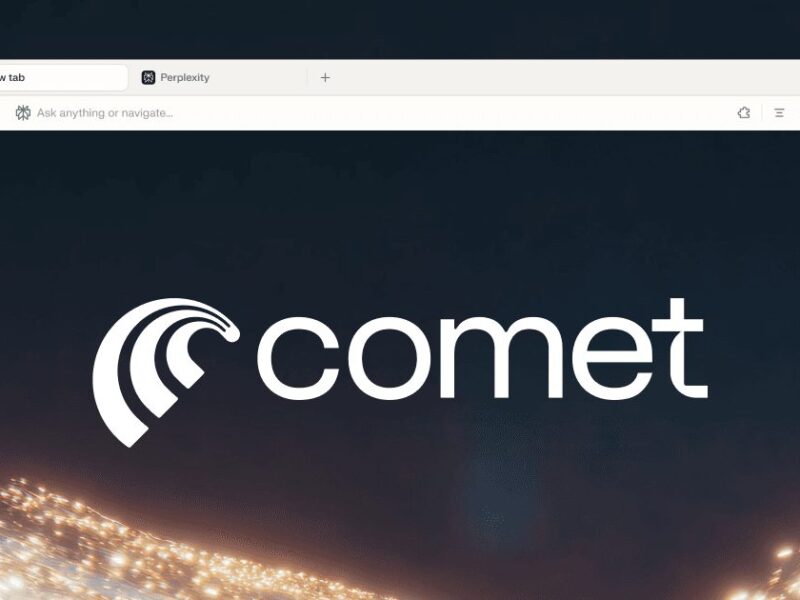Video content is an essential medium for communication in the digital world. Whether it’s for educational purposes, entertainment, or marketing, video has a unique ability to engage audiences. However, not all viewers can listen to audio at all times, which is why subtitles are crucial. One effective way to make videos more accessible and searchable is through transcription. To convert video to text, automated transcription tools can save a lot of time and effort, making subtitle creation seamless and efficient.
Understanding video transcription
Video transcription is the process of converting spoken language in a video into written text. This can be done manually or through automated tools. The transcription process can be time-consuming, especially for long videos, but it’s essential for creating accurate subtitles. By transcribing the video, you can ensure that your audience gets the full message, regardless of whether they can hear the audio or not.
One of the most efficient ways to convert video to text is by using automated transcription tools. These tools rely on AI and speech recognition technology to analyze the audio track of the video and generate corresponding text. While these tools have improved significantly over the years, they may still need a little fine-tuning to ensure the highest accuracy.
Benefits of automatic video transcription
Automatic video transcription offers numerous advantages. Here are some key benefits:
- Time efficiency: Manual transcription can be extremely time-consuming, especially for longer videos. Automated transcription can produce text much faster, allowing you to focus on other tasks.
- Accuracy: High-quality transcription software can produce text that’s almost as accurate as human transcriptionists, especially with clear audio.
- Cost-effective: Automated transcription is often much cheaper than hiring a professional transcriber.
- Improved accessibility: Subtitles allow a broader audience to engage with your video content, including people with hearing impairments or those in sound-sensitive environments.
How to convert video to text using automated tools
To convert video to text using automated transcription tools, follow these steps:
- Choose the right tool: There are several transcription tools available, such as Any2Text, Rev, and Trint. Research these options to find the one that suits your needs in terms of budget, features, and ease of use.
- Upload the video: Once you’ve chosen a tool, upload your video file to the platform. The tool will automatically begin processing the audio to generate the transcription.
- Review the text: After the tool finishes transcribing the video, review the text for any errors or inaccuracies. While AI tools have become very advanced, there may still be mistakes, particularly with complex words, accents, or background noise.
- Edit and format the text: Correct any errors and adjust the text to ensure it aligns with the video content. Many transcription tools allow you to format the text directly on the platform.
- Export the subtitles: After you’ve edited the transcription, you can export it as a subtitle file. The most common subtitle formats are SRT and VTT, which can easily be added to your video player or editing software.
Tips for better transcriptions
To ensure the best possible results when using automated transcription tools, keep these tips in mind:
- Clear audio: The quality of the audio is crucial for accurate transcription. Make sure the video has clear, high-quality sound to minimize errors in the transcription.
- Use simple language: The more complex the language or jargon, the harder it may be for AI transcription tools to understand. Where possible, use simple and clear language in your video.
- Limit background noise: Background noise can interfere with the transcription process. Try to minimize any irrelevant sounds during recording.
- Proofread: Always review the transcription before using it to create subtitles. Automated tools may misinterpret certain words or phrases, so proofreading is essential for maintaining accuracy.
Creating subtitles automatically using video transcription tools is an efficient and cost-effective way to make your video content more accessible and engaging. By following the steps outlined in this article, you can easily convert video to text and enhance the viewing experience for your audience. With the right tools, your content can be accessible to a wider range of viewers, improving your reach and engagement.
Remember, the key to successful video transcription lies in the quality of your audio and the tool you choose. With a little attention to detail, you can create accurate and helpful subtitles that add value to your video content.