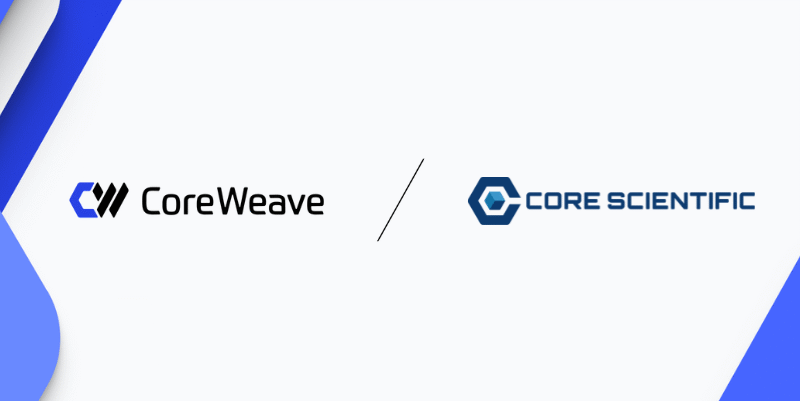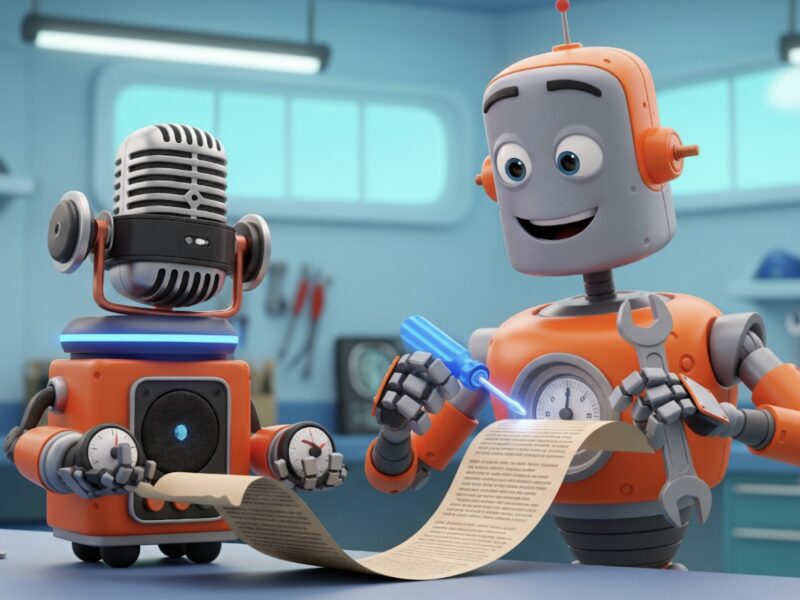Operating systems (OS) serve as the backbone of computing devices, orchestrating the interaction between users, applications, and hardware. Without an OS, users would struggle to perform even the simplest tasks on their devices. It is crucial to understand the various functions and types of operating systems that facilitate this complex orchestration, as they impact everything from performance to user experience.
What is an operating system (OS)?
An operating system is essential software that manages communication between users, applications, and hardware on computing devices. It enables the execution of application programs while optimizing resource allocation and user interactions.
Definition and purpose of an operating system
The operating system functions as a manager for application execution, ensuring that resources are efficiently utilized. Users interact with the OS through various interfaces such as command-line (CLI) and graphical user interface (GUI), allowing for flexible engagement with the system.
Benefits of an operating system
Operating systems provide numerous advantages, including:
- Resource optimization: By centralizing user interface design and low-level functionality, OS reduces redundancy.
- Efficiency in software development: An OS streamlines system-level tasks, making it easier for developers to manage disk storage and network interfaces.
- Intermediary role: The OS ensures efficient communication between hardware components and applications, improving overall performance.
How operating systems work
Operating systems depend on device drivers to facilitate communication with hardware. The OS manages various components, which include:
- Processors: Allocation of CPU resources to multiple tasks.
- Memory devices: Effective management of RAM and caches to optimize performance.
- Chipsets: Coordination of data communication between devices.
- Storage: Processes governing file management and data retrieval.
- Networking: Management of internet and local network connectivity.
- Communication interfaces: Handling connections through USB, HDMI, and similar ports.
Functions of an operating system
The functions performed by an operating system include:
- User interface: The OS provides either CLI or GUI, depending on user needs.
- Application management: The OS oversees process launching, memory allocation, and error handling.
- Hardware provisioning: APIs are utilized for seamless hardware interaction.
- Process scheduling and prioritization: Strategies are implemented to allocate CPU time among applications.
- Parallel processing: The OS manages tasks across multiple processors to enhance performance.
- File management: It governs file creation, access, modification, and deletion.
- Networking: The OS interprets network protocols and facilitates automatic connections.
- Security: Access controls and encryption methods are implemented for data protection.
- Performance monitoring and error detection: Continuous assessment of system health and troubleshooting measures.
- Backup and recovery: Mechanisms to protect data during outages are established.
- Virtualization: The OS can run multiple instances on a single machine, enhancing resource efficiency.
- Device management: Configuration and identification of hardware components take place.
Types of operating systems
Operating systems can be categorized into several types, each serving specific purposes:
- General-purpose operating systems: These OS support a range of applications and allow for multitasking.
- Mobile operating systems: Designed for mobile devices, these systems optimize for touch interfaces and battery life.
- Embedded operating systems: These OS are tailored for dedicated devices, ensuring reliability and efficiency.
- Network operating systems (NOS): Facilitate communication across local networks, offering resources and services to multiple devices.
- Real-time operating systems (RTOS): Crucial for applications requiring timely responses, typically found in embedded systems.
- Distributed operating systems: Manage resources across networked workstations, allowing for efficient resource sharing.
- Cluster operating systems: Optimize performance in clustered environments by managing multiple servers as a single unit.