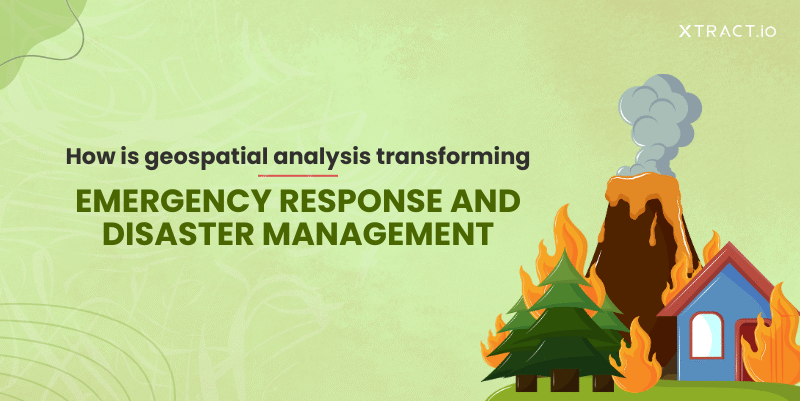Pixels are the building blocks of the digital world, found in everything from television screens to smartphone displays. Understanding how pixels function and their role in image quality can turn a casual viewer into a savvy consumer of technology. With varied resolutions and display technologies, the way pixels are manipulated can significantly alter one’s visual experience.
What is a pixel?
Pixels, short for “picture elements,” are the smallest units of a digital image or display. Each pixel represents a single point in a grid that forms images on screens. These elements are essential for creating the colorful and detailed images we see on devices today.
Definition and function of a pixel
The term “pixel” originates from combining “picture” and “element.” A pixel serves as the smallest programmable unit of color in a digital image. Each pixel is typically composed of three subpixels—red, green, and blue (RGB)—which combine to create a spectrum of colors. This structure allows for the representation of millions of colors, offering a vibrant viewing experience.
Resolution and pixels
Resolution refers to the amount of detail an image can hold, measured by the number of pixels it contains. The clarity and sharpness of an image improve with higher pixel counts.
Pixel counts and clarity
Increasing the number of pixels in an image typically leads to sharper visuals. A higher resolution means more pixels are packed into the same physical space, making individual pixels less discernible to the human eye.
Comparison of standards
- HD resolution: 1920 x 1080 pixels, also known as Full HD, offers a solid viewing experience for most content.
- 4K and 8K: 3840 x 2160 pixels (4K) and 7680 x 4320 pixels (8K) are becoming standard in high-end displays, providing stunning detail and clarity, especially on larger screens.
Common resolutions
- Standard Definition (480p): 640 x 480 pixels, used in older televisions and videos.
- High Definition (720p): 1280 x 720 pixels, a significant upgrade in clarity for visual media.
- Quarter HD (1440p): 2550 x 1440 pixels, offering a balanced option between HD and 4K.
Pixel structure
Understanding the structure of pixels is crucial for appreciating how images are created.
Data representation
An RGB pixel is represented by three bytes of data—one for each color component (red, green, and blue). This representation allows for varying intensities of each color, enabling the creation of a full-color image.
True color systems
A 24-bit system is essential for what we call “true color,” allowing for over 16 million color variations. This range ensures images look vibrant and lifelike.
Bitmap file functionality
Bitmap files organize pixel color information in relation to coordinate systems, enabling the correct display of images on screens. Each pixel corresponds to a specific location in the grid.
Display technologies
Different display technologies use pixels in varied ways, influencing the overall viewing experience.
LCD vs. OLED
- LCD: Liquid crystal displays use backlighting to illuminate pixels, which can lead to issues like light leakage and less vibrant colors.
- OLED: Organic light-emitting diodes feature self-lighting pixels, providing superior contrast and color depth. However, they can suffer from burn-in if static images are displayed for extended periods.
Physical size of pixels
The physical size of pixels can impact image clarity and quality.
Dot pitch
Dot pitch refers to the distance between the centers of two adjacent pixels. A smaller dot pitch indicates a higher pixel density, leading to sharper images.
Impact of resolution
As resolution increases, pixel sizes generally decrease, enhancing clarity on displays. Higher resolutions allow for finer details to be rendered clearly.
Megapixels explained
Megapixels are often used to describe the resolution of cameras and images.
What is a megapixel?
A megapixel equals one million pixels, a term commonly used to quantify the resolution of digital cameras.
Applications in cameras
The relevance of megapixels varies by application, as higher megapixel counts can enable more detailed images, especially in larger prints.
Camera examples
- Sony A7 III: Offers 24.2 MP images, suitable for professional photography.
- Smartphones: Common resolutions hover around 12 MP, catering to casual photography needs.
- Interchangeable lens cameras: These can vary between 20-60 MP, allowing for detailed captures in diverse conditions.
PPI vs. DPI
Understanding pixel density metrics is essential for evaluating image quality.
Understanding PPI (pixels per inch)
Pixels per inch (PPI) measures pixel density in digital displays, impacting how sharp an image appears.
Understanding DPI (dots per inch)
Dots per inch (DPI) is a term used in the context of printed images, measuring the number of ink dots in a printed image.
Clarifying misconceptions
While PPI pertains to digital screens and their resolution, DPI relates to print quality. Misinterpretations often arise, but recognizing the difference is key to understanding image quality across platforms.