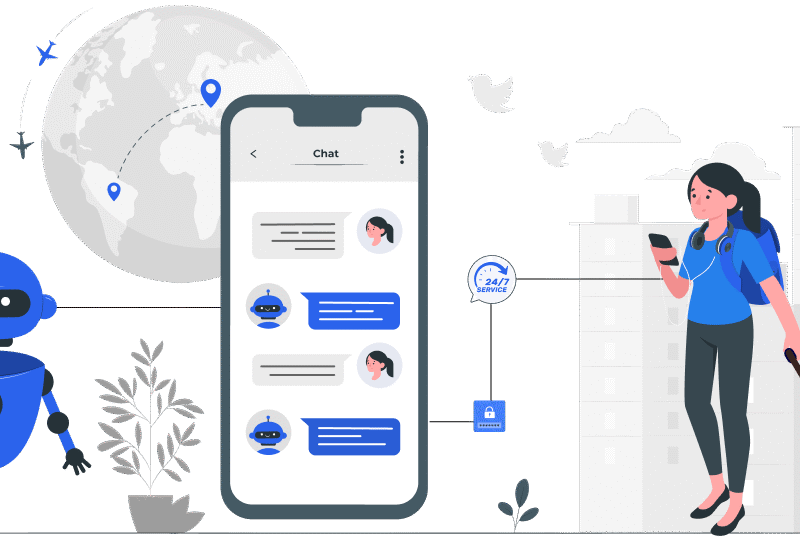DuckDuckGo introduced a new setting, enabling users to hide AI-generated images from its image search results, aligning with its “private, useful, and optional” AI philosophy.
Users can access this feature directly within the image search interface. After performing an image search on DuckDuckGo, a dropdown menu appears on the Images tab. This menu provides options to either “show” or “hide” AI images from the displayed results.
New setting: hide AI-generated images in DuckDuckGo
Our philosophy about AI features is “private, useful, and optional.” Our goal is to help you find what you’re looking for. You should decide for yourself how much AI you want in your life – or if you want any at all. (1/4) pic.twitter.com/pTolmsEQlQ
— DuckDuckGo (@DuckDuckGo) July 14, 2025
The system for filtering these images utilizes manually curated open-source blocklists. These include resources such as uBlockOrigin and the “nuclear” list from uBlacklist Huge AI Blocklist. While this filtering mechanism significantly reduces the presence of AI-generated images, it does not guarantee 100% removal of all such content.
Beyond the immediate dropdown, the filter can also be activated through DuckDuckGo’s main search settings by selecting “Hide AI-Generated Images.” Furthermore, users can bookmark noai.duckduckgo.com. This action automatically enables the image filter, disables AI-assisted summaries, and hides Duck.ai chat icons, providing a comprehensive AI-reduced browsing experience.