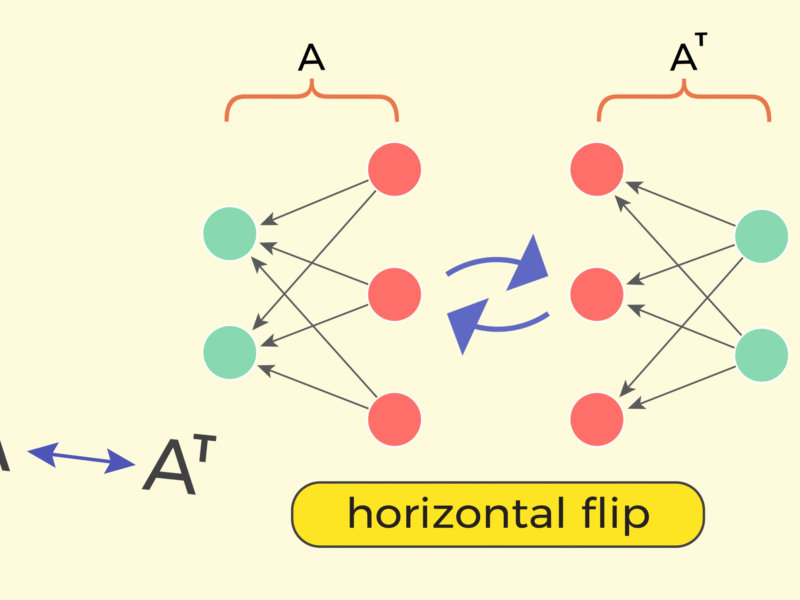Image by Author | Ideogram
# Introduction
Most applications heavily rely on JSON for data exchange, configuration management, and API communication.
Python’s built-in JSON module combined with list comprehensions and dictionary operations makes it possible to perform complex JSON manipulations with surprisingly concise code. These one-liners will help you efficiently parse, transform, and extract meaningful information from JSON data.
# Creating Sample Data
Let’s create realistic JSON datasets that represent common scenarios you’ll encounter in real-world applications:
import json
from collections import defaultdict, Counter
# Sample product catalog
products = [
{"id": 1, "name": "Laptop", "price": 999.99, "category": "Electronics", "stock": 25, "rating": 4.5},
{"id": 2, "name": "Coffee Maker", "price": 79.99, "category": "Appliances", "stock": 15, "rating": 4.2},
{"id": 3, "name": "Smartphone", "price": 699.99, "category": "Electronics", "stock": 50, "rating": 4.7},
{"id": 4, "name": "Desk Chair", "price": 159.99, "category": "Furniture", "stock": 8, "rating": 4.1},
{"id": 5, "name": "Headphones", "price": 199.99, "category": "Electronics", "stock": 30, "rating": 4.6}
]
# Sample employee data
employees = [
{"name": "Alice Johnson", "department": "Engineering", "salary": 95000, "projects": ["API", "Database"]},
{"name": "Bob Smith", "department": "Marketing", "salary": 65000, "projects": ["Campaign", "Analytics"]},
{"name": "Carol Davis", "department": "Engineering", "salary": 105000, "projects": ["Frontend", "Testing"]},
{"name": "David Wilson", "department": "Sales", "salary": 75000, "projects": ["Outreach", "CRM"]}
]
# Sample nested API response
api_response = {
"status": "success",
"data": {
"orders": [
{"id": "ORD001", "customer": {"name": "John Doe", "email": "john@example.com"}, "items": [{"product": "Laptop", "quantity": 1}]},
{"id": "ORD002", "customer": {"name": "Jane Smith", "email": "jane@example.com"}, "items": [{"product": "Mouse", "quantity": 2}]}
],
"total_orders": 2
}
}
In the examples that follow, I’ve omitted the print statements and have only focused on the one-liners themselves.
# 1. Extracting All Values for a Specific Key
When working with JSON arrays, you often need to extract all values for a particular field across multiple objects. This one-liner efficiently plucks specific values from nested structures, making it perfect for creating summary lists or preparing data for further analysis.
product_names = [item['name'] for item in products]
This list comprehension iterates through each dictionary in the products list and extracts the ‘name’ field. The square bracket notation directly accesses the key, creating a new list containing only the desired values while maintaining the original order.
['Laptop', 'Coffee Maker', 'Smartphone', 'Desk Chair', 'Headphones']
# 2. Filtering JSON Objects by Condition
Data filtering is essential when working with large JSON datasets. This one-liner combines list comprehension with conditional logic to extract only objects that meet specific criteria, enabling quick data subset creation without complex loops.
expensive_products = [item for item in products if item['price'] > 200]
The conditional expression evaluates each product’s price field and includes only those objects where the condition is true.
[{'id': 1,
'name': 'Laptop',
'price': 999.99,
'category': 'Electronics',
'stock': 25,
'rating': 4.5},
{'id': 3,
'name': 'Smartphone',
'price': 699.99,
'category': 'Electronics',
'stock': 50,
'rating': 4.7}]
# 3. Grouping JSON Objects by Field Value
Categorizing data by specific attributes is a common requirement in data processing. This one-liner creates a dictionary where keys represent unique field values and values contain lists of objects sharing that attribute, enabling efficient data organization and analysis.
products_by_category = {k: [item for item in products if item['category'] == k] for k in set(item['category'] for item in products)}
The dictionary comprehension first creates a set of unique category values, then for each category, filters the products list to include only matching items.
{'Furniture': [{'id': 4,
'name': 'Desk Chair',
'price': 159.99,
'category': 'Furniture',
'stock': 8,
'rating': 4.1}],
'Appliances': [{'id': 2,
'name': 'Coffee Maker',
'price': 79.99,
'category': 'Appliances',
'stock': 15,
'rating': 4.2}],
'Electronics': [{'id': 1,
'name': 'Laptop',
'price': 999.99,
'category': 'Electronics',
'stock': 25,
'rating': 4.5},
{'id': 3,
'name': 'Smartphone',
'price': 699.99,
'category': 'Electronics',
'stock': 50,
'rating': 4.7},
{'id': 5,
'name': 'Headphones',
'price': 199.99,
'category': 'Electronics',
'stock': 30,
'rating': 4.6}]}
# 4. Calculating Aggregate Statistics from JSON
Quick statistical analysis of JSON data helps identify trends and patterns. This one-liner computes multiple aggregate functions simultaneously, providing comprehensive insights into your dataset’s numerical characteristics without writing separate calculation loops.
price_stats = {'min': min(item['price'] for item in products), 'max': max(item['price'] for item in products), 'avg': sum(item['price'] for item in products) / len(products)}
The dictionary comprehension applies different aggregate functions to the same extracted values, using generator expressions for memory efficiency.
{'min': 79.99, 'max': 999.99, 'avg': 427.98999999999995}
# 5. Transforming JSON Structure
Restructuring JSON data to match different schemas or API requirements is frequently necessary. This one-liner creates new objects with modified field names, calculated values, or filtered attributes, enabling seamless data transformation between different system formats.
simplified_products = [{'title': item['name'], 'cost': item['price'], 'available': item['stock'] > 0} for item in products]
The list comprehension creates new dictionaries with transformed field names and calculated boolean values. This approach allows for field renaming, type conversion, and computed attributes in a single expression while maintaining clean, readable code.
[{'title': 'Laptop', 'cost': 999.99, 'available': True},
{'title': 'Coffee Maker', 'cost': 79.99, 'available': True},
{'title': 'Smartphone', 'cost': 699.99, 'available': True},
{'title': 'Desk Chair', 'cost': 159.99, 'available': True},
{'title': 'Headphones', 'cost': 199.99, 'available': True}]
# 6. Extracting Nested Values Safely
Nested JSON data requires you to carefully handle any missing keys to avoid errors. This one-liner uses the get method with default values to safely extract nested information, ensuring robust code that also handles incomplete or malformed data.
customer_emails = [order.get('customer', {}).get('email', 'N/A') for order in api_response['data']['orders']]
The chained .get() methods provide default values at each level, preventing KeyErrorexceptions when accessing nested structures. This approach is essential when working with external APIs or user-generated data where field presence isn’t guaranteed.
['john@example.com', 'jane@example.com']
# 7. Counting Occurrences of Field Values
Understanding data distribution patterns requires counting how frequently specific values appear across your dataset. This one-liner creates a frequency map of field values, providing immediate insight into data composition and helping identify common patterns or outliers.
category_counts = Counter(item['category'] for item in products)
The Counter class automatically tallies occurrences of each unique value from the generator expression. This approach is more efficient than manual counting loops.
Counter({'Electronics': 3, 'Appliances': 1, 'Furniture': 1})
# 8. Merging Multiple JSON Objects
Combining data from multiple JSON sources is common when working with microservices or federated systems. This one-liner merges objects by matching keys, creating consolidated records that contain information from different sources.
enhanced_products = [{**product, 'total_value': product['price'] * product['stock']} for product in products]
Dictionary unpacking unpacks the existing fields while also adding new computed values.
[{'id': 1,
'name': 'Laptop',
'price': 999.99,
'category': 'Electronics',
'stock': 25,
'rating': 4.5,
'total_value': 24999.75},
{'id': 2,
'name': 'Coffee Maker',
'price': 79.99,
'category': 'Appliances',
'stock': 15,
'rating': 4.2,
'total_value': 1199.85},
...
{'id': 5,
'name': 'Headphones',
'price': 199.99,
'category': 'Electronics',
'stock': 30,
'rating': 4.6,
'total_value': 5999.700000000001}]
# 9. Finding Objects with Maximum/Minimum Values
Identifying records with extreme values is essential for data analysis and quality control. This one-liner finds objects containing the highest or lowest values for specific fields, enabling quick identification of outliers, top performers, or edge cases in your dataset.
highest_rated = max(products, key=lambda x: x['rating'])
The max function with a key parameter returns the object with the max value for the specified key. This approach is more readable than manual iteration and works with any comparable field type, including strings and dates.
{'id': 3,
'name': 'Smartphone',
'price': 699.99,
'category': 'Electronics',
'stock': 50,
'rating': 4.7}
# 10. Flattening Nested JSON Arrays
Complex JSON structures often contain nested arrays that need to be flattened for analysis or processing. This one-liner extracts and combines elements from nested lists, creating a single flat structure that’s easier to work with in subsequent operations.
projects_list = [project for employee in employees for project in employee['projects']]
The nested list comprehension first iterates through employees, then through each employee’s projects list, creating a flattened array of all project names. This double-loop structure efficiently handles variable-length nested arrays.
['API',
'Database',
'Campaign',
'Analytics',
'Frontend',
'Testing',
'Outreach',
'CRM']
# Conclusion
These Python one-liners show how useful Python is for JSON data manipulation.
The key is to understand Python’s built-in functions, comprehensions, and the flexibility of dictionary operations.
Using these, you’ll likely be able to quickly process API responses, transform data between different formats, and extract useful info from complex JSON structures.
Bala Priya C is a developer and technical writer from India. She likes working at the intersection of math, programming, data science, and content creation. Her areas of interest and expertise include DevOps, data science, and natural language processing. She enjoys reading, writing, coding, and coffee! Currently, she’s working on learning and sharing her knowledge with the developer community by authoring tutorials, how-to guides, opinion pieces, and more. Bala also creates engaging resource overviews and coding tutorials.