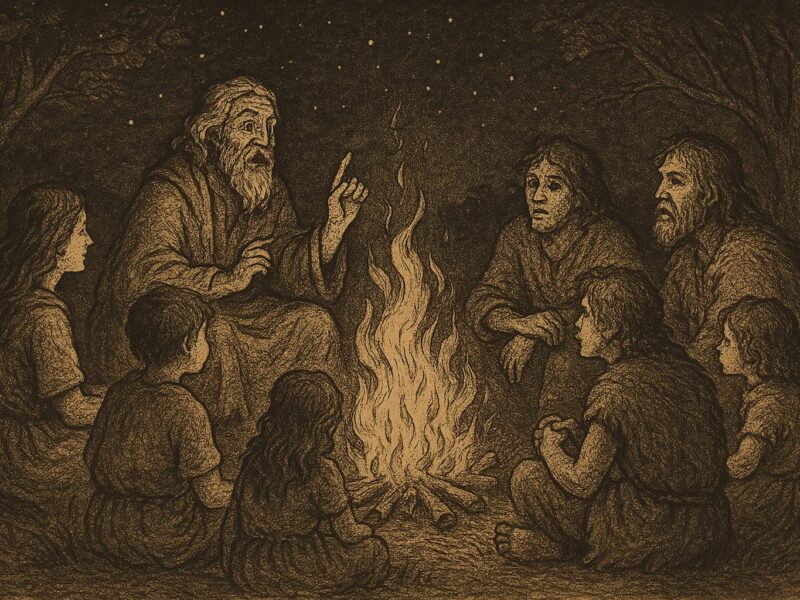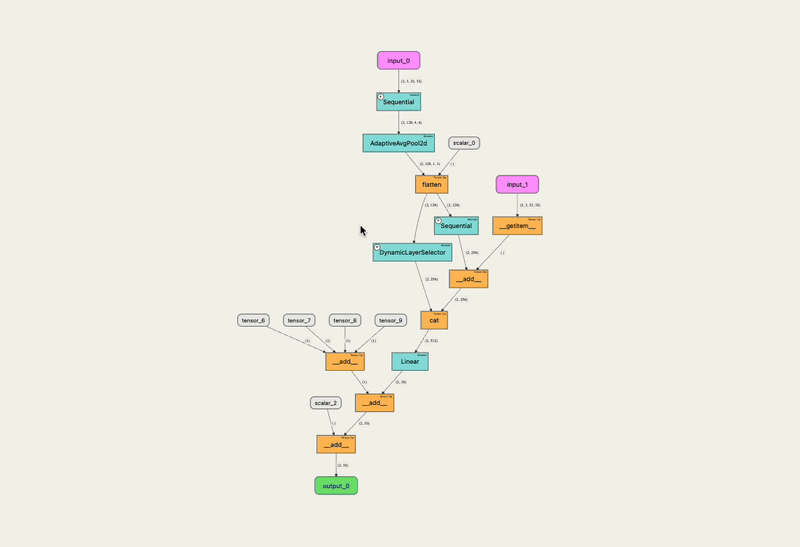Microsoft is rolling out new AI features for Windows 11, including Copilot Vision, which scans the screen, for all users, with additional AI capabilities and non-AI updates progressively becoming available over the next month.
Microsoft is introducing several new artificial intelligence features within Windows 11. Among these, the Copilot Vision tool, which possesses the capability to scan the entire content displayed on a user’s screen, is being made accessible to all Windows 11 personal computers. This functionality allows users to interact with the Copilot application and leverage its AI to analyze on-screen content. Users can vocalize questions regarding the information visible across multiple applications and active web pages. The tool also facilitates inquiries on how to execute specific tasks directly on the computer, such as adjusting image lighting.
The Copilot Vision feature, in a more limited form, underwent initial testing by Microsoft during the previous year. Its expanded release now enables users to ask questions about on-screen content and receive guidance on completing various computer-based tasks. This integration is designed to enhance user interaction by providing an AI-driven analytical layer over the visual interface.
For users operating Copilot Plus PCs equipped with Snapdragon processors, an AI-powered agent is now available within the Settings application. This agent enables natural language searches for specific settings. For example, users can issue commands such as “I want to enable quiet hours” or “connect Bluetooth device.” If the AI agent is capable of performing the requested task, it will offer to complete the action on the user’s behalf, streamlining the process of configuring system settings.
The “Click to Do” preview, an AI-powered feature, is undergoing enhancements to increase its utility on Copilot Plus PCs. This feature activates when users simultaneously press the Windows key and left-click on an application, text, website, or other digital content. Its purpose is to facilitate rapid action completion, such as summarizing a selected paragraph. The current update introduces several new actions within “Click to Do,” including practicing reading fluency and pronunciation via the Reading Coach tool, drafting documents in Microsoft Word using Copilot, and scheduling Microsoft Teams meetings.
Additional features exclusive to Copilot Plus PCs include a new AI-powered sticker generator integrated into Paint. The Paint application also gains an object selection tool, which allows users to isolate and modify specific elements within an image. Furthermore, Snapdragon-equipped Copilot Plus PCs will receive a new AI lighting option in the Photos application and a “perfect screenshot” tool within the Snipping Tool. This “perfect screenshot” function utilizes AI to capture on-screen content with precision.
In addition to the AI-centric updates, Microsoft is concurrently releasing several non-AI features for all Windows 11 PCs. These include a color picker tool within the Snipping Tool and a new mechanism designed to automatically resolve issues that lead to unexpected system restarts. Microsoft has indicated that the rollout of all these features will occur over the next month. Select features are already accessible through Windows’ new non-security preview update and as downloadable updates within the Microsoft Store.