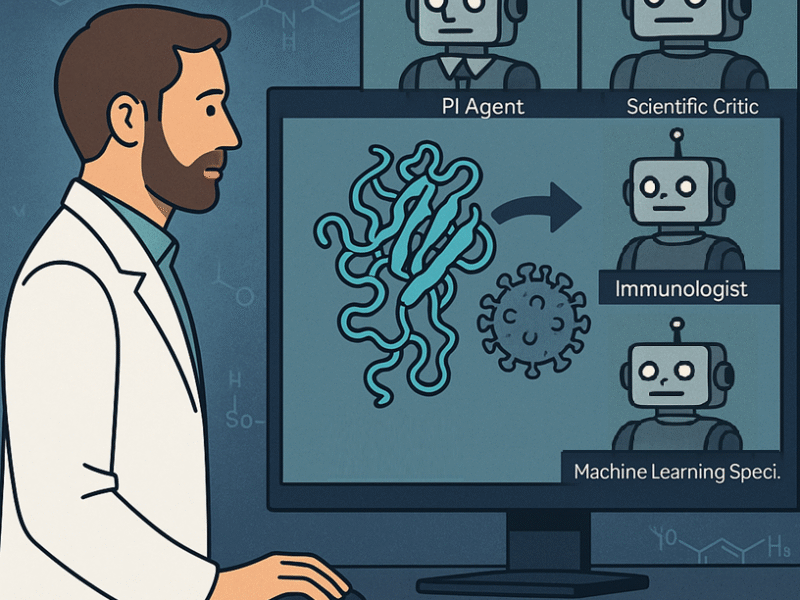Microsoft is reportedly testing new features enabling Android phone users to remotely lock and access their PC’s clipboard, enhancing integration with Windows PCs.
Microsoft Phone Link facilitates interactions between Android phones and Windows PCs, allowing access to notifications, texts, and photos. Upcoming updates will introduce remote PC locking and clipboard access directly from Android phones.
Initial setup of Phone Link requires activating specific features. For instance, using an Android phone as a PC webcam or accessing its files through Windows File Explorer necessitates enabling these options in Windows Settings. Users navigate to Bluetooth & devices > Mobile devices > Manage devices, then toggle on “Use as a connected camera” and “Show mobile device in File Explorer.” This menu also contains toggles for “Get new photo notifications” and “Show device name in Windows Share.”
Users on recent Windows Insider Preview Builds observe additional features in the mobile devices menu. Telegram user Lance Adams, on the Dev channel, noted a new “access PC’s clipboard” toggle. This feature allows a connected Android phone to access text and images copied on the PC. Currently, this syncing is unidirectional, from PC to phone.
Full two-way clipboard synchronization typically uses SwiftKey’s “sync across devices” or Phone Link’s “cross-device copy and paste.” The latter is exclusive to phones with pre-installed Phone Link, excluding Google Pixel devices. This makes the new PC-to-phone sync particularly beneficial for Pixel users, who previously lacked native clipboard integration prevalent in Samsung, OnePlus, HONOR, and Xiaomi devices.
The Link to Windows app is also undergoing improvements on the phone side. Telegram user Legofan, on the Canary build, reported that the updated app displays a history of items copied to the PC’s clipboard, not just the most recent entry. Legofan additionally observed a “lock PC” button within the app, enabling remote locking of a Windows PC from the phone. This feature activates upon enabling the “Remote PC controls” toggle in Windows’ mobile devices menu.