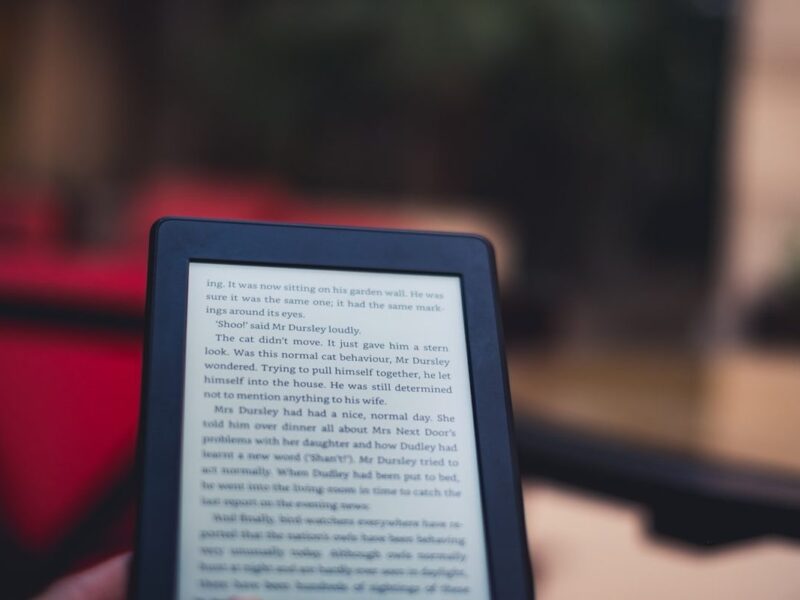Apple released macOS 26 ‘Tahoe,’ introducing a range of features beyond its prominent Control Center and Focus Modes.
One notable enhancement in macOS 26 is the expansion of Live Text functionality. Originally introduced in macOS Monterey, Live Text now allows users to select text from any image, video, or live camera feed. This capability facilitates the copying and pasting of information from various visual sources, including presentations and whiteboards.
macOS 26 also incorporates a universal clipboard history, a feature frequently requested by users. Content copied on one Apple device becomes automatically available across all other linked Apple devices. This integration aims to streamline workflows for individuals who routinely utilize multiple devices throughout their day.
Safari Tab Groups have received refinements in macOS 26. Users can now share Tab Groups with others, which supports collaborative efforts such as research projects or shared travel planning. Additionally, new customization options are available for adjusting the visual appearance of these Tab Groups.
Accessibility features have been augmented in macOS 26, reflecting Apple’s ongoing commitment to this area. The update includes new options for customizable voice control commands. Furthermore, improved support for third-party assistive devices has been integrated, enhancing compatibility and functionality for users requiring such tools.
Spotlight, the system-wide search feature, has been upgraded with smarter suggestions. These suggestions are now based on a user’s recent activity and current location, which is designed to expedite the process of locating applications, files, and other information within the operating system.