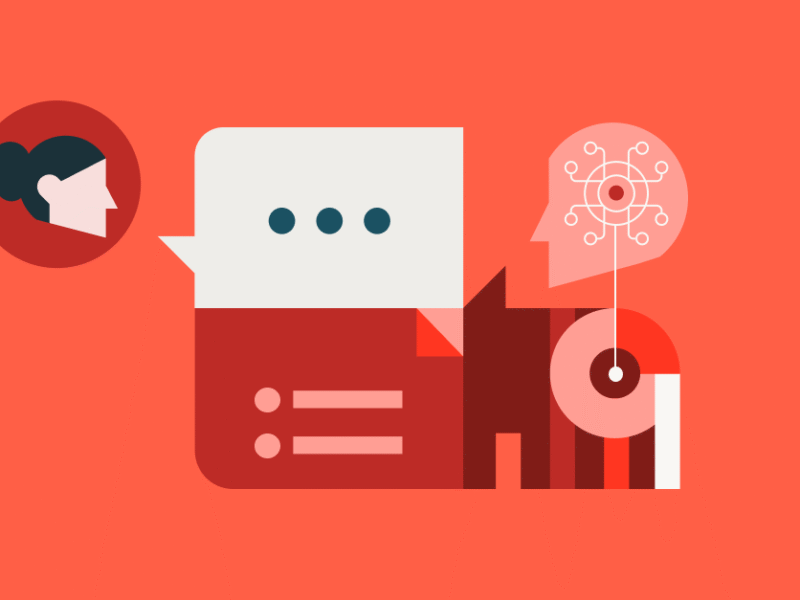Digital images play a pivotal role in our daily lives, from the photos we share on social media to the graphics that enhance digital content. They are versatile, evolving with technology to meet various needs across multiple platforms. Understanding the classifications and formats of digital images, as well as their applications, can significantly benefit anyone working in fields such as photography, graphic design, and digital media.
What are digital images?
Digital images are binary representations of visual data, including photographs, graphics, and video frames, created in electronic form. They consist of pixels, which are the smallest units of a digital image, and can take various formats and types depending on their intended use.
Types of digital images
Digital images mainly fall into two categories: raster images and vector images, each offering distinct characteristics suited for different applications.
Raster images
Raster images, or bitmap images, are composed of a grid of pixels. Each pixel represents a specific color or shade, so when viewed at a standard size, they appear as a continuous image. Common applications for raster images include:
- Photographs: Typically used in digital photography and online image galleries.
- Web graphics: Employed for social media, websites, and digital advertising.
Vector images
Vector images are created using mathematical equations to form shapes and lines. This allows them to be scaled without losing quality, making them ideal for a variety of applications, such as:
- Graphic design: Widely used for logos and branding materials due to their scalability.
- Illustrations: Commonly used in digital artwork where precision is needed.
Digital image formats
Choosing the right image format is crucial, as each has its own pros and cons. Here are some of the most widely used formats.
JPEG
JPEG, pronounced “jay-peg,” is one of the most common formats for digital images, especially photographs. It offers lossy compression, which significantly reduces file size while maintaining acceptable quality. This makes it ideal for web use due to faster loading times.
GIF
GIF, pronounced “giff” or “jiff,” is notable for its ability to display short animations. It uses lossless compression but supports only a limited color palette (256 colors), making it less suitable for high-quality images but perfect for simple graphics and animated visuals.
PNG
PNG stands for Portable Network Graphics and is known for its lossless compression. This format is particularly useful for images requiring transparency or when quality cannot be sacrificed. Ideal scenarios for PNG include online logos and graphics that need to maintain crisp edges.
SVG
SVG, or Scalable Vector Graphics, is an XML-based format that supports two-dimensional graphics. Its scalability makes it perfect for web applications where resizing is essential without quality loss. An SVG file can be easily manipulated using CSS and JavaScript.
TIFF
TIFF, or Tagged Image File Format, is frequently used in professional imaging due to its high quality and flexibility. It supports multiple layers and channels, making it ideal for print media and archiving.
Other image concepts
Several additional concepts are essential in understanding digital images and their applications.
Image map
An image map is an HTML element that allows specific areas of an image to be clickable and link to different destinations. This feature enhances web interactivity by allowing users to navigate by clicking on parts of the image itself.
Image stabilization
Image stabilization techniques reduce the blurriness caused by camera movement during photography or videography. Common methods include optical stabilization, which employs hardware support, and digital stabilization, which adjusts the image post-capture.
Image resolution
Image resolution refers to the number of pixels in an image and is typically quoted as width by height (e.g., 1920×1080). Higher resolution images can deliver better quality and detail, whereas lower resolution images may appear pixelated when enlarged.
Image processing
Image processing involves the manipulation of digital images to enhance quality or extract useful information. Various techniques include:
- Pattern recognition: Identifying recognizable patterns in images.
- Recognition: Differentiating objects within images.
- Retrieval: Searching and retrieving images from databases.
- Sharpening and restoration: Enhancing image clarity and recovering details.
- Visualization: Exploring hidden features or aspects of an image.
Image segmentation
Image segmentation refers to the process of partitioning an image into segments or regions. This technique helps in analyzing and categorizing pixels, crucial for applications such as medical imaging and autonomous vehicles.
Image retention
Image retention occurs when a lingering image remains displayed on a screen for too long, causing a temporary afterimage effect. To prevent this issue, it is recommended to avoid static images and periodically change displayed content.
Digital image correlation (DIC)
Digital image correlation is a technique used to measure surface displacement and deformation by comparing images taken before and after an applied force. DIC is valuable in material testing and structural analysis, though it can present challenges such as noise and lighting variations.