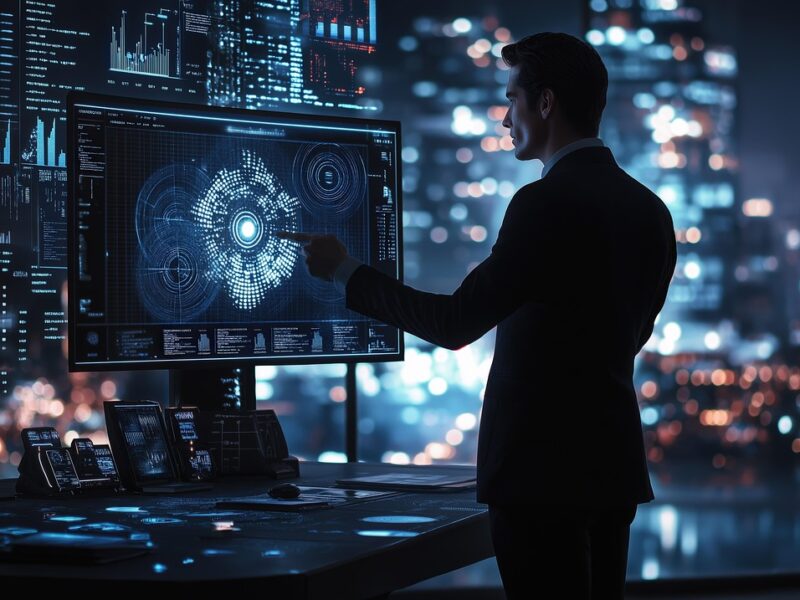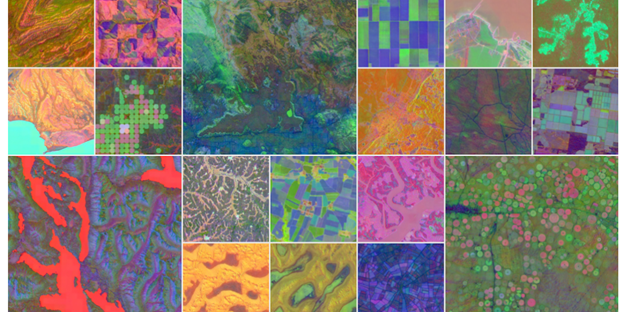Configuration is a concept that spans various fields, integrating both hardware and software to create functional systems. It’s interesting to note how the right configuration can significantly enhance system performance, whether it’s in computing or networking. Understanding how to manage configurations effectively is crucial for optimizing system efficiency and reliability.
What is configuration?
Configuration refers to how components are arranged within a system. This encompasses not only their physical layout but also how they interact with software and one another.
Configuration in computing
In computing, configuration is vital for ensuring that hardware and software work seamlessly together. A typical computing configuration includes several key hardware components:
- CPUs: The central processing unit processes data and executes instructions.
- Memory: Random Access Memory (RAM) temporarily stores data for quick access.
- Storage: Hard drives or SSDs hold data long-term.
Software configurations involve settings that dictate how applications and operating systems function. For example, configuring a software application may involve defining user preferences and permissions, which directly impacts system performance.
Configuration in networking
Network configuration focuses on setting up devices to communicate within a network. It’s crucial for network topology, as the arrangement of devices affects data flow and overall efficiency. Proper configuration ensures that devices like routers and switches work together effectively.
Additionally, effective network configuration can minimize latency and optimize bandwidth usage, leading to a more responsive network environment.
The installation process and configuration
During installation, users go through a systematic process to configure both hardware and software. This includes:
- Hardware configuration: Selecting and connecting components like CPUs and memory modules.
- Software installation: Choosing the operating system and required applications.
- User preferences: Defining settings that tailor the system to the user’s needs.
Understanding these options is crucial. Users who are familiar with the available settings can better optimize their system for performance and usability.
Related concepts: configuration management
Configuration management (CM) plays a critical role in maintaining system integrity and performance over time. This process involves tracking and managing changes to system configurations to ensure stability.
Tools for configuration management help automate various tasks, allowing for easy updates and modifications. Common features include version control, automated backups, and change tracking.
There is a strong relationship between configuration management and change management, as both ensure that modifications to system configuration do not lead to unforeseen issues.
Additional resources for understanding configuration
For those wanting to delve deeper into configuration, several resources are available:
Articles on software configuration
Exploring software configuration is essential for improving application performance. Best practices include performing regular updates and adopting version control methodologies.
Basics of network configuration
Understanding the fundamentals of network configuration helps users make informed decisions about their networking needs. Central concepts include IP addressing, subnetting, and routing protocols.
Introduction to network configuration tools
A variety of tools are available for managing network configuration. Key technologies include network monitoring systems and automated configuration management tools, which facilitate efficient operations.
Key concepts of network configuration
A strong grasp of network configuration concepts, such as topology and device roles, allows for better network design. These configurations directly impact both security and performance, making them crucial for effective network administration.