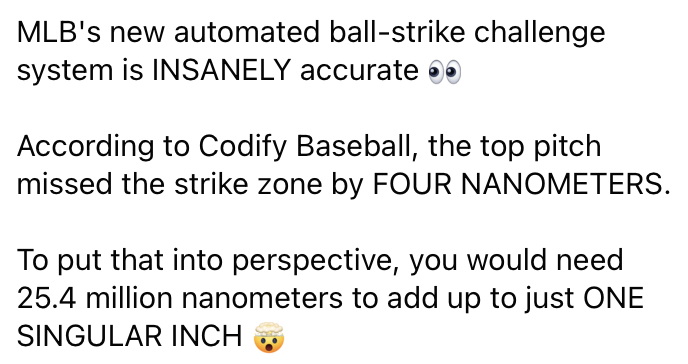Many people need to make groups of images that share the same design but include different information. Doing each image one by one is slow and often leads to small mistakes, especially when there is a lot of data.
One way to make this easier is by using a base design, or template, and then filling in details such as names, dates, or numbers from a list or table. The template keeps the look of the images the same, while the data provides the changing details.
This method is useful for things like certificates, event badges, tickets, notices, and other items where the only difference is the specific information shown. After setting up the design and preparing the data, a tool or software can combine the two and create all the needed images automatically.
If new information is added or something changes, only the list needs to be updated. The images can be made again with the same design, saving time and keeping things consistent.
Here’s a simple outline of how this usually works:
- Write down the types of images needed, focusing on those that look alike but show different details.
- Prepare or select a template in Templated.
- Gather the information that will change on each image-such as names or dates-and put it in a table or spreadsheet.
- Use Templated to link the template and your data, allowing the program to make each image based on your list.
- Look over a few of the images to check if they are correct.
- If something doesn’t look right, adjust the design or the data, and try again.
This approach is now widely used for large batches of images in schools, offices, and events. It takes away much of the repetitive work and can help prevent mistakes that might happen when copying and pasting by hand.
By following these steps, groups and individuals can quickly produce many images that follow the same format, even as the information in each one changes.