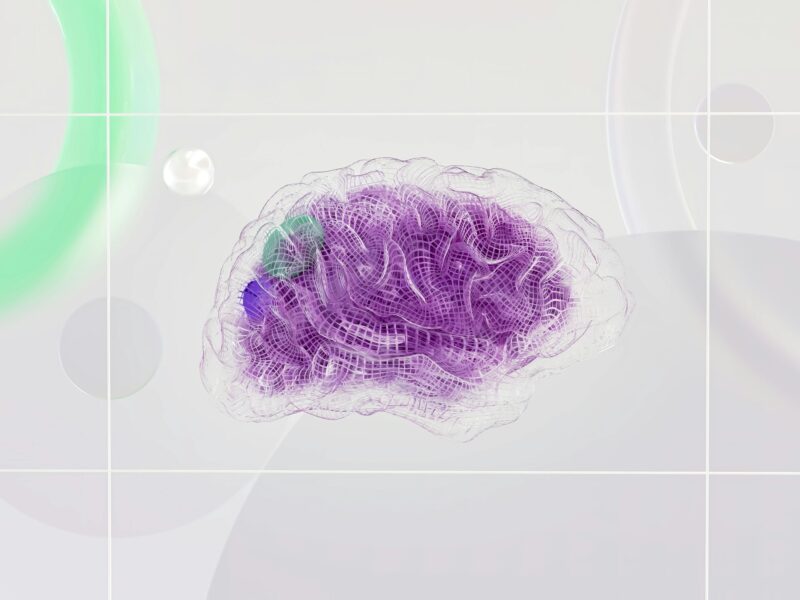Image by Author | ideogram
# Introduction
If you’re spending more time wrestling with file formats and data cleanup than actually analyzing data, you’re not alone. Most data professionals waste 60-80% of their time on repetitive tasks that take focus away from more challenging and important ones.
In this article, I’ve put together a few useful Python scripts below to simplify boring but essential tasks in typical data workflows.
🔗 Link to the code on GitHub
# 1. Data Quality Checker
The pain point: Opening a new dataset often feels overwhelming. Are there missing values? Duplicates? Weird data types? You end up writing the same exploratory code over and over, or worse, discovering data issues after hours of analysis.
What the script does: A simple Python script to process a given dataframe and generate a concise data quality report with info on missing values, duplicates, outliers, and more. Then saves everything to a readable text file you can refer to as needed.
How it works: The script systematically checks for common data quality issues — duplicates, missing values, incorrect data types — using pandas built-in methods, calculates percentages and statistics, then formats everything into a clean report. It uses the interquartile range (IQR) method for outlier detection, which works reliably across different data distributions.
⏩ Get the Data Quality Checker Script
# 2. Smart File Merger
The pain point: Your data is in CSV files, Excel sheets, and JSON exports scattered across folders. Combining them manually means opening each file, checking column alignment, copy-pasting, and praying nothing breaks. Yeah, and one mismatched column is enough to ruin everything.
What the script does: Automatically finds and combines all data files in a folder, regardless of format (CSV, Excel, JSON). Handles column mismatches gracefully and tracks which data came from which source file.
How it works: The script walks through a directory, identifies supported file types, uses the appropriate pandas reader for each format, and concatenates everything using pandas’ robust merging logic. It adds a source column so you can always trace data back to its origin.
⏩ Get the Smart File Merger Script
# 3. Dataset Profiler
The pain point: Understanding a new dataset requires writing dozens of lines of exploratory code: describe(), value_counts(), correlation matrices, missing value analysis. By the time you finish exploring, you’ve probably forgotten what you were trying to analyze.
What the script does: Generates a complete dataset profile in seconds, including summary statistics, correlation heatmaps, categorical breakdowns, and memory optimization suggestions. Creates helpful visualizations for documentation and reporting.
How it works: The script separates numeric and categorical columns, applies appropriate analysis methods to each type, generates visualizations using seaborn and matplotlib, and also provides actionable optimization recommendations based on data patterns.
⏩ Get the Dataset Profiler Script
# 4. Data Version Manager
The pain point: You make changes to your dataset, realize something went wrong, and have no way back. Or you need to show a client what the data looked like last week, but you’ve been overwriting the same file. Version control for data is often challenging. There are tools to simplify data version control. But simple Python scripts are, well, simpler and effective, too.
What the script does: Automatically saves timestamped versions of your DataFrames with descriptions, tracks file hashes to detect changes, and lets you roll back to any previous version instantly. Includes cleanup tools to manage storage space.
How it works: The script creates a structured backup system with metadata logging. It uses MD5 hashing to detect actual changes (avoiding duplicate saves), maintains a CSV log of all versions with timestamps and descriptions, and provides simple methods to list and restore any previous version.
⏩ Get the Data Version Manager Script
# 5. Multi-Format Data Exporter
The pain point: Different people want data in different formats. The analysts probably want clean spreadsheets with formatted headers. The dev team needs JSON with metadata. The database admin wants SQLite. You end up manually creating each format with different settings and formatting rules.
What the script does: Exports your processed data to multiple professional formats simultaneously. Creates formatted Excel files with multiple sheets, structured JSON with metadata, clean CSV files, and SQLite databases with proper schemas.
How it works: The script uses format-specific optimization techniques: Excel files get styled headers and auto-sized columns, JSON exports include metadata and proper data type information, CSV files are cleaned to avoid delimiter conflicts, and SQLite databases include metadata tables for complete documentation.
⏩ Get the Multi-Format Exporter Script
# Wrapping Up
I hope you found these scripts helpful. We’ve covered five practical scripts that handle the most time-consuming parts of data work:
- Data Quality Checker automatically scans datasets for missing values, duplicates, and outliers
- Smart File Merger combines CSV, Excel, and JSON files from any folder
- Dataset Profiler generates instant statistics, correlations, and visualizations
- Data Version Manager saves and tracks changes to your datasets with easy rollback
- Multi-Format Exporter creates professional Excel, JSON, CSV, and SQLite outputs simultaneously
Each script tackles a specific workflow bottleneck and can be used independently or together. You can add as much functionality as needed to make it better!
The best part? You can start using any of these scripts immediately. Pick the one that solves your biggest current pain point, try it on a sample dataset, then decide if it’s helpful. Happy coding!
Bala Priya C is a developer and technical writer from India. She likes working at the intersection of math, programming, data science, and content creation. Her areas of interest and expertise include DevOps, data science, and natural language processing. She enjoys reading, writing, coding, and coffee! Currently, she’s working on learning and sharing her knowledge with the developer community by authoring tutorials, how-to guides, opinion pieces, and more. Bala also creates engaging resource overviews and coding tutorials.