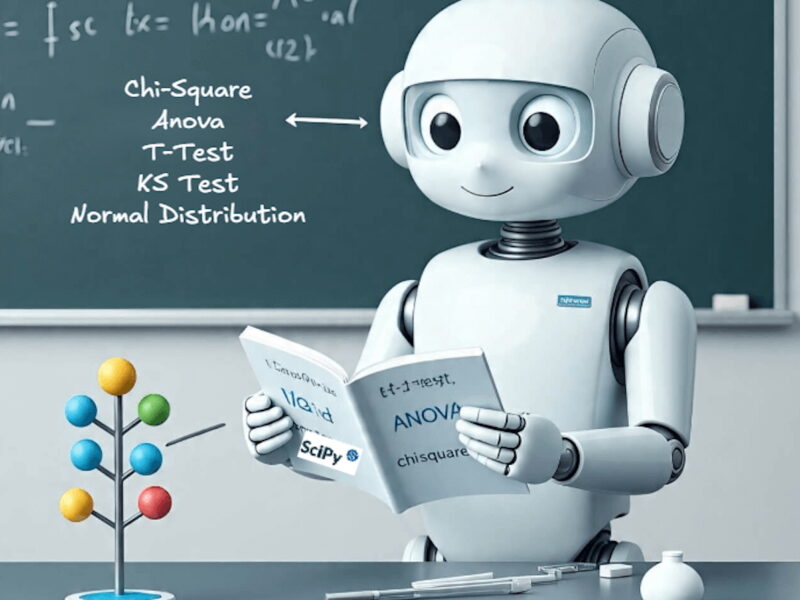Microsoft has released Copilot Gaming (beta) and Copilot 3D creative features this week, providing AI-powered assistance to Windows PC gamers and global creatives. These tools leverage Microsoft’s Copilot AI technology to enhance user experience in gaming and 3D modeling.
Copilot for Gaming is now accessible in Beta for Xbox Insiders using Windows PCs. This feature is also being rolled out to handheld devices, albeit with certain limitations. Microsoft initially introduced Copilot for Gaming to the Xbox mobile app earlier this year. Its functionalities are now expanding to the Game Bar, where the AI assistant can identify the game being played and comprehend on-screen events. A new Voice Mode has been integrated, enabling users to request tips and strategies when facing challenges at specific game levels.
To access Copilot for Gaming, individuals must be Xbox Insiders enrolled in the PC Gaming Preview. Users are required to be at least 18 years old and reside in the U.S., Australia, New Zealand, Japan, Singapore, or other specified regions. Enrolled participants can activate the feature by pressing Windows + G to open the Game Bar. They then select the Gaming Copilot icon located in the Home Bar to open the widget, prompting a login to their Xbox account.
For creatives, Microsoft has introduced Copilot 3D within Copilot Labs. This feature facilitates the conversion of a two-dimensional image into a three-dimensional model, eliminating the need for extensive manual file construction. Copilot 3D is available without charge to any user possessing a Microsoft Account, with global accessibility. This tool supports various applications, including the creation of models for 3D printing, integration into game design, and utilization in art projects. It employs the GLB format, which enhances compatibility, and stores user-generated creations for 28 days, allowing for subsequent access and utilization.
The operational requirements for these new AI features remain undefined. It is not currently clear whether these features necessitate devices equipped with Neural Processing Units (NPUs) for local processing or if they rely on internet connectivity, thereby allowing any PC or Mac to run them.