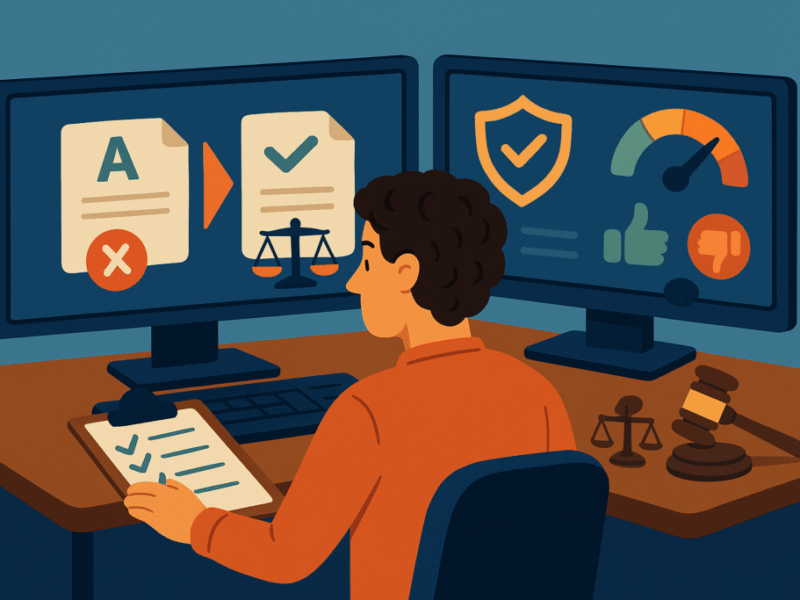Widgets play a crucial role in enhancing the functionality and interactivity of both applications and websites. From weather updates on your smartphone to interactive buttons on your desktop interface, widgets streamline user experiences and display information efficiently. Understanding the essence of widgets and their varied applications is fundamental for anyone looking to elevate their digital platforms.
What is a widget?
Widgets are essential components of a graphical user interface (GUI) that facilitate user interaction with an operating system or application. They come in various forms, serving as the building blocks for user engagement and application functionality.
Definition of widgets
Widgets are elements of a GUI critical for making interactions intuitive and organized. They enable users to engage with software features effectively through visual and interactive components.
Types of widgets
There are diverse types of widgets, each serving a specific purpose within a user interface. These basic UI components are designed to enhance the user experience by providing accessible functionalities.
Basic UI components
- Icons: Small graphics representing commands or files.
- Buttons: Clickable elements that perform actions.
- Selection boxes: Allow users to choose one or more options.
- Pull-down menus: List of options that expands when clicked.
- Progress indicators: Show the status of ongoing tasks.
- Toggle buttons: Switch functionalities on or off.
- Scroll bars: Enable navigation through content.
- Windows: Display content in separate, draggable areas.
Historical background
The term ‘widget’ has an interesting origin, humorously linked to unintended gadgets as noted by Eric Raymond in “The New Hacker’s Dictionary.” This quirky etymology reflects how tech terminology can evolve in unexpected ways.
Widgets on smartphones
On mobile devices, widgets have become essential for delivering specific data rapidly and efficiently. They enhance user experience by providing immediate access to relevant information without requiring app launches.
Examples of mobile widgets
- Sports: Baseball scores widget that keeps users updated on game stats.
- Weather: Weather widget displaying forecasts and temperatures at a glance.
Widgets in computing
Widgets originated from Unix-based systems, where they became fundamental elements of object-oriented programming. They are key in creating interactive graphical experiences that enhance usability.
Technical classification
In the programming context, widgets are categorized as classes in object-oriented programming. They are often found in various toolkits designed to facilitate GUI development, making them fundamental data types in enhanced systems.
Widgets in programming
In the realm of programming, widgets represent small applications that control the appearance and behavior of an interface. Developers have the ability to utilize predefined or custom widgets to improve interactivity within applications.
Customization of widgets
Customization allows developers to create tailored widgets that meet the specific needs of their applications. This flexibility is enabled through the inclusion of extensive libraries within various programming environments like Java and Visual Basic.
Value of widgets
The utility of widgets extends beyond their basic functionality; they play a significant role in enhancing user engagement on websites. The right widgets can significantly improve the overall website experience, making it more intuitive for visitors.
Benefits of widgets for websites
- Increased interactivity: Widgets facilitate smooth navigation and encourage user exploration.
- Traffic generation: They can attract users and help capture data for targeted engagement.
- Business insights: Analyzing user interactions via widgets provides valuable feedback for development.
Benefits for businesses
For businesses, widgets can drive significant improvements in performance by boosting user engagement and enhancing website metrics. They are a strategic tool for understanding and optimizing customer interactions.
Specific advantages
- Reducing bounce rates: Widgets can encourage visitors to explore further and stay longer on webpages.
- Enhancing click-through rates: By promoting product exploration, widgets can lead to increased sales.
- Data utilization: Widgets can gather customer data through surveys and live chat functions, improving interaction.
Engagement strategies
- Live chat widgets: Provide immediate customer support, enhancing user satisfaction.
- Call-to-action widgets: Encourage users to engage with elements like newsletter sign-ups or video viewings.