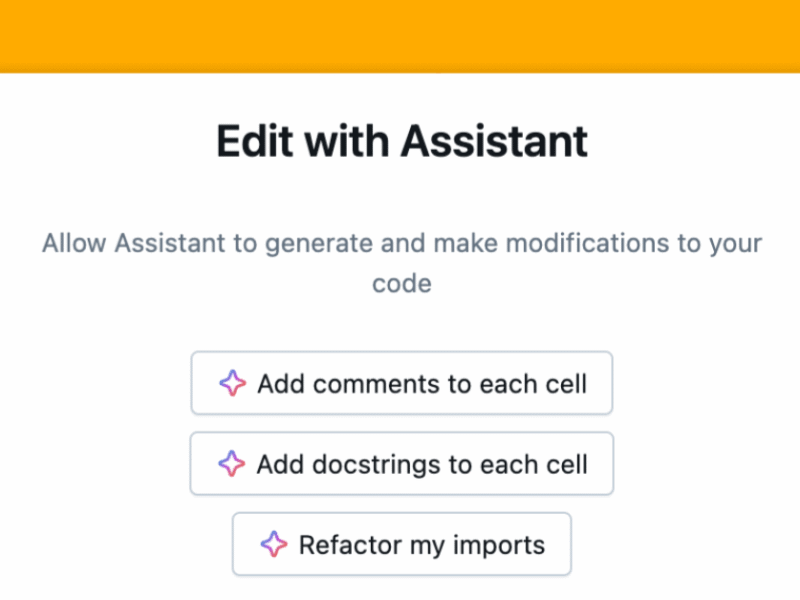Apple showcased significant software suite changes at its June 9 WWDC keynote, including iOS 26, which introduces a new aesthetic and functional updates, with beta versions currently available to developers and the public.
Anticipated changes are set to arrive on iPhones this fall, with the introduction of iOS 26, featuring a new visual aesthetic identified as Liquid Glass. Screenshots from the latest operating system indicate an improved visual experience. While the complete public release is slated for next month, users currently have the option to download and install public beta 2, or iOS 26 developer beta 6 for developers.
Liquid Glass design across Apple platforms
Tim Cook, Apple’s CEO, during a recent earnings call, reported that the collection of upcoming beta operating systems, including iOS, represents “by far the most popular developer betas we’ve had,” according to a report by 9to5Mac. A preview of the iOS 26 public beta release details the updated home and lock screen designs. The Liquid Glass aesthetic, characterized by its translucent appearance, will be implemented across all of Apple’s forthcoming operating systems. This visual overhaul is one of several substantial modifications being introduced to iOS, macOS, iPadOS, and other components of Apple’s software suite, all of which were presented during the company’s WWDC keynote event on June 9.
Updates to Phone and Messages apps
Following previous statements regarding artificial intelligence plans, Apple’s iOS roadmap for the current year has concentrated on fundamental quality-of-life enhancements. The Phone and Messages applications on the iPhone will receive multiple practical additions. Apple executives detailed the implementation of features designed to filter out spam texts and other communications from unknown senders. Another addition is an option called Hold Assist, which enables users to maintain their position in a phone call queue while waiting for a representative to respond, allowing them to engage in other tasks during the waiting period. A previously available feature within the Photos application, which users may have taken for granted, is also being reinstated.
Siri updates and AI integration plans
Siri’s development is currently in a static phase. Apple previously indicated that its enhanced voice assistant, initially announced at WWDC 2024, is now scheduled for release “in the coming year,” implying that significant alterations are not expected within the current beta versions. Reports suggest that Apple intends to augment Siri’s capabilities by integrating it with third-party artificial intelligence models, such as OpenAI’s ChatGPT or Anthropic’s Claude. This potential integration could position 2026 as a crucial year for Siri’s evolution. Furthermore, the company is reportedly developing a simplified AI chatbot designed to compete with ChatGPT.
New AirPods gestures and FaceTime safety features
Each successive beta release has introduced additional improvements. A new AirPods gesture has been observed, generating interest among users. A FaceTime feature has been incorporated that initiates a pause in video communication upon the detection of nudity. With the release of iOS 26 developer beta 5, further features were observed, including a new bouncy animation implemented on the passcode screen and within the Control Center, as reported by MacRumors. It is anticipated that some or all of these modifications will be incorporated into the separate public beta. The majority of contemporary iPhone models are compatible with iOS 26, encompassing both the beta versions and the final release. A comprehensive list of new features scheduled for release this fall is available.
Year-based versioning system for iOS
The current iPhone operating system is iOS 18, which Apple continues to actively update, with version 18.6 recently released. However, the subsequent version will not be designated iOS 19. Instead, Apple is advancing the numbering to iOS 26, scheduled for release later this year. The company has adopted a year-based versioning system for iOS, aligning it with a practice similar to car model years. Consequently, although iOS and its associated operating systems will be released in late 2025, they will all carry the “26” designation to reflect the upcoming year. This change was officially confirmed by Apple.
Liquid Glass interface enhancements
The Liquid Glass design, introduced at WWDC this year, has been identified as a significant highlight. The home and lock screens of the iPhone have largely maintained a consistent appearance over successive years, with the option to customize home screen aesthetics through app and widget personalization being a notable prior development. The updated appearance of the home and lock screens, therefore, represents a substantial visual refresh. Liquid Glass is described by Apple as a “new translucent material,” characterized by the clear appearance of apps and widgets. The screen retains its adaptability to both dark and light modes, adjusting based on environmental conditions.
Furthermore, new floating button designs will be present in several applications, including Phone and Maps. These buttons are designed to be less visually intrusive than existing buttons while maintaining clear visibility. The design overhaul has elicited varied responses since its announcement; however, some individuals, including Engadget’s Devindra Hardawar, have expressed approval of the new direction, observing a resemblance to Microsoft’s translucent Windows Vista Aero designs, which were introduced approximately two decades prior.
By the time of the iOS 26 beta 2 release, Apple had already integrated user feedback into the design, specifically by reducing transparency in certain areas. This design will continue to evolve. Liquid Glass was developed to enhance the visual cohesion across all of Apple’s operating systems. Its implementation will also be visible on desktop environments, such as with the new macOS Tahoe 26, showcasing the translucent aesthetic.
iOS 26 new feature highlights
iOS 26 incorporates a comprehensive list of new features. Among the notable additions are several key enhancements. The Phone app has undergone a redesign, which will allow users to scroll through contacts, recent calls, and voicemail messages all within a single screen. This redesign also includes the new Hold Assist feature, which will notify users when a customer service agent becomes available, thereby enabling them to attend to other tasks without continuously listening to hold music.
Live Translation functionality is being introduced across the Phone, FaceTime, and Messages applications in iOS 26. This feature will enable real-time translation during phone calls or text message conversations with individuals who speak different languages. Apple’s demonstrations of Live Translation during its presentation indicated that the feature results in a stop-and-go interaction flow during conversations.
The ability to create polls within group chats will be implemented, providing a structured method for group decision-making. This feature aims to streamline the process of reaching consensus on topics such as selecting a brunch location or determining transportation for a road trip, reducing the need to sift through numerous messages.
Filtering unknown senders in the Messages application is another new feature. This functionality will automatically segregate spam texts, such as those related to unpaid tolls or citations, into a separate folder, thereby reducing their visibility in the primary message inbox.
Visual Intelligence is a new feature that functions similarly to a reverse image search. It will allow users to search for any element displayed on their iPhone screen. For example, if a user observes a pair of shoes in an Instagram photograph, they can capture a screenshot and utilize Visual Intelligence to locate the specific shoes or similar items online.
The Photos application will see the return of its tabbed interface. This reintroduction addresses user frustration stemming from previous changes to the Photos app. The Library and Collections sections will be separated into distinct tabs, eliminating the need for extensive scrolling to locate specific content.
A new FaceTime “Communication Safety” feature has been identified in iOS 26. This feature is designed to pause communications if nudity is detected. It functions as a child safety mechanism, utilizing on-device detection to process content, thereby avoiding the need for cloud-based data processing and mitigating potential privacy concerns.
The iPhone lock screen will offer enhanced customization options in iOS 26. These include an updated clock display, the addition of 3D wallpaper effects, an expanded selection of widgets, and more refined focus mode configurations. Apple’s Hold Assist feature is expected to be beneficial for users who frequently encounter prolonged wait times when contacting service providers.
iPadOS 26 multitasking and design updates
iPadOS 26 will also receive substantial updates, ensuring that the iPad platform benefits from the new functionalities. A primary enhancement is the introduction of multitasking with real windowing. Upon downloading the update, users will be capable of running multiple applications simultaneously on their screen. When an application is opened, it will appear in a standard view, but users will have the ability to resize and reposition it across the screen to accommodate other open applications. This feature is optional and can be disabled if not desired.
A visual update for iPadOS 26 includes the integration of the Liquid Glass aesthetic. This new design will be applied to the lock and home screens, as well as the drop-down menus, aligning the iPad’s visual interface with other updated Apple operating systems. A new menu bar will appear when users swipe down on the screen. This menu bar will provide options such as File, Edit, Windows, and other functionalities. A search option is also included for locating specific items within the interface. Initial impressions of iPadOS 26 are available for reference.
AirPods updates with iOS 26
AirPods are also scheduled to receive updates with the release of iOS 26, incorporating several notable functions. Enhanced audio recording, termed “studio-quality” by Apple, is among these. This feature is expected to provide increased clarity for audio recordings, particularly in environments characterized by high noise levels. A camera remote control function will allow users to capture photos or initiate and terminate video recordings with a single press on their AirPods. When taking photos, a three-second countdown will precede the iPhone or iPad snapping the picture. While not officially announced or confirmed, evidence suggests that the long-rumored live translation feature for AirPods may be integrated with iOS 26. This evidence originates from a system asset discovered within the iOS 26 beta, which depicts a gesture triggered by simultaneously pressing both earbud stems. The accompanying image also displays words in multiple languages, further indicating a translation capability.
Device compatibility for iOS 26
Regarding compatibility, certain iPhone models that currently operate on the existing iOS version, specifically the iPhone XR, XS, and XS Max, will not be compatible with the iOS 26 upgrade. However, all iPhone models released in 2019 or later will be eligible for the iOS 26 update. The list of compatible iPhone models includes:
- iPhone SE: Second generation or later
- iPhone 11
- iPhone 11 Pro
- iPhone 11 Pro Max
- iPhone 12
- iPhone 12 mini
- iPhone 12 Pro
- iPhone 12 Pro Max
- iPhone 13
- iPhone 13 mini
- iPhone 13 Pro
- iPhone 13 Pro Max
- iPhone 14
- iPhone 14 Plus
- iPhone 14 Pro
- iPhone 14 Pro Max
- iPhone 15
- iPhone 15 Plus
- iPhone 15 Pro
- iPhone 15 Pro Max
- iPhone 16
- iPhone 16 Plus
- iPhone 16 Pro
- iPhone 16 Pro Max
- iPhone 16e
The presumed new iPhone 17 models, or potentially iPhone 26, which are widely expected to be announced and released in September, are not included in this list.
iOS 26 public beta availability
The iOS 26 public beta is currently available for download through the Apple Beta Software Program. To access the latest features, individuals who are not already members must register. Registration is free and can be completed by visiting beta.apple.com and providing a phone number or email address. Once registered, the beta can be installed by navigating to Settings > General > Software Update and selecting iOS 26 public beta. A cautionary note advises against installing the beta on a primary iPhone due to the inherent risks associated with using an unfinalized operating system.
Final release timeline
The final version of iOS 26 is scheduled for public release this fall, typically in September, within approximately one week of the Apple iPhone event. Last year, the release to iPhone users occurred on September 16, precisely one week after the announcement of the iPhone 16 lineup. Information regarding Apple Intelligence features for iOS, macOS, and other platforms, as revealed during WWDC, is available. Additionally, an analysis of how iOS 26 screenshots may offer preliminary insights into Apple’s delayed Siri rework has been conducted. An update on August 13 added new AirPods details identified in the iOS 26 beta. An August 11 update noted that the iOS 26 developer beta had reached beta 6. On August 8, new features for iPadOS 26 and AirPods were added. An August 6 update confirmed the release of iOS 26 beta 5, including the new bouncy animation on the passcode screen and in the Control Center. On August 4, it was repor