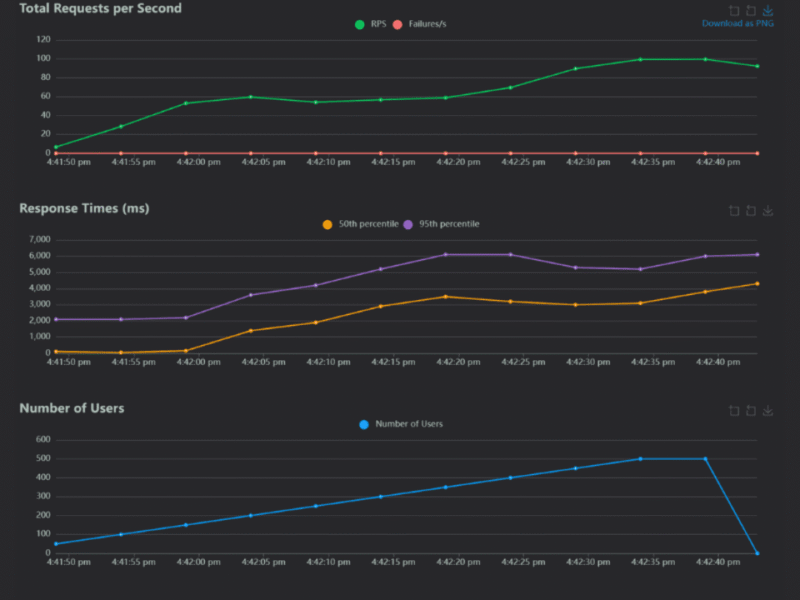I/O, or Input/Output, is an essential aspect of computing that affects how data is shared and exchanged between computers and their external environments. It forms the backbone of communication in computer systems, enabling interactions that range from simple keystrokes to complex data transfers across networks. A solid grasp of I/O can significantly enhance understanding of computer architecture and performance.
What is I/O (Input/Output)?
I/O encompasses the system and processes that facilitate the transfer of data to and from a computer. This includes how a computer receives input from various devices and how it outputs data to other devices. The efficiency of these operations directly influences the overall performance of computing tasks.
The importance of I/O in computer architecture
I/O operations are crucial for facilitating data flow between the CPU and peripheral devices, such as disks and printers. They allow different components of a computer system to communicate effectively, thus enabling users to interact with the machine. Without efficient I/O systems, the CPU would be isolated, significantly hindering its ability to access or process necessary information.
Categories of I/O devices
I/O devices can be classified into three main categories based on their functionality:
Input devices
These devices transmit data to the computer. Common examples include:
- Keyboards: Allow users to input text and commands.
- Mice: Facilitate navigation and selection of items on the screen.
- Webcams: Capture video input for applications like video calls.
- Biometric devices: Use physical characteristics for user identification.
Output devices
These devices receive and present data from the computer. Examples are:
- Monitors: Display visual outputs for user interaction.
- Printers: Produce physical copies of digital documents.
- Speakers: Output sound for multimedia applications.
- Braille readers: Provide tactile feedback for visually impaired users.
Input/Output devices
These versatile devices can perform both input and output functions. Some examples include:
- Hard drives: Store and retrieve data.
- SSDs: Offer faster data access and storage.
- Network interface cards: Facilitate network connections.
- Modems: Enable communication over telephone lines.
I/O operations explained
Understanding I/O operations involves looking at how devices communicate and the types of I/O processes.
Communication mechanisms
Various methods facilitate communication between devices, such as:
- Parallel: Multiple bits are transferred simultaneously using multiple channels.
- Serial ports: Data is sent one bit at a time through a single channel.
- Wireless connections: Utilize radio signals for data transfer, allowing for mobility.
Types of I/O
I/O operations can be categorized as:
Hard I/O
This refers to direct transfers between a computer and its external devices, such as typing on a keyboard to input data directly.
Soft I/O
This involves data transfers over a network, like streaming audio or video from an online source.
Performance measurement
The efficiency of I/O operations is gauged through various metrics, including:
- Input/Output Operations Per Second (IOPS): Indicates the number of read/write operations a device can perform in one second.
- Transfer speeds: Measure how quickly data can be moved between devices.
I/O memory management techniques
Memory management is essential for optimizing data transfer operations within I/O processes.
Modern I/O processors
These processors enhance data transfer operations, effectively managing how data flows between the CPU and peripherals. This increases the overall efficiency of the system, allowing for quicker responses to user actions.
I/O interface
The I/O interface manages the communication channels between the CPU and output devices, translating the addresses generated by the CPU into commands that devices can execute.
Control methods for I/O operations
Different control methods govern how I/O operations are executed:
Programmed I/O (PIO)
In this method, the CPU is responsible for managing all commands sent to devices. While easy to implement, it can lead to slower performance as the CPU becomes a bottleneck.
Interrupt-driven I/O
Devices can signal the CPU when they are ready for data transfer, reducing the need for the CPU to constantly check device status.
Advanced Programmable Interrupt Controller (APIC)
APIC improves the efficiency of CPU notifications, allowing for better handling of I/O requests and minimizing delays in data processing.
Direct Memory Access (DMA)
DMA allows I/O devices to communicate directly with memory, bypassing the CPU for faster data transfers. This method significantly enhances system performance, especially in high-throughput scenarios.
I/O Memory Management Unit (IOMMU)
IOMMU helps map virtual device addresses to physical memory locations, which is particularly useful in virtualized environments, ensuring efficient resource allocation.
Distinction between input and output in I/O
Understanding the roles of input and output devices is essential for comprehending I/O processes.
Input devices
These devices enable users to convey commands and data to the computer, making them crucial for interaction and control.
Output devices
Conversely, output devices take processed data from the computer and present it in forms that users can easily understand, thus completing the communication loop.
Types of I/O devices in detail
The landscape of I/O devices is diverse, with each category serving specific functions.
I/O input devices
Examples include:
- Analog-to-digital converters: Translate analog signals into digital data.
- Barcode readers: Input data by scanning barcodes.
- Sensors: Detect environmental conditions and relay information.
I/O output devices
These include:
- Monitors: Display visual output to users.
- Printers: Produce hard copies from digital content.
- Projectors: Display visuals on larger screens or surfaces.
- High-performance speakers: Deliver quality sound for multimedia.
Dual-function devices
Some devices can perform both functions, like:
- SSDs: Capable of reading and writing data.
- Hard drives: Facilitate both data storage and retrieval.
- Advanced virtual assistants: Allow voice commands while providing verbal feedback.
Expert opinions and debates
Discussions surrounding the classification and efficiency of drives in I/O operations highlight ongoing debates in the tech community. As technology evolves, so do the methods and strategies for data processing. Insights from both industry experts and academic perspectives contribute to a broader understanding of I/O significance and its impact on overall performance.