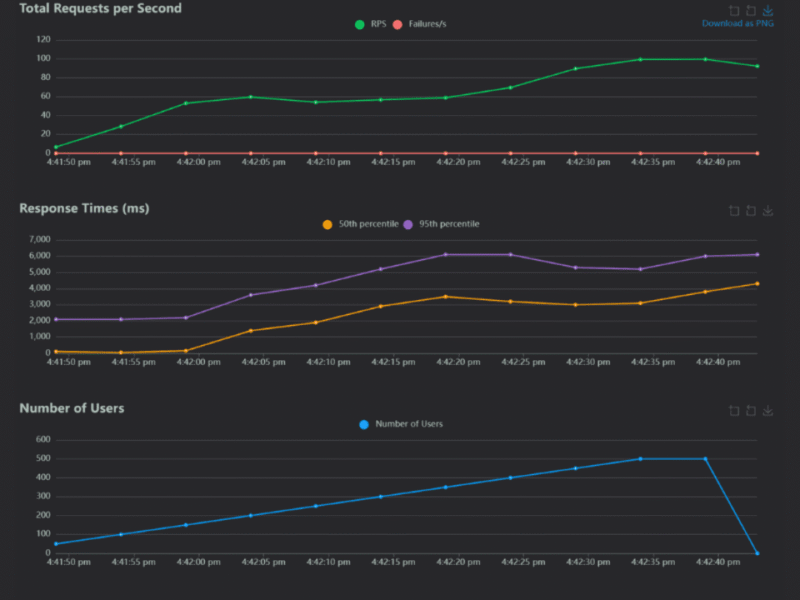System software is the backbone of computer systems, seamlessly managing hardware and providing essential services for application programs. Its presence is often unnoticed by users, yet it plays a vital role in ensuring that everything runs smoothly. From operating systems to device drivers, system software is what allows the interaction between users and hardware, making computers usable and efficient.
What is system software?
System software encompasses a range of programs designed to manage computer hardware and provide a platform for application software. It serves as an intermediary, allowing the hardware to communicate effectively with application software. This relationship is crucial for the overall functionality and performance of computing devices.
The role of system software
System software functions as an essential intermediary by facilitating communication between hardware components and application programs. It plays an integral part in computing architecture, ensuring efficient operation and resource management. The operating system is a central component of system software, managing all interactions within the computing environment.
Functionality of system software
System software performs several crucial functions that maintain the smooth operation of computer systems. These include:
- File management: Organizing and storing data for easy access.
- Process scheduling: Allocating CPU time to various processes efficiently.
- Hardware management: Overseeing the performance of hardware components.
It typically operates in the background, supporting application software while users interact with their devices. Through effective system software, users can operate hardware without needing to understand the underlying complexities.
Key features of system software
System software is defined by several core characteristics that enable it to perform its foundational tasks effectively.
High speed and efficiency
Efficiency is a fundamental characteristic of system software. Fast operation is crucial since slow functionality can lead to performance bottlenecks. Instances of inefficiency can manifest as lagging applications or hardware responses, negatively impacting user experiences.
Complexity and security
System software often employs complex programming languages to execute intricate tasks essential for system operations. This complexity reinforces security measures, minimizing the potential for unauthorized modifications that could jeopardize system integrity.
Low-level language
Typically, system software is written in low-level programming languages like C or assembly language. This choice allows for direct communication with hardware components, enabling efficient processing and control over system resources.
Versatility and adaptation
System software is versatile, allowing it to interact with both hardware and higher-level application software. This adaptability is necessary to evolve with changing technological demands, ensuring ongoing compatibility with new applications and devices.
Types of system software
System software is not a single program but a collection of different types of software, each with a specific purpose.
Operating systems
The operating system (OS) is arguably the most familiar type of system software. It manages resources, user interface, and overall system performance. Popular examples include:
- Microsoft Windows
- macOS
- Linux
Each of these systems provides a unique environment for users to run application software.
BIOS and firmware
BIOS (Basic Input/Output System) is critical for the boot process of a computer. It initializes hardware components before handing control over to the operating system, establishing a fundamental layer of firmware that assists with hardware management.
Assemblers
Assemblers play a vital role in converting assembly language into machine code, which the CPU can execute directly. This process is essential for optimizing hardware control and performance.
Device drivers
Device drivers are specific types of system software that enable communication between the operating system and hardware devices. Without drivers, the OS would not be able to utilize hardware such as printers, graphics cards, or storage devices effectively.
System utilities
System utilities consist of various tools that enhance system performance and maintenance. Examples include:
- Disk defragmenters: These improve data retrieval speeds by rearranging fragmented files.
- Virus scanners: Protect the system from malicious software and threats.
These utilities enhance the overall user experience and help maintain system health.
Development tools
Development tools, such as compilers and debuggers, are essential for programmers. They support the software development lifecycle, helping create and maintain applications by translating and testing code effectively.
Comparison of system and application software
To clarify the role of system software, it’s useful to contrast it with application software, as they serve different functions.
Key distinctions between system and application software
System software forms the foundation of a computing environment, while application software caters to specific user needs. Examples of application software include web browsers and word processors, which rely on system software to function correctly.
Programming languages used
There is a discernible difference in programming languages used; system software often utilizes low-level languages for efficiency, whereas application software tends to employ higher-level languages that ease user interaction and software development.
Activation mechanisms
System software typically activates automatically upon booting a computer, ensuring that essential services are running. In contrast, application software requires user initiation, allowing individuals to choose which applications to launch based on their specific needs.