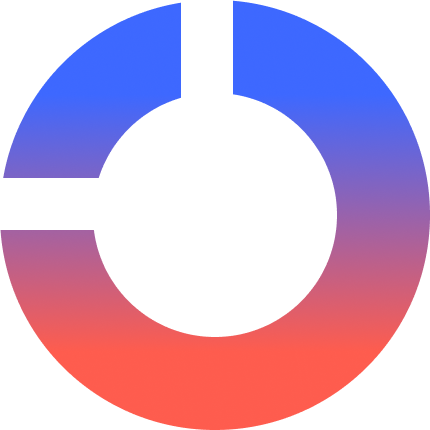Microsoft issued a privacy warning on August 17, 2025, advising over 700 million Windows 10 users to secure their systems against threats, following the resolution of more than 100 security vulnerabilities. Users now have a 60-day window to select an extended support option or upgrade to Windows 11.
Windows 10 is scheduled for retirement on October 14, 2025. This end-of-life status applies to Windows 10 version 22H2, encompassing Home, Pro, Enterprise, Education, and IoT Enterprise editions. Additionally, Windows 10 2015 LTSB and Windows 10 IoT Enterprise LTSB 2015 are included in this retirement. Microsoft has confirmed that the October 2025 monthly security update will be the final update released for these versions. Subsequent to this date, devices operating these specific Windows 10 versions will cease to receive monthly security and preview updates, consequently lacking protections against emerging security threats.
Users have received the August update and are slated to receive two more updates before the October 14 deadline. It is imperative for users to select one of the available options to extend security support beyond this date. One option allows users to extend support at no additional cost if they are prepared to utilize a Microsoft account and OneDrive. Alternatively, users can opt to pay $30, which covers security support for up to 10 personal computers under a single account.
Current data indicates that approximately 47% of all users are operating Windows 10, while 49% are utilizing Windows 11. This represents a shift from the previous month’s figures, which reported 43% on Windows 10 and 53% on Windows 11. This observed reversal in the upgrade momentum toward Windows 11 suggests that the introduction of the Extended Security Update (ESU) program for home users may have influenced user decisions regarding operating system upgrades.
For home users, the ESU options include specific pathways to maintain security. Users can utilize Windows Backup to synchronize their settings to the cloud, which incurs no additional cost. Another no-cost option involves redeeming 1,000 Microsoft Rewards points. The third option requires a payment of $30 USD, with local pricing potentially varying. An enrollment wizard has been made available to facilitate the process, allowing users to enroll in ESU directly from their personal Windows 10 PC. The latest Windows 10 update has expanded this option to millions of additional users, accessible through their system settings.
Windows Central has highlighted a privacy consideration as a potential reason for Windows 10 users to delay upgrading to Windows 11, or at least to postpone the transition until absolutely necessary. With the ESU program in place, this deferral could extend until October 2026. This perspective addresses concerns surrounding Windows 11’s integration of AI features, particularly referencing “Recall,” an AI-powered screenshot function designed to save and analyze desktop data. This capability has raised privacy questions, especially concerning its potential impact on secure messaging platforms.
Windows 10 incorporates limited AI features, primarily through Microsoft Edge and the optional Copilot application. These features can be removed or disabled by the user, providing increased control over the system and contributing to a perceived sense of privacy and reduced intrusiveness. In contrast, Windows 11 integrates AI into nearly every update, indicating a continuing trend of deep AI integration within the operating system. This level of AI integration may not align with all users’ comfort levels concerning operating system functionality.