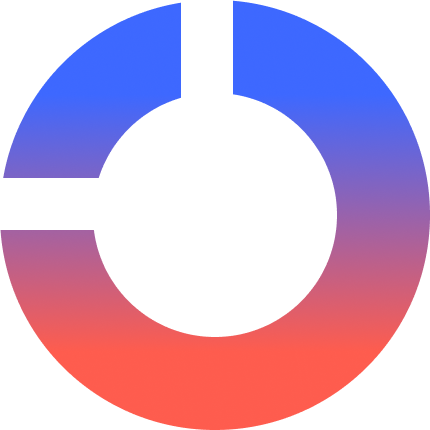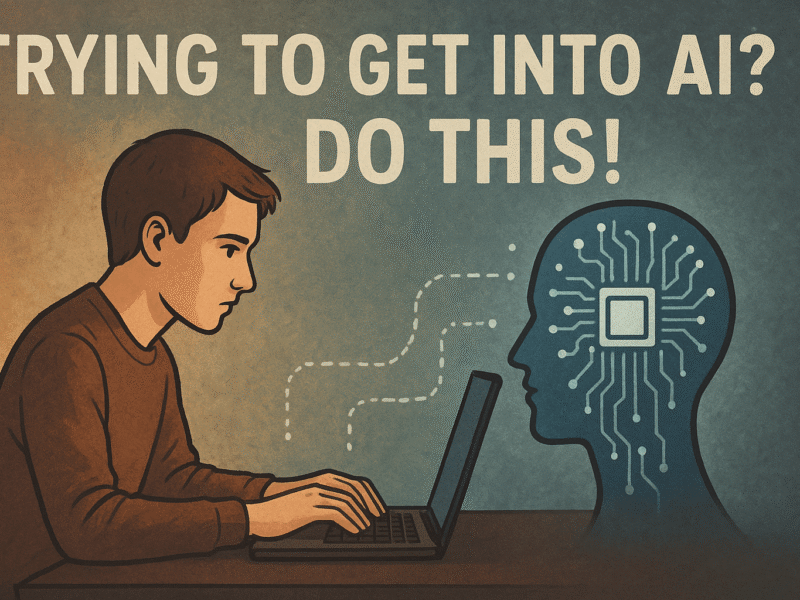Microsoft has implemented further dark mode elements within the latest preview build of Windows 11, nearly a decade after its initial introduction in Windows 10 in 2016. These changes aim to enhance UI consistency.
The updated preview build incorporates darkened interfaces for file operation dialogs. This modification means that prompts displayed during file copying or deletion processes now feature a dark theme, a shift from their previous light-themed appearance.
However, the buttons within these file operation dialogs retain a light appearance, indicating the ongoing development of this feature. Microsoft has not issued an official announcement regarding these specific improvements to Windows 11’s dark mode functionality. These incremental changes could precede a more extensive overhaul anticipated for the 25H2 update later in the current year.
Despite these recent adjustments, several key user interface components within Windows 11 continue to operate exclusively in light mode. These include the Control Panel, the Run prompt, and the file properties user interface. In comparison, Apple’s macOS has featured a consistent dark mode since the release of macOS Mojave in 2018. Furthermore, macOS is slated to receive a “Liquid Glass” redesign later in 2025, which will emphasize translucency in its visual presentation.