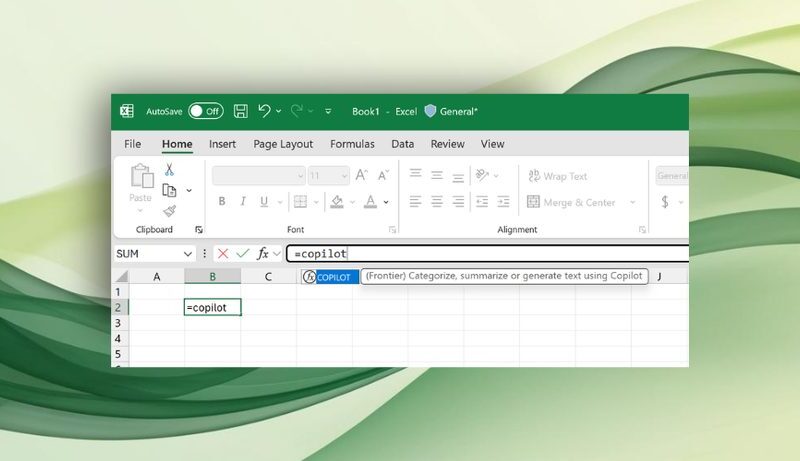iOS 26 introduces expanded filtering options within the iPhone Messages application, enhancing organization and management of conversations. A key addition is the introduction of a dedicated Drafts folder within iMessage, streamlining access to partly-written messages.
The new filtering system is accessible through a button located in the top-right corner of the Messages interface. Upon tapping the filter button, a menu appears presenting several filtering options. This menu provides standard categories such as Messages, Spam, and Recently Deleted, enabling users to quickly isolate specific types of conversations.
Contextual filters dynamically appear within the menu based on user activity and existing conversations. For example, the “Send Later” filter will be displayed if the user has scheduled messages using this feature. Similarly, the “Unread” filter will be shown if there are conversations containing unread messages.
The Drafts filter, a novel addition to iMessage, is activated when a user begins composing a message in a conversation and subsequently navigates away without sending it. This action automatically saves the partial message as a draft. Consequently, the Drafts option will appear in the filter menu, allowing users to view only those conversations with incomplete messages.
These filtering capabilities are particularly beneficial for users managing multiple ongoing conversations. The Drafts filter provides a method to locate conversations awaiting a completed reply. Users can access this feature by selecting Filters and then Drafts, displaying only relevant message threads. The active filter is visually indicated by a blue tint on the toolbar button, ensuring users are aware that they are viewing a subset of their message list.
Deactivating an active filter is straightforward. Tapping the filter button again removes the applied filter, restoring the display to show all message threads. This toggle functionality provides a convenient way to switch between filtered and unfiltered views based on the user’s needs.