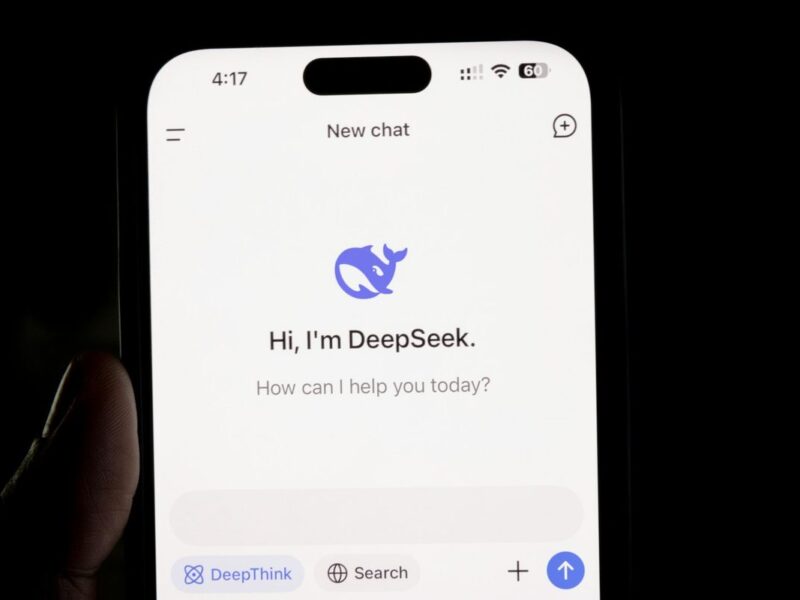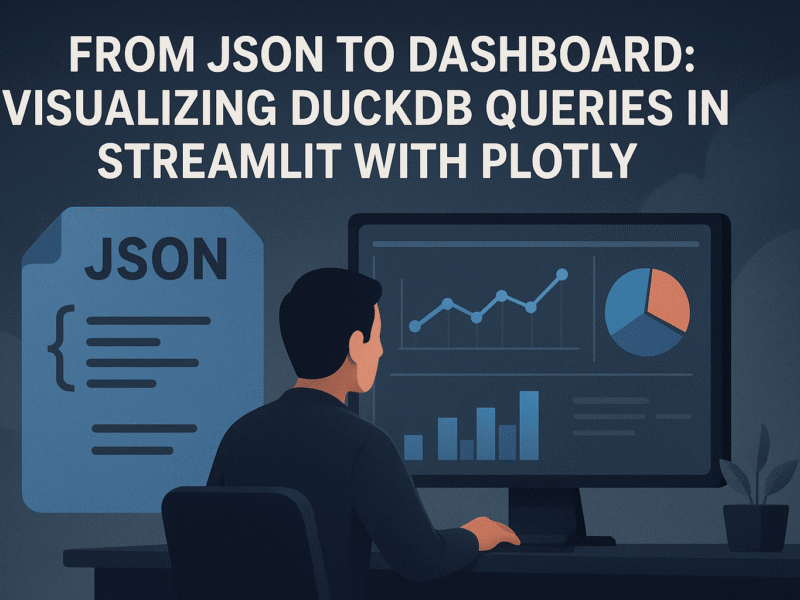Apple’s iOS 26 introduces a significantly redesigned FaceTime application, incorporating a fresh layout, enhanced filtering capabilities, the advanced Live Translation feature, and several other improvements. The update aims to provide users with a more streamlined and intuitive communication experience.
The FaceTime home screen has undergone a complete transformation in iOS 26. The previous display, which listed recent calls and contacts, has been replaced by a card-based interface. These cards prominently feature contact photos of frequently FaceTimed individuals, alongside suggestions for potential contacts to call. The design emphasizes visual clarity and ease of navigation.
Each card within the new home screen design provides essential information at a glance. This includes the contact’s photo, the date of the most recent call, an indication of whether the call was a video or audio interaction, and a dedicated button to initiate a new call directly. The design is intended to present a comprehensive overview of recent communication history.
For contacts with complete poster card sets, the cards display the full artwork, enhancing the visual appeal. Contacts lacking this full artwork display their contact photo as a centered circle within the card. The system automatically detects and plays video messages received from contacts as the user scrolls through the home screen, providing immediate access to visual communication.
In addition to the contact cards, the home screen features a green ‘New Call’ button located at the bottom, providing a quick and easy way to initiate new conversations. Filtering tools are positioned in the top-right corner of the screen, allowing users to manage and organize their contacts and call history. These filtering options provide greater control over the FaceTime experience.
WhatsApp simplifies copying and forwarding messages on iOS
The aesthetic of iOS 26 extends to FaceTime with the implementation of the Liquid Glass design. This design is visible throughout the user interface, enhancing the visual coherence of the application. The Liquid Glass style is applied to menus and buttons, creating a consistent and modern look.
Within active FaceTime calls, the Liquid Glass design is particularly noticeable with the call buttons. These buttons, which include the three-dot menu for accessing features such as screen sharing, SharePlay, and Live Translation, adopt the Liquid Glass style. During calls, these buttons automatically recede to prevent obstruction of the video feed, optimizing the viewing experience.
Apple Intelligence powers the Live Translation feature, which is integrated into several iOS 26 applications, including Messages, Phone, and FaceTime. This feature provides real-time translation capabilities, enhancing communication across language barriers. Live Translation automatically generates translated captions for audio input, supporting multilingual conversations.
The Live Translation feature allows users to hear the speaker’s original voice while simultaneously viewing translated text on the screen in their preferred language. This combination of audio and visual translation aids in comprehension and facilitates smoother communication. The feature is designed to break down language barriers during real-time interactions.
Initially, iOS 26 will support Live Translation for one-on-one calls in a limited set of languages. The supported languages include English (U.S. and UK), French (France), German, Portuguese (Brazil), and Spanish (Spain). Apple intends to expand language support in future updates, broadening the accessibility of the feature.
iOS 26 introduces the option to silence FaceTime calls from unknown callers, mirroring similar features in Messages and Phone. This feature provides users with greater control over incoming communications and helps to mitigate unwanted interruptions. The option to silence unknown callers is entirely optional, allowing users to customize their call settings according to their preferences.
When enabled, the filtering feature silences all incoming calls from unknown callers, diverting them to a separate list within the filters menu. This ensures that users are not disturbed by unwanted calls while still retaining access to the filtered calls for later review. This feature is especially useful for managing potential spam calls.
Apple is expanding its Communication Safety tools in iOS 26, introducing new features designed to protect users from inappropriate content. While primarily intended for child accounts, the update includes optional nudity detection support for adult accounts, providing an additional layer of protection and control.
The ‘Sensitive Content Warning’ feature, when enabled, triggers nudity detection during FaceTime calls. If nudity is detected, the call is immediately frozen, and a warning message is displayed on the screen. Users are then given the option to resume the audio and video feed or end the call, retaining control over the communication.
Communication Safety features operate with a strong emphasis on user privacy. The system employs on-device machine learning to analyze photo and video attachments for nudity. This analysis occurs directly on the user’s device, ensuring that Apple does not receive any indication that nudity was detected and does not gain access to the analyzed photos or videos.