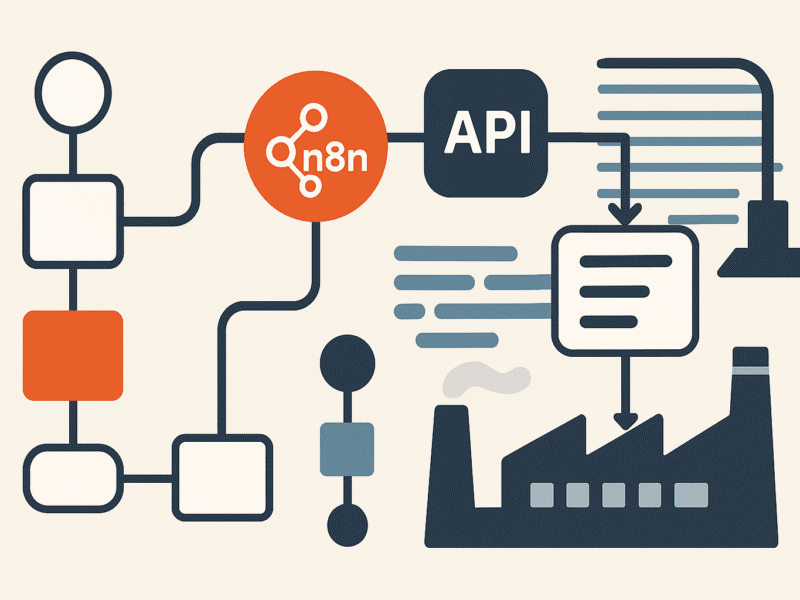Google Drive is enhancing its video capabilities through a new integration with Google Vids. This update introduces features such as automatic captioning, a redesigned interface, and seamless playback, alongside the new editing integration. The integration will be accessible to specific Workspace domains, enabling users to perform quick edits on their video content directly within Google Drive.
Eligible Workspace users will observe a purple Google Vids icon appearing in the upper-right corner when a video is opened within Google Drive. Activating this icon will launch the video in Google Vids, providing access to tools for trimming, incorporating music, and adding text overlays. Google Vids operates entirely in the cloud, enabling editing from any location with internet access. Upon completion of edits, a new Vids file is generated, requiring users to save or export their work independently.
Video: Google
The integration is subject to certain constraints. It is compatible with MP4, QuickTime, OGG, and WebM video formats. File size is limited to a maximum of 4GB, and video length must not exceed 35 minutes. The feature is specifically designed for Google Workspace domains and is not available for free Google Drive accounts. Supported Workspace domains encompass Business Starter, Standard, and Plus; Enterprise Starter, Standard, and Plus; Essentials; Enterprise Essentials and Enterprise Essentials Plus; Nonprofits; Gemini Education and Gemini Education Premium add-ons; and Google AI Pro and Ultra subscribers. Access will also be granted to customers who previously purchased Gemini Business or Gemini Enterprise add-ons.
The rollout of this integration is expected to occur within the next 15 days for eligible users. While the feature is optimized for desktop use, it is anticipated to function on mobile browsers, though requiring careful navigation on smaller screens. This enhancement aims to streamline video editing workflows for Google Workspace users, providing a convenient and accessible solution for basic video modifications directly within Google Drive.