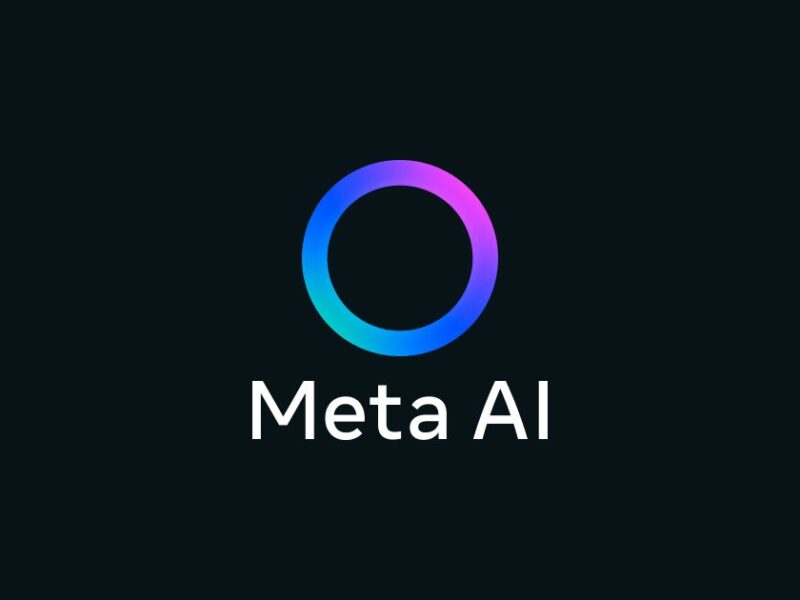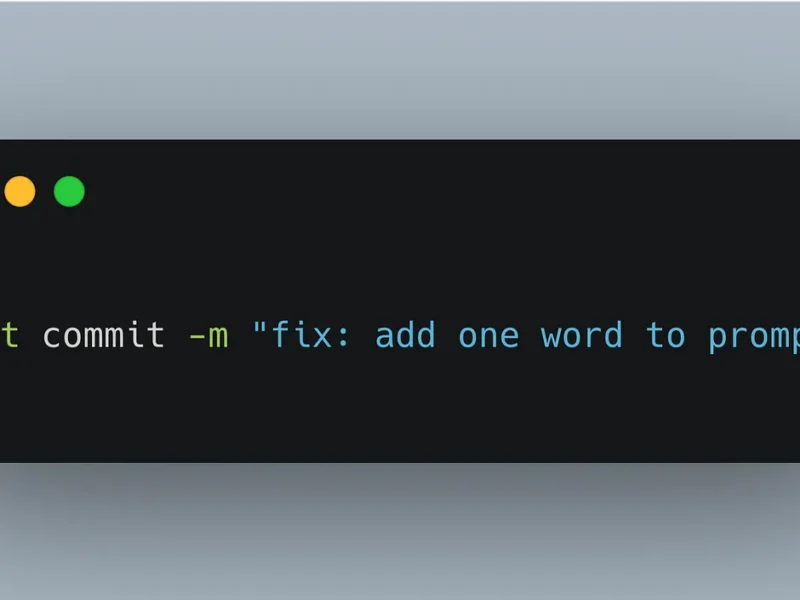Image by Author | ChatGPT
Working with data is everywhere now, from small apps to huge systems. But handling data quickly and safely isn’t always easy. That’s where Rust comes in. Rust is a programming language built for speed and safety. It’s great for building tools that need to process large amounts of data without slowing down or crashing. In this article, we’ll explore how Rust can help you create high-performance data tools.
# What Is “Vibe Coding”?
Vibe coding refers to the practice of using large language models (LLMs) to produce code based on natural language descriptions. Instead of typing out every line of code yourself, you tell the AI what your program should do, and it writes the code for you. Vibe coding makes it easier and faster to build software, especially for people who don’t have a lot of experience with coding.
The vibe coding process involves the following steps:
- Natural Language Input: The developer provides a description of the desired functionality in plain language.
- AI Interpretation: The AI analyzes the input and determines the necessary code structure and logic.
- Code Generation: The AI generates the code based on its interpretation.
- Execution: The developer runs the generated code to see if it works as intended.
- Refinement: If something isn’t right, the developer tells the AI what to fix.
- Iteration: The iterative process continues until the desired software is achieved.
# Why Rust for Data Tools?
Rust is becoming a popular choice for building data tools due to several key advantages:
- High Performance: Rust delivers performance comparable to C and C++ and handles large datasets quickly
- Memory Safety: Rust helps manage memory safely without a garbage collector, which reduces bugs and improves performance
- Concurrency: Rust’s ownership rules prevent data races, letting you write safe parallel code for multi-core processors
- Rich Ecosystem: Rust has a growing ecosystem of libraries, known as crates, that make it easy to build powerful, cross-platform tools
# Setting Up Your Rust Environment
Getting started is straightforward:
- Install Rust: Use rustup to install Rust and keep it updated
- IDE Support: Popular editors like VS Code and IntelliJ Rust make it easy to write Rust code
- Useful Crates: For data processing, consider crates such as
csv,serde,rayon, andtokio
With this foundation, you’re ready to build data tools in Rust.
# Example 1: CSV Parser
One common task when working with data is reading CSV files. CSV files store data in a table format, like a spreadsheet. Let’s build a simple tool in Rust to do just that.
// Step 1: Adding Dependencies
In Rust, we use crates to help us. For this example, add these to your project’s Cargo.toml file:
[dependencies]
csv = "1.1"
serde = { version = "1.0", features = ["derive"] }
rayon = "1.7"
csvhelps us read CSV filesserdelets us convert CSV rows into Rust data typesrayonlets us process data in parallel
// Step 2: Defining a Record Struct
We need to tell Rust what kind of data each row holds. For example, if each row has an id, name, and value, we write:
use serde::Deserialize;
#[derive(Debug, Deserialize)]
struct Record {
id: u32,
name: String,
value: f64,
}
This makes it easy for Rust to turn CSV rows into Record structs.
// Step 3: Using Rayon for Parallelism
Now, let’s write a function that reads the CSV file and filters records where the value is greater than 100.
use csv::ReaderBuilder;
use rayon::prelude::*;
use std::error::Error;
// Record struct from the previous step needs to be in scope
use serde::Deserialize;
#[derive(Debug, Deserialize, Clone)]
struct Record {
id: u32,
name: String,
value: f64,
}
fn process_csv(path: &str) -> Result<(), Box> {
let mut rdr = ReaderBuilder::new()
.has_headers(true)
.from_path(path)?;
// Collect records into a vector
let records: Vec = rdr.deserialize()
.filter_map(Result::ok)
.collect();
// Process records in parallel: filter where value > 100.0
let filtered: Vec<_> = records.par_iter()
.filter(|r| r.value > 100.0)
.cloned()
.collect();
// Print filtered records
for rec in filtered {
println!("{:?}", rec);
}
Ok(())
}
fn main() {
if let Err(err) = process_csv("data.csv") {
eprintln!("Error processing CSV: {}", err);
}
}
# Example 2: Asynchronous Streaming Data Processor
In many data scenarios — such as logs, sensor data, or financial ticks — you need to process data streams asynchronously without blocking the program. Rust’s async ecosystem makes it easy to build streaming data tools.
// Step 1: Adding Asynchronous Dependencies
Add these crates to your Cargo.toml to help with async tasks and JSON data:
[dependencies]
tokio = { version = "1", features = ["full"] }
async-stream = "0.3"
serde_json = "1.0"
tokio-stream = "0.1"
futures-core = "0.3"
tokiois the async runtime that runs our tasksasync-streamhelps us create streams of data asynchronouslyserde_jsonparses JSON data into Rust structs
// Step 2: Creating an Asynchronous Data Stream
Here’s an example that simulates receiving JSON events one by one with a delay. We define an Event struct, then create a stream that produces these events asynchronously:
use async_stream::stream;
use futures_core::stream::Stream;
use serde::Deserialize;
use tokio::time::{sleep, Duration};
use tokio_stream::StreamExt;
#[derive(Debug, Deserialize)]
struct Event {
event_type: String,
payload: String,
}
fn event_stream() -> impl Stream- {
stream! {
for i in 1..=5 {
let event = Event {
event_type: "update".into(),
payload: format!("data {}", i),
};
yield event;
sleep(Duration::from_millis(500)).await;
}
}
}
#[tokio::main]
async fn main() {
let mut stream = event_stream();
while let Some(event) = stream.next().await {
println!("Received event: {:?}", event);
// Here you can filter, transform, or store the event
}
}
# Tips to Maximize Performance
- Profile your code with tools like
cargo benchorperfto spot bottlenecks - Prefer zero-cost abstractions like iterators and traits to write clean and fast code
- Use async I/O with
tokiowhen dealing with network or disk streaming - Keep Rust’s ownership model front and center to avoid unnecessary allocations or clones
- Build in release mode (
cargo build --release) to enable compiler optimizations - Use specialized crates like
ndarrayor Single Instruction, Multiple Data (SIMD) libraries for heavy numerical workloads
# Wrapping Up
Vibe coding lets you build software by describing what you want, and the AI turns your ideas into working code. This process saves time and lowers the barrier to entry. Rust is perfect for data tools, giving you speed, safety, and control without a garbage collector. Plus, Rust’s compiler helps you avoid common bugs.
We showed how to build a CSV processor that reads, filters, and processes data in parallel. We also built an asynchronous stream processor to handle live data using tokio. Use AI to explore ideas and Rust to bring them to life. Together, they help you build high-performance tools.
Jayita Gulati is a machine learning enthusiast and technical writer driven by her passion for building machine learning models. She holds a Master’s degree in Computer Science from the University of Liverpool.