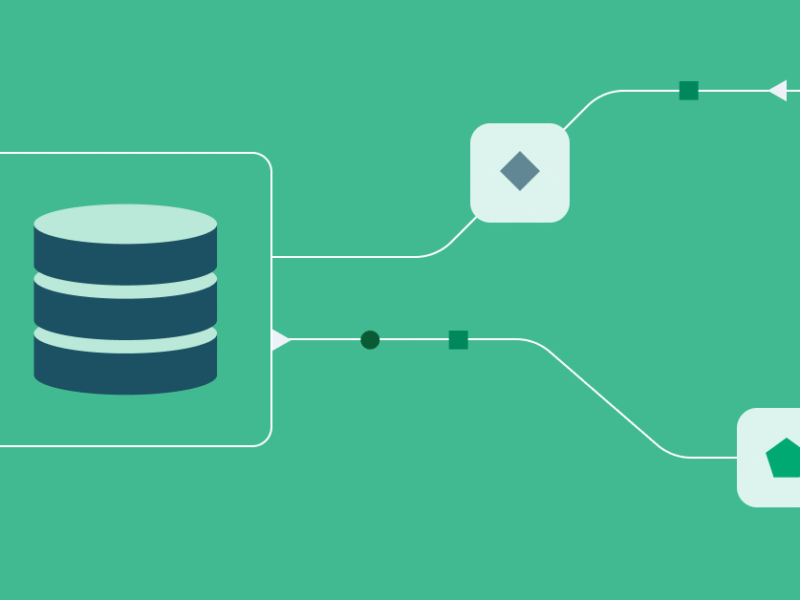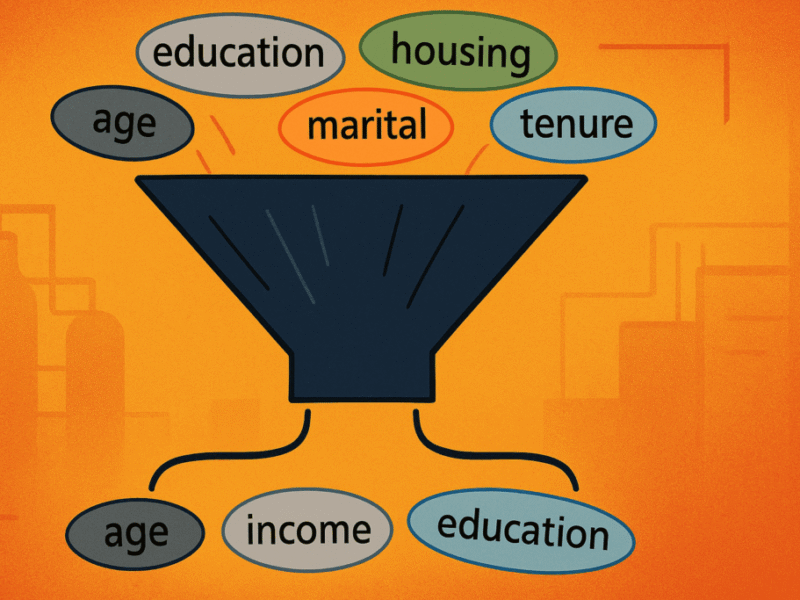, Hangman was a really fun game in our home. We would grab a pen and paper and take turns choosing words for the other to guess. Today, it is used in classroom settings to help kids practice their spellings, understand strategic decision making by choosing vowels first, and brainstorm possible words from hints.
In this article, we will go through the Hangman Game by implementing it in Python. This is a beginner-friendly project where we will learn the basics of the Python language, such as defining variables, commonly used functions, loops, and conditional statements.
Understanding the Project
First, we will understand the game and get into the depths of how our code should work.
In a typical 2-player Hangman Game, Player 1 chooses a word, hiding it from Player 2, and generates blanks corresponding to the number of letters in the word he chose for guessing. Player 2 has to guess the word by guessing one letter at a time. Player 2 has a defined number of lives at the beginning, and with each wrong guess of letters, they lose a life (to the point where the man is hanged). With each right guess, the lives remain the same as before. If Player 2 loses all their lives without guessing the word, the game is over, and they lose. If they manage to guess the word, they win the game. This is the outline of the game in its traditional sense.
In this project, the computer will be Player 1, generating the word to guess, while we, the user, will be Player 2. Let us implement the above using a flowchart for better comprehension.
Drawing a flowchart and defining each step helps in turning our thought process into code, so its always a good practice to draw one. Now let us start with coding the problem!
Step 1: List of Words and the Random Module
The first step in this project is for the computer to choose a random word that the user will have to guess. For this purpose, we will need both a list of words from which the computer picks one word to be guessed, and a Python function called random, which will randomly pick out that word from the given list.
To generate the list, I googled the 100 most common nouns used in the English language and found a list. I used these words and created a Python list with it to be used in this project.
As the name suggests, a Python List is a datatype that stores in itself a collection of items. A list of colors will be defined in Python as colors = ["red", "yellow", "green", "blue", "pink"]. You can check out the List syntax and additional information from the Python official page on List.
word_list = [
"time",
"year",
"people",
"way",
"day",
"man",
"thing",
...
]You can access the project files from my GitHub repository. hangman_words.py is the Python file that contains the list of words from which the computer will randomly pick out a word for the game.
Now, once our list is created, we need the computer to choose a random word from the given list of words word_list. Python has a module especially for this purpose called “random”. We will import the module and use it to allow the computer to randomly choose a word word_to_guess from the list words_list. You can print the word_to_guess while coding the project to enhance understanding, and comment it out when playing with the computer!
import random
word_to_guess = random.choice(word_list)
print(word_to_guess)For more information on the random.choice() function, click here.
Step 2: Generating Blanks
The next step is to generate blanks equal to the number of letters in the word_to_guess so that the user gets an idea of the number of letters in the word he has to guess. For this, we will define a variable called blanks which will act as a container for the unguessed letters of the word. It will contain the number of “_” equal to the number of letters in the word_to_guess.
To calculate the number of letters in the word_to_guess that has been randomly picked by the computer from the words_list, we will use the Python function len()that calculates the length of a string. More information on this in-built function can be accessed through this link.
blanks = ""
word_length = len(word_to_guess)As we now know the number of letters in word_to_guess, we will use this number to add an equal number of “_” in the variable blanks. For this purpose, we will use the for loop, a Python functionality that allows us to iterate over items in a sequence, in our case, the string that is stored in the variable word_to_guess. Click here to learn more about for loop and its syntax.
for i in range(word_length):
blanks = blanks + " _"
print("Word to guess: " + blanks)The above block of code will iterate over the number of letters in the word_to_guess string and generate a blank for each letter. It will print out as many _ as the number of letters, each blank as a placeholder for the letter of the word to guess. So for the word “time”, the output printed on the screen will be :
Word to guess: _ _ _ _
Step 3: Prompting the User to Guess a Letter
Now the game actually starts! The computer has picked a word, generated blank placeholders for the letters in that word. Now comes the time for the user to start guessing the word by guessing one letter at a time.
To ask the user for a letter, we will use the input function in Python and store it in the variable guess:
guess = input("Guess a letter").lower()Click here to learn more about the Python built-in function input().
Step 4: Check if the Letter is in the Word
Once the user has guessed a letter, we will check whether the user has guessed it right and check if it is in the word_to_guess.
To do this, we will use a for loop. Moreover, we will also create another variable, your_word, which will update with the guessed letters and an empty list called,letters_guessed which will store the letters guessed correctly by the user (this will be useful as we will see later).
So, for example, if the computer has picked the word “cheesecake”, as the game progresses and the user has guessed the letters “c”, “e”, and “a”, this is what both your_word and letters_guessed would look like:
your_word = c_ee_eca_e
letters_guessed = [“c”, “e”, “a”]
letters_guessed = []
your_word = ""
for letter in word_to_guess:
if letter == guess:
your_word = your_word + letter
letters_guessed.append(guess)
elif letter in letters_guessed:
your_word = your_word + letter
else:
your_word = your_word + "_"So basically what the above loop does is that it iterates through the word_to_guess one letter at a time, and checks:
- If the letter guessed by the user
guessis in theword_to_guess, the code will update the variableyour_wordto add the letter guessed at its appropriate location. We need to understand that in Python, strings are in fact a sequence of characters, and many list functions are applicable to strings as well. Moreover, we will also add this letter guessed correctly to the listletters_guessed. - If the letter that the user has guessed,
guess, is in theletters_guessed, which means the user has already suggested this letter before, then we won’t need to add this to theletters_guessed, but just have to add the letter in theyour_wordat its appropriate location. - Else, if the letter guessed by the user is not in the
word_to_guess, and therefore will not be in theletters_guessed, we will simple generate blanks in places.
If the code above seems a bit overwhelming, feel free to just run the above for loop while defining the variables and printing each of the variables: word_to_guess, guess, guessed_letters, and your_word and printing the variables where they are changed.

Step 5: Creating the While Loop that runs until the Game is Over
Let us refer back to the flowchart we created to help us understand the project. In order to code this project, we need to keep in mind the following points:
- The user has a defined number of lives at the beginning
- For each letter guessed wrong, the lives are reduced by 1
- If the user runs out of lives, the user loses and the game is over
- If the user has lives left, the computer will ask the user to guess another letter
- For each letter guessed right, the lives remain unchanged, and a blank is replaced by a letter in the placeholder
blanks- If the variable
your_wordis all filled, the user wins the game, and the game is over - If the variable
your_word
- If the variable
Since we have created the for loop previously that caters to the guessed letter, now is the time to incorporate the idea of lives, and reduce it when the user has guessed a letter wrong.
Let us define the number of lives for the user with the variable number_of_lives. The user has 6 chances to suggest the wrong letter in guessing the word.
number_of_lives = 6Now, considering the points mentioned above, we also need a variable or a condition that tells us to stop asking the user to guess when the game is over. Let us code it with the help of a Boolean variable.
Simply stating, a Boolean is a datatype in Python that stores either True or False. We will use this Boolean variable to continue the game while it is False and vice versa. Initially, while the game starts, this variable will be False, meaning the game is not over.
game_over = FalseNow we will introduce a while loop with the condition that it will run as long as the game is not over, and we will include the conditions mentioned above in this while loop. Check out more about the while loop from the Python official documentation here.
while not game over:
print("nYou have ", number_of_lives, " lives remaining!")
guess = input("Guess a letter: ").lower()
your_word = ""
for letter in word_to_guess:
if letter == guess:
your_word = your_word + letter
letters_guessed.append(guess)
elif letter in letters_guessed:
your_word = your_word + letter
else:
your_word = your_word + "_"
print("Word to guess: ", your_word)In the above piece of code, we have added the input statement as well as the print statement, which will output the letters guessed so far according to their position in the word_to_guess.
Step 6: Handling Situations
The last step is to handle different circumstances. What happens if the letter the user has guessed has already been suggested by the user, or the letter is not in the word? Also, what if all the letters have been guessed and there are no more blanks in your_word? This would mean that the user has guessed the word and thus won.
We will add this situation in the code with he following lines:
if guess in letters_guessed:
print(f"nYou've already guessed {guess}")
if "_" not in your_word:
game_over = True
print("nYou have guessed the word! YOU WIN!")
Moreover, if the letter guessed by the user is not in the word_to_guess, the user’s guess is incorrect, then their lives will be reduced by 1, and we will inform the user that their guessed letter is not in the word. If reducing the lives by a wrong guess finishes all the user’s lives, then our boolean variable game_over will be set as True , and the game will end, with the user losing the game.
if guess not in word_to_guess:
number_of_lives -= 1
print(f"nYou guessed {guess}, that's not in the word. You lose a life.")
if number_of_lives == 0:
game_over = True
print(f"nIT WAS {word_to_guess}! YOU LOSE!")Remember to add the above blocks of code inside the while loop that runs until the game is not over. A complete code along with valuable comments can be accessed through this GitHub repository for a better understanding.
Conclusion
The above coding project was done with the basics of the Python language. We came across some built-in functions, like print(), and input(), we used the random module to generate random words to guess and used for and while loops in various iterations according to need. We also went through the conditional if, elif and else statements. These are all the basic tools that every beginner must know before they jump into complex coding. We could also have defined and called functions in this program, but this was meant to be a beginner-friendly introduction to the Python language. If you are a pro in Python, feel free to share various other ways we could have approached this project!