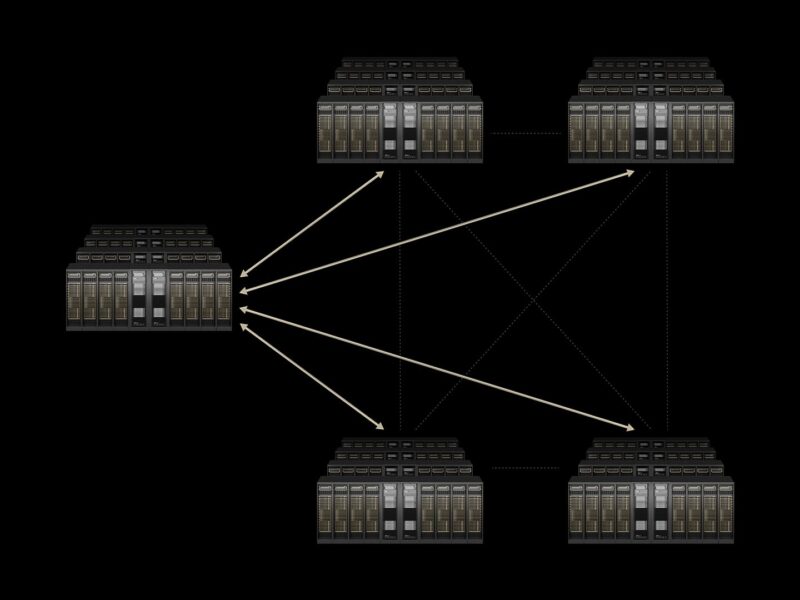isn’t yet another explanation of the chain rule. It’s a tour through the bizarre side of autograd — where gradients serve physics, not just weights
I originally wrote this tutorial for myself during the first year of my PhD, while navigating the intricacies of gradient calculations in PyTorch. Most of it is clearly designed with standard backpropagation in mind — and that’s fine, since that’s what most people need.
But Physics-Informed Neural Network (PINN) is a moody beast and it needs a different kind of gradient logic. I spent some time feeding it and I figured it might be worth sharing the findings with the community, especially with fellow PINN practitioners — maybe it’ll save someone a few headaches. But if you have never heard of PINNs, don’t worry! This post is still for you — especially if you’re into things like gradients of gradients and all that fun stuff.
Basics terms
Tensor in the computer world means simply a multidimensional array, i.e. a bunch of numbers indexed by one or more integers. To be precise, there exist also zero-dimensional tensors, which are just single numbers. Some people say that tensors are a generalization of matrices to more than two dimensions.
If you have studied general relativity before, you may have heard that mathematical tensors have such things as covariant and contravariant indices. But forget about it — in PyTorch tensors are just multidimensional arrays. No finesse here.
Leaf tensor is a tensor that is a leaf (in the sense of a graph theory) of a computation graph. We will look at those below, so this definition will make a bit more sense.
The requires_grad property of a tensor tells PyTorch whether it should remember how this tensor is used in further computations. For now, think of tensors with requires_grad=True as variables, while tensors with requires_grad=False as constants.
Leaf tensors
Let’s start by creating a few tensors and checking their properties requires_grad and is_leaf.
import torch
a = torch.tensor([3.], requires_grad=True)
b = a * a
c = torch.tensor([5.])
d = c * c
assert a.requires_grad is True and a.is_leaf is True
assert b.requires_grad is True and b.is_leaf is False
assert c.requires_grad is False and c.is_leaf is True
assert d.requires_grad is False and d.is_leaf is True # sic!
del a, b, c, da is a leaf as expected, and b is not because it is a result of a multiplication. a is set to require grad, so naturally b inherits this property.
c is a leaf obviously, but why d is a leaf? The reason d.is_leaf is True stems from a specific convention: all tensors with requires_grad set to False are considered leaf tensors, as per PyTorch’s documentation:
All Tensors that have
requires_gradwhich isFalsewill be leaf Tensors by convention.
While mathematically, d is not a leaf (since it results from another operation, c * c), gradient computation will never extend beyond it. In other words, there won’t be any derivative with respect to c. This allows d to be treated as a leaf.
In a nutshell, in PyTorch, leaf tensors are either:
- Directly inputted (i.e. not calculated from other tensors) and have
requires_grad=True. Example: neural network weights that are randomly initialized. - Do not require gradients at all, regardless of whether they are directly inputted or computed. In the eyes of autograd, these are just constants. Examples:
- any neural network input data,
- an input image after mean removal or other operations, which involves only non-gradient-requiring tensors.
A small remark for those who want to know more. The requires_grad property is inherited as illustrated here:
a = torch.tensor([5.], requires_grad=True)
b = torch.tensor([5.], requires_grad=True)
c = torch.tensor([5.], requires_grad=False)
d = torch.sin(a * b * c)
assert d.requires_grad == any((x.requires_grad for x in (a, b, c)))Code remark: all code snippets should be self-contained except for imports that I include only when they appear first time. I drop them in order to minimize boilerplate code. I trust that the reader will be able to take care of those easily.
Grad retention
A separate issue is gradient retention. All nodes in the computation graph, meaning all tensors used, have gradients computed if they require grad. However, only leaf tensors retain these gradients. This makes sense because gradients are typically used to update tensors, and only leaf tensors are subject to updates during training. Non-leaf tensors, like b in the first example, are not directly updated; they change as a result of changes in a, so their gradients can be discarded. However, there are scenarios, especially in Physics-Informed Neural Networks (PINNs), where you might want to retain the gradients of these intermediate tensors. In such cases, you will need to explicitly mark non-leaf tensors to retain their gradients. Let’s see:
a = torch.tensor([3.], requires_grad=True)
b = a * a
b.backward()
assert a.grad is not None
assert b.grad is None # generates a warningYou probably have just seen a warning:
UserWarning: The .grad attribute of a Tensor that is not a leaf Tensor is being
accessed. Its .grad attribute won't be populated during autograd.backward().
If you indeed want the .grad field to be populated for a non-leaf Tensor, use
.retain_grad() on the non-leaf Tensor. If you access the non-leaf Tensor by
mistake, make sure you access the leaf Tensor instead.
See github.com/pytorch/pytorch/pull/30531 for more informations.
(Triggered internally at atensrcATen/core/TensorBody.h:491.)So let’s fix it by forcing b to retain its gradient
a = torch.tensor([3.], requires_grad=True)
b = a * a
b.retain_grad() # <- the difference
b.backward()
assert a.grad is not None
assert b.grad is not NoneMysteries of grad
Now let’s look at the famous grad itself. What is it? Is it a tensor? If so, is it a leaf tensor? Does it require or retain grad?
a = torch.tensor([3.], requires_grad=True)
b = a * a
b.retain_grad()
b.backward()
assert isinstance(a.grad, torch.Tensor)
assert a.grad.requires_grad is False and a.grad.retains_grad is False and a.grad.is_leaf is True
assert b.grad.requires_grad is False and b.grad.retains_grad is False and b.grad.is_leaf is TrueApparently:
– grad itself is a tensor,
– grad is a leaf tensor,
– grad does not require grad.
Does it retain grad? This question does not make sense because it does not require grad in the first place. We will come back to the question of the grad being a leaf tensor in a second, but now we will test a few things.
Multiple backwards and retain_graph
What will happen when we calculate the same grad twice?
a = torch.tensor([3.], requires_grad=True)
b = a * a
b.retain_grad()
b.backward()
try:
b.backward()
except RuntimeError:
"""
RuntimeError: Trying to backward through the graph a second time (or
directly access saved tensors after they have already been freed). Saved
intermediate values of the graph are freed when you call .backward() or
autograd.grad(). Specify retain_graph=True if you need to backward through
the graph a second time or if you need to access saved tensors after
calling backward.
"""The error message explains it all. This should work:
a = torch.tensor([3.], requires_grad=True)
b = a * a
b.retain_grad()
b.backward(retain_graph=True)
print(a.grad) # prints tensor([6.])
b.backward(retain_graph=True)
print(a.grad) # prints tensor([12.])
b.backward(retain_graph=False)
print(a.grad) # prints tensor([18.])
# b.backward(retain_graph=False) # <- here we would get an error, because in
# the previous call we did not retain the graph.Side (but important) note: you can also observe, how the gradient accumulates in a: with every iteration it is added.
Powerful create_graph argument
How to make grad require grad?
a = torch.tensor([5.], requires_grad=True)
b = a * a
b.retain_grad()
b.backward(create_graph=True)
# Here an interesting thing happens: now a.grad will require grad!
assert a.grad.requires_grad is True
assert a.grad.is_leaf is False
# On the other hand, the grad of b does not require grad, as previously.
assert b.grad.requires_grad is False
assert b.grad.is_leaf is TrueThe above is very useful: a.grad which mathematically is [frac{partial b}{partial a}] is not a constant (leaf) anymore, but a regular member of the computation graph that can be further used. We will use that fact in Part 2.
Why the b.grad does not require grad? Because derivative of b with respect to b is simply 1.
If the backward feels counterintuitive for you now, don’t worry. We will soon switch to another method called nomen omen grad that allows to precisely choose ingredients of the derivatives. Before, two side notes:
Side note 1: If you set create_graph to True, it also sets retain_graph to True (if not explicitly set). In the pytorch code it looks exactly like
this:
if retain_graph is None:
retain_graph = create_graphSide note 2: You probably saw a warning like this:
UserWarning: Using backward() with create_graph=True will create a reference
cycle between the parameter and its gradient which can cause a memory leak.
We recommend using autograd.grad when creating the graph to avoid this. If
you have to use this function, make sure to reset the .grad fields of your
parameters to None after use to break the cycle and avoid the leak.
(Triggered internally at C:cbpytorch_1000000000000worktorchcsrcautogradengine.cpp:1156.)
Variable._execution_engine.run_backward( # Calls into the C++ engine to
run the backward passAnd we will follow the advice and use autograd.grad now.
Taking derivatives with autograd.grad function
Now let’s move from the somehow high-level .backward() method to lower level grad method that explicitly calculates derivative of one tensor with respect to another.
from torch.autograd import grad
a = torch.tensor([3.], requires_grad=True)
b = a * a * a
db_da = grad(b, a, create_graph=True)[0]
assert db_da.requires_grad is TrueSimilarly, as with backward, the derivative of b with respect to a can be treated as a function and differentiated further. So in other words, the create_graph flag can be understood as: when calculating gradients, keep the history of how they were calculated, so we can treat them as non-leaf tensors that require grad, and use further.
In particular, we can calculate second-order derivative:
d2b_da2 = grad(db_da, a, create_graph=True)[0]
# Side note: the grad function returns a tuple and the first element of it is what we need.
assert d2b_da2.item() == 18
assert d2b_da2.requires_grad is TrueAs said before: this is actually the key property that allows us to do PINN with pytorch.
Wrapping up
Most tutorials about PyTorch gradients focus on backpropagation in classical supervised learning. This one explored a different perspective — one shaped by the needs of PINNs and other gradient-hungry beasts.
We learnt what leaves are in the PyTorch jungle, why gradients are retained by default only for leaf nodes, and how to retain them when needed for other tensors. We saw how create_graph turns gradients into differentiable citizens of the autograd world.
But there are still many things to uncover — especially why gradients of non-scalar functions require extra care, how to compute second-order derivatives without using your whole RAM, and why slicing your input tensor is a bad idea when you need an elementwise gradient.
So let’s meet in Part 2, where we’ll take a closer look at grad 👋