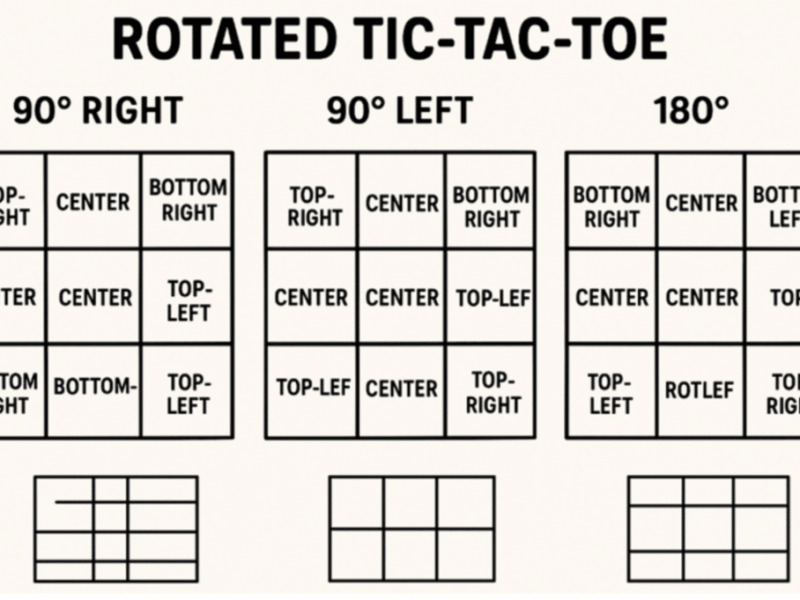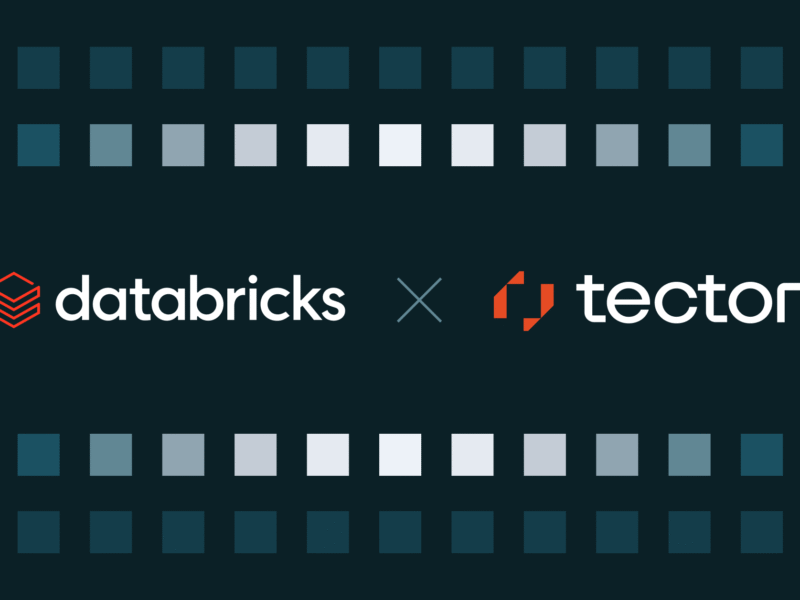Google Photos has initiated the rollout of a redesigned Photo view, introducing several enhancements for iOS users, with availability for Android users slated for a later date.
This update to the Photo view, which is the interface presented when an image is opened within the Google Photos application, incorporates three primary modifications. First, Google Photos now features a dynamic light mode. This mode automatically adjusts to align with the device’s system theme, displaying photos against a light background when the device is in light mode, or a dark background when in dark mode.
This eliminates the previous default of a black background for all photos. Second, photo details such as date, time, and location information are now presented directly over the displayed image. This change removes the previous requirement for users to swipe up on the photo to access these details. Third, the three-dot menu, located in the top right corner of the Photo view, has been expanded to include additional actions. These new options encompass “About Google Lens,” “Create” (allowing for the creation of collages, Cinematic photos, or Highlight videos), “Cast,” and “Save As” (specifically for Live or Motion photos). Additionally, options to download or delete the photo from the device are now integrated into this menu.

Video: Google
A new contextual three-dot menu has also been introduced for selected thumbnails. This feature is designed to streamline the management of photo stacks and burst shots. Users can now utilize this menu to change the top pick within a stack, remove individual photos from a stack, unstack a group of photos, or multi-select items to perform batch actions. Furthermore, interactive badges will now appear within the Photo view. These badges enable users to perform various direct actions, including changing a photo’s category, playing or pausing Live or Motion photos, saving a shared photo to their personal library, backing up a photo, or managing associated storage options.
Google Photos now uses AI to improve photo searches
Existing functionalities within Google Photos remain accessible. The “Add to” (+) button at the bottom of the interface continues to allow users to organize photos into albums, archive them, or move them to the Locked Folder. The update is presently being deployed for Google Photos users operating on iOS devices. Google has indicated that Android users will receive this update “soon.” Concurrently, Google Photos is also preparing a substantial update for its editor, which is expected to feature a refreshed user interface, smarter tools, and improved organization.