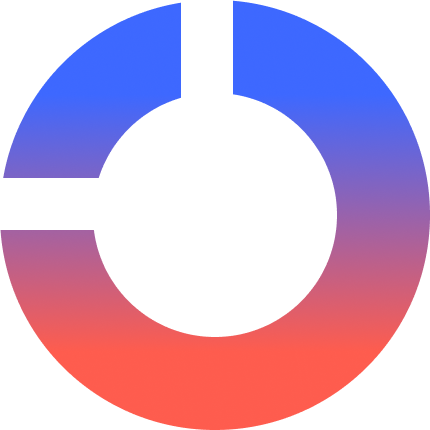iOS 26 introduces numerous changes to the iPhone operating system. While the Liquid Glass redesign is universally available on all iPhones compatible with iOS 26, distinct features within the update necessitate newer iPhone models and leverage Apple Intelligence capabilities.
Visual intelligence
Visual intelligence, which initially debuted as a camera feature for the iPhone 16 line, has expanded system-wide to encompass screenshots. Users can now capture a screenshot in iOS 26 and utilize a prompt to analyze the captured content through visual intelligence. This tool facilitates activities such as shopping and calendar event integration, based on the analyzed image content. This feature requires an iPhone 15 Pro or a newer model.
Live translation
Live translation capabilities have been integrated across Messages, FaceTime, and the Phone application, aimed at mitigating language barriers. Apple states that within Messages, Live Translation automatically translates communications. For instance, a user making travel plans abroad can have their messages translated as they type, delivered in the recipient’s preferred language, and receive instant translations for responses. During FaceTime calls, users can follow along with translated live captions while still hearing the original speaker’s voice. In phone calls, the translation is audibly spoken throughout the conversation. This comprehensive live translation functionality is exclusive to the iPhone 15 Pro and subsequent models.
Lock Screen
The Lock Screen in iOS 26 will incorporate a 3D effect in addition to the new Liquid Glass design. Apple’s description of these Lock Screen enhancements notes, “The time dynamically adapts to your photo and the surrounding space, keeping your subject in view. When you move your iPhone, your photo comes to life with a new 3D effect.” This visual enhancement is available on iPhone 12 models and newer.
Shortcuts
New actions have been added to Apple’s Shortcuts app in iOS 26, which can access existing AI functionalities. Users can now employ these actions to generate images, summarize text, or “tap directly into Apple Intelligence models to provide responses that feed into your shortcut.” For existing Shortcuts users, this integration with Apple Intelligence introduces new operational capacities previously unavailable. These AI-powered Shortcuts actions require an iPhone 15 Pro or a newer model.
Reminders
The Reminders application in iOS 26 features two new Apple Intelligence-powered aspects: suggestions and organization. Using AI, Reminders will propose the creation of new tasks or grocery items based on text detected on-device within iMessages, emails, and other applications. For organization, Reminders can automatically categorize task lists into different sections using AI. These enhancements to Reminders require an iPhone 15 Pro or a newer model.
Apple Wallet
Apple Wallet has provided order tracking for several years; however, merchant adoption of this feature has been limited. In iOS 26, Apple leverages AI to retrieve order tracking details directly from emails within a user’s inbox. This eliminates the necessity for merchants to specifically opt into Apple’s system for their orders to appear in the Wallet app, potentially increasing the utility of the feature. This AI-driven order tracking in Apple Wallet is compatible with the iPhone 15 Pro and newer models.
Genmoji and Image Playground
Upgrades to Genmoji and Image Playground, both introduced as Apple Intelligence image tools last year, are also part of iOS 26. Genmoji can now be generated by combining two existing emoji or by providing a written description alongside the mix. Users can also customize aspects such as hairstyle and clothing for Genmoji inspired by friends or family members. Image Playground now integrates ChatGPT’s image generation capabilities, offering new style options for images, including Anime, Oil Painting, Print, Vector, and Watercolor. An ‘Any Style’ option allows users to describe any desired image type. These Genmoji and Image Playground upgrades are available on the iPhone 15 Pro and newer models.
The Messages app in iOS 26 gains new features, including Polls and Backgrounds, which incorporate AI aspects exclusive to newer iPhones. While standard Messages polls can be created on any iPhone model, devices supporting AI will receive suggestions for polls that can be drafted via Apple Intelligence. For Backgrounds, in addition to Apple’s standard image offerings, newer iPhones can create custom backgrounds using the integrated Image Playground functionality. These specific AI-enhanced features within Messages require an iPhone 15 Pro or a newer model.