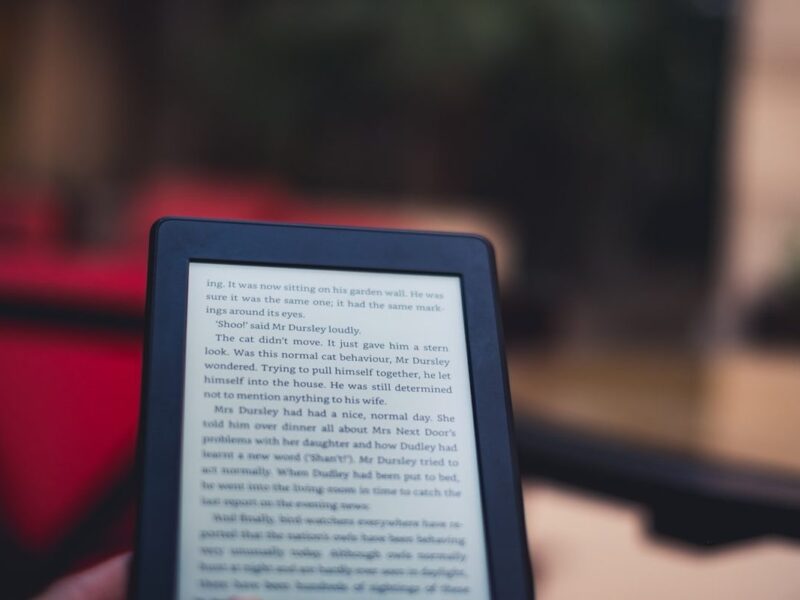Data Definition Language (DDL) plays a vital role in the world of databases by enabling users to construct and modify the structural elements that store and organize data. As databases continue to evolve, the management of these structures becomes increasingly important for ensuring data integrity and performance efficiency.
What is data definition language (DDL)?
DDL refers to a set of SQL commands that create, modify, and delete database structures. This essential toolset empowers database administrators and developers to define database schemas, create new objects, and maintain existing ones. By using DDL, users can implement changes that directly impact how data is organized and stored within a database.
Overview of DDL
DDL is more than just a collection of commands; it is a standardized approach to database management. Through DDL, users can define various components, comment on structures for future reference, and label database objects. This capability is crucial for maintaining a well-organized database, as it directly influences how data is structured and accessed.
Relationship to other SQL subsets
DDL has a unique position among SQL subsets. While DDL is focused on the structural aspects, other subsets like DML (Data Manipulation Language) deal with data retrieval and modification, and DQL (Data Query Language) is dedicated to querying the data. Each subset has a distinct role, but they work together to create a comprehensive database management framework.
Common DDL commands
Familiarity with the primary DDL commands is crucial for effective database management. Here’s a breakdown of the essential commands:
CREATE commands
CREATE commands serve as the foundation for establishing database structures:
- CREATE TABLE: Defines new tables with specified columns and data types.
- CREATE DATABASE: Creates a new database instance.
- CREATE INDEX: Improves data retrieval speed by creating indexes on specific columns.
- CREATE VIEW: Establishes virtual tables to provide controlled data access.
DROP commands
DROP commands are essential for removing database components, which helps keep database systems clean and organized:
- DROP DATABASE: Deletes an entire database along with all its contents.
- DROP TABLE: Removes specified tables and any associated indexes.
- DROP VIEW: Eliminates defined views from the database catalog.
ALTER commands
ALTER commands allow for the modification of existing database structures, ensuring that the database can evolve as needed:
- ALTER TABLE: Adjusts column definitions or constraints within a table.
- ALTER DATABASE: Changes database-level parameters for optimization.
- ALTER VIEW: Updates an existing view’s definition.
Constraints in DDL
Constraints are critical in DDL, as they help maintain data integrity. Common constraints include:
- UNIQUE: Ensures all values in a column are distinct.
- PRIMARY KEY: Uniquely identifies each row within a table.
- FOREIGN KEY: Establishes relationships between tables by linking rows.
- CHECK: Validates data within a column against specified criteria.
These constraints dictate how data can be entered and manipulated, reinforcing the relationships and attributes integral to the database structure.
Practical applications of DDL
DDL commands are vital in numerous scenarios within database management:
- Designing new databases: When creating a new system architecture, DDL commands are used to establish the initial structures.
- Modifying existing structures: As business needs change, DDL allows for adjustments to the database to optimize performance and storage.
- Managing data integrity: By defining constraints, DDL helps maintain consistent data relationships and attributes.
Mastering DDL equips database administrators and developers with the tools necessary for creating and maintaining effective database environments, ensuring reliable and efficient data management.