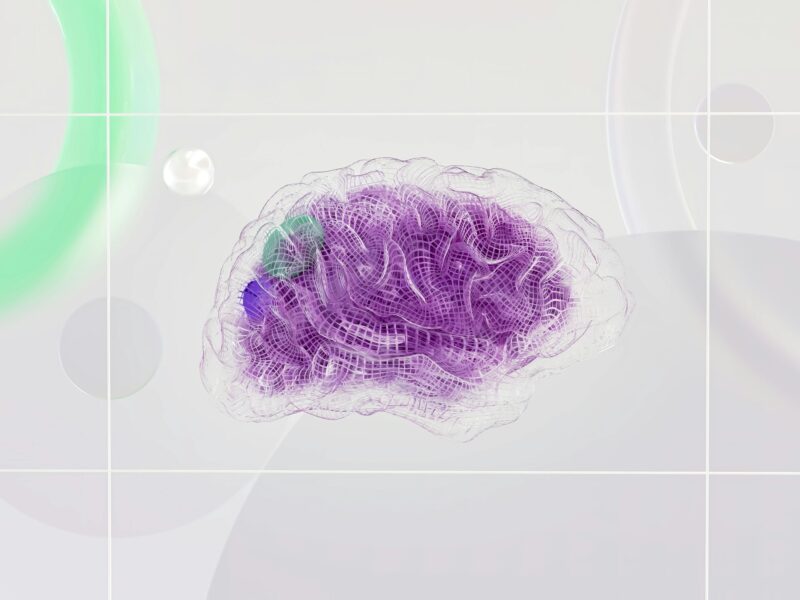Binary files play a crucial role in the world of computing, serving as the backbone for numerous applications and data storage methods. Unlike text files, which are easily interpreted by humans, binary files store information in a format that requires specific interpretation by machines. This unique feature allows for efficient data processing and storage but can also pose challenges in terms of accessibility and understanding.
What are binary files?
Binary files are sequences of bytes that represent data in a format not intended for direct human interpretation. These files contain complex arrangements of binary information, which can include anything from images and audio to executable code for programs. Their primary distinction lies in their specialized structure and the way they are processed by software and hardware.
Definition of binary files
Binary files consist of data formatted in binary code, making them less straightforward than text files. They can contain various types of information, including:
- Structure of sequential bytes: Each byte consists of 8 bits, together forming the low-level data that computers understand.
- Requirement of specific interpretation: Programs or hardware are needed to decode binary files, as they cannot be easily read or modified with standard text editors.
Comparison with text files
The fundamental differences between binary files and text files stem from their intended usage and structure. Text files store information as readable characters, whereas binary files encode data in a manner optimized for machine processing.
Differences between binary files and text files
Here are key distinctions between these two file types:
- Binary files are not human-readable: Unlike text files, which can be opened and understood in their raw form, binary files require specific programs to interpret their data.
- Character sets: Text files utilize character encodings, like ASCII or Unicode, to define their content, rendering them easily readable by humans.
Usage of binary files
Binary files are widely used across various computing applications. Their structure allows for optimized performance in tasks that involve data storage, processing, and transmission.
Interpreting binary files
To correctly interpret a binary file, the program or system used must be compatible with the file’s format. This matching ensures accurate data handling without corruption or loss. Examples of common binary file types include:
- Executables: These files contain machine code instructions that a processor can execute directly.
- Libraries: Often compiled collections of code used by applications to perform specific functions.
- Graphics: Image files that store pixel data in binary formats.
Content structure
To understand how binary files are constructed, it’s essential to look at their anatomy. Each binary file can contain distinct sections that serve different purposes.
Anatomy of a binary file
The typical structure of a binary file includes:
- Headers: These contain metadata about the file, such as its type and size, and are critical for proper interpretation by software.
- Data sections: The part of the file where the actual data, such as images or executable code, is stored.
In contrast, text files do not require such explicit structure since their content is generally more accessible and straightforward.
Role in software development
Binary files are indispensable in software development. They bridge the gap between human-created code and machine-executable programs.
Importance of binary files in programming
High-level programming languages allow developers to write code that humans can understand. This code is then compiled into binary files, which the computer can execute. The process emphasizes the transformation from a human-readable format to a machine-readable form.
Compilation and machine code
The transition from source code to binary file involves an intricate process known as compilation.
Process of compiling text files
During compilation, a compiler translates the human-readable text of high-level programming languages into machine code. This translation creates binary files tailored to specific operating systems and hardware architectures. The compiled binary is what ultimately runs on a computer.
Executable programs
Executable binary files are a subset of binary files that the operating system can run directly.
Understanding executable binary files
Executable files contain code that the processor can execute without the need for additional processing. They are identifiable by specific file extensions, such as:
- .bin: A generic binary file format that may be executable or contain other types of data.
- .exe: A common extension for executable files on Windows operating systems.
File transmission
Binary files are also critical in data transmission across networks, where they are treated as raw data streams.
Binary data over networks
When transmitting binary files over the internet or other networks, they are often treated as a continuous stream of bits, ensuring that no data is lost during handling. Proper protocols are essential for ensuring that the binary data is sent and received correctly.