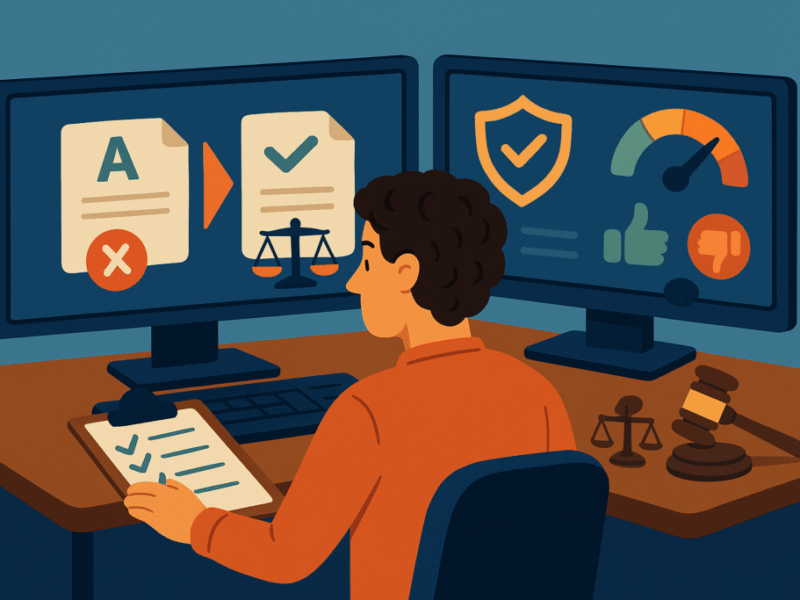Google Meet is implementing a new full-screen mode for presentations and screen shares, prioritizing content visibility by relocating participant views to a sidebar. This enhancement commenced its rollout for Rapid Release domains on July 29.
This new feature allows users to maximize the display area dedicated to shared content, such as slide decks, documents, or demonstrations. The system automatically shifts meeting participants into a condensed sidebar, ensuring that the primary focus remains on the presented material. This adjustment aims to improve clarity and engagement with shared information during virtual meetings.
The deployment of this functionality began for Rapid Release domains on July 29. The staggered rollout for these domains is anticipated to extend over a period exceeding two weeks before reaching all users within this category. For Scheduled Release domains, the feature will become available starting August 14, with visibility expected to propagate within a few days of this commencement date.
Users can activate the full-screen option by selecting the “Enter full screen” button, which appears at the bottom of the interface during an active presentation. This feature is accessible to all Google Workspace customers, including those with Workspace Individual subscriptions, and individuals utilizing personal Google accounts. The objective of this update is to streamline the viewing experience for shared content within Google Meet.