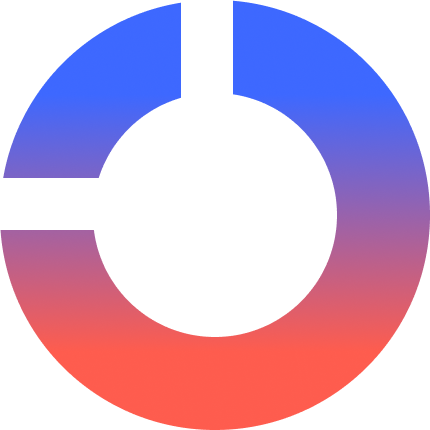Gboard has introduced a new “Autofill” shortcut to streamline the entry of credentials and payment data, enhancing user experience for applicable versions.
The “Autofill” shortcut facilitates quicker input of passwords and payment information within Gboard. This feature was initially referenced in Google Play Services release notes during the previous week. Its implementation is observable in Gboard’s stable release, version 15.7.4.787916401, for some users, as reported by individuals including Android Authority contributor Assemble Debug. Conversely, a number of users have indicated that the option appears exclusively in the beta version of the keyboard, specifically version 15.7.5.787916401.
Accessing the new “Autofill” shortcut requires activation within the On-screen keyboard settings. Users must enable a specific toggle to make the feature available. Upon successful activation, Gboard will present a prompt instructing users to “Use Autofill with Google.” Interacting with the “Autofill” shortcut reveals two distinct options: “Passwords” and “Payment methods.”
Selecting “Passwords” displays saved credentials pertinent to the application currently in use. When “Payment methods” is chosen, the system presents stored card information. For security purposes, utilizing a credit or debit card requires the user to manually enter the corresponding security code. This shortcut aims to mitigate instances where Gboard might fail to automatically load such information, thereby negating the need for manual data retrieval from a password manager.