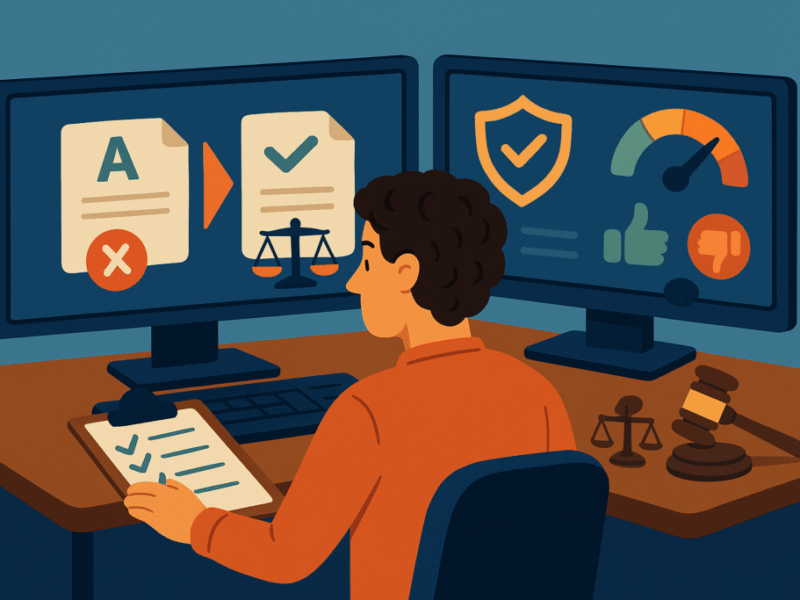Encountering a 404 error can be frustrating for users navigating the web. This common response code signals that a requested page is missing, often leaving visitors puzzled and your website’s credibility at stake. Understanding 404 errors and how they affect user experience is essential for maintaining an effective online presence.
What is a 404 error?
The 404 error is an HTTP response code that indicates that the server was unable to locate the requested webpage. This code implies that either the page has been moved, deleted, or the URL entered is incorrect, resulting in a page not found scenario. Diagnosing and addressing these errors promptly is crucial for any website administrator.
Causes of 404 errors
There are several common reasons why a visitor might encounter a 404 error on your site. Understanding these can help reduce their occurrence.
Bad links
Broken hyperlinks are one of the primary causes of 404 errors. If a website contains links that direct users to pages that no longer exist or have been relocated, visitors are likely to encounter this frustrating error. To prevent this, it’s important to regularly audit your website for outdated links and ensure all connections direct users to valid content.
Outdated content
Another significant factor in the occurrence of 404 errors is outdated content. If a page has been removed or moved without proper redirection, users trying to reach that content will face a dead end. Conducting regular site audits helps identify such pages and allows for better management of website content.
Impact of 404 errors
While a 404 error may seem minor, its implications can be far-reaching, affecting both user experience and website performance.
User experience
Experiencing a 404 error can be incredibly frustrating for users. It interrupts their browsing experience and may deter them from continuing to engage with the site. A well-designed, responsive 404 error page can help maintain user engagement by guiding them to alternative content and keeping their interest alive.
Website traffic
Frequent 404 errors can significantly diminish website traffic and user retention rates. Broken links can lead to a negative perception of the site, which in turn can affect its search engine optimization (SEO) rankings. It’s essential to regularly check and fix any issues to ensure a seamless user experience.
How to handle a 404 error
Addressing a 404 error involves both informing users of the issue and providing them with appropriate alternatives.
Reporting the missing page
Users who encounter a 404 error can report the missing page to the website administrators. Providing an easy way for visitors to submit feedback on broken links or missing content can enhance site navigation and assist developers in resolving these issues more effectively.
Navigating around 404 errors
For users facing a 404 error, utilizing a site’s search function can help locate alternative content. Additionally, a well-structured homepage can allow for better navigation through other relevant sections of the website, reducing frustration and keeping visitors engaged.
Resources for more information
Multiple resources are available to help users navigate issues related to 404 errors and improve their experience on various websites.
Site navigation tools
TechTarget offers various tools designed to assist users in their website navigation. For example, the site’s “about” page can provide valuable context regarding the available resources and help users understand how to find what they need.
TechTarget services
As a key player in the technology sector, TechTarget provides invaluable resources on a wide range of topics. Their services can guide users in exploring additional information that may enhance understanding and resolution of website-related issues.