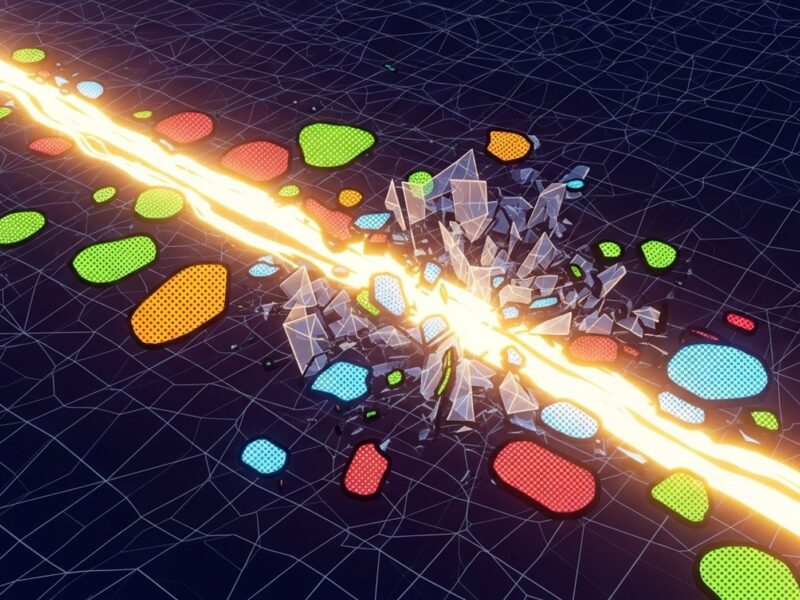A web server plays a crucial role in the internet ecosystem, acting as the bridge between users and the vast amount of information available online. Its primary function lies in efficiently processing requests and delivering content to users, which can range from simple static web pages to complex dynamic applications. Understanding how web servers operate is essential for anyone interested in web development or internet technologies.
What is a web server?
A web server is a combination of hardware and software that utilizes protocols such as HTTP to handle requests from clients all over the World Wide Web. It serves the primary function of displaying website content and hosting data for various web-based applications.
Components of a web server
Web servers consist of two main components: hardware and software. Each plays a distinct role in ensuring that content is delivered accurately and efficiently.
Web server hardware
- Processor: Handles request processing and server operations.
- RAM: Supports quick access to data, improving performance.
- High-capacity storage drives: Store website files and databases.
- Network interface cards: Facilitate data exchange with the internet.
Connectivity and data exchange are vital to a web server’s function. The better the hardware, the more requests a server can handle simultaneously.
Web server software
The software component of a web server is responsible for managing user access and displaying content effectively across various devices. It also supports multiple protocols like HTTP, SMTP, and FTP, which are essential for different forms of web communication.
Uses of web servers
Web servers are versatile and serve various purposes, including:
- Building and publishing webpages: Hosting static and dynamic website content.
- Web hosting: Providing a platform for individuals and businesses to showcase their websites.
- Email operations: Handling email services through webmail applications.
- File transfer via FTP: Enabling users to upload and download files securely.
- Web application development: Supporting backend processes for interactive web applications.
How web servers operate
Understanding how web servers function is critical for web developers and IT professionals. At the core of web server operations is the client-server model, which outlines how users and servers interact.
Client-server model
The client-server model describes the relationship between the user (client) and the web server. When a user accesses a website, a request is sent to the server, which processes and responds to that request.
Request processing procedure
Here’s how the request cycle usually unfolds:
- User inputs a URL into a web browser.
- The DNS resolves the URL to an IP address.
- HTTP requests are sent to the web server.
- The server responds to the request, or provides error messages like “404 Not Found” if the content isn’t available.
Examples of web servers
Several web server software options are popular in the industry, each with distinct features:
Popular web server software
- Apache HTTP Server: Known for its flexibility and extensive features, it’s widely used by many websites.
- Lighttpd: A lightweight option that excels in high-performance applications.
- Microsoft Internet Information Services (IIS): A robust platform for Windows hosting, supporting extensive features.
- Nginx: Famous for its scalability and efficient handling of numerous connections simultaneously.
Types of web servers
Web servers can be broadly categorized into two types based on their functionality: static and dynamic web servers.
Static web servers
Static web servers deliver prewritten files directly to users without any modification. They are efficient for hosting simple websites where content does not change frequently.
Dynamic web servers
Dynamic web servers utilize server-side scripting to generate content in real-time. They interact with databases to pull customized information based on the user’s request, making them ideal for interactive applications.
Server-side scripting
Server-side scripting languages, such as PHP, play a significant role in the functionality of dynamic web servers. They allow for the generation of dynamic content, adapting to user inputs and preferences.
While dynamic content generation offers advantages, it can introduce latency issues as the server processes requests, requiring efficient coding practices to mitigate delays.
Choosing a web server
When selecting a web server, there are several key considerations to keep in mind:
- Functionality needs: Determine the specific requirements of your applications and whether they align with the server’s capabilities.
- OS compatibility: Ensure that the server software is compatible with your operating system.
- Hosting environment: Assess the server-side programming support available.
- Scalability: Choose a server that can grow with your needs.
- Security measures: Consider the server’s built-in security features and support options.
- Customer support: Evaluate the availability and quality of technical support.
Security practices for web servers
Security is paramount in managing web servers. Here are essential practices:
- Implementation of reverse proxies: Helps in load balancing and provides an extra security layer.
- Access restrictions via SSH: Limits unauthorized access to the server.
- Regular software updates: Keeps the server software secure from vulnerabilities.
- Network monitoring: Detects and responds to malicious activities in real-time.
- SSL encryption: Protects data in transit, ensuring user data security.
- Firewall configurations: Helps fend off threats and unauthorized access attempts.
Additional considerations
Understanding the differences between web server types is crucial, especially when it comes to HTTP and HTTPS communications. Additionally, grasping the role of DNS servers is key, as they convert hostnames into IP addresses, facilitating easy access to web content.