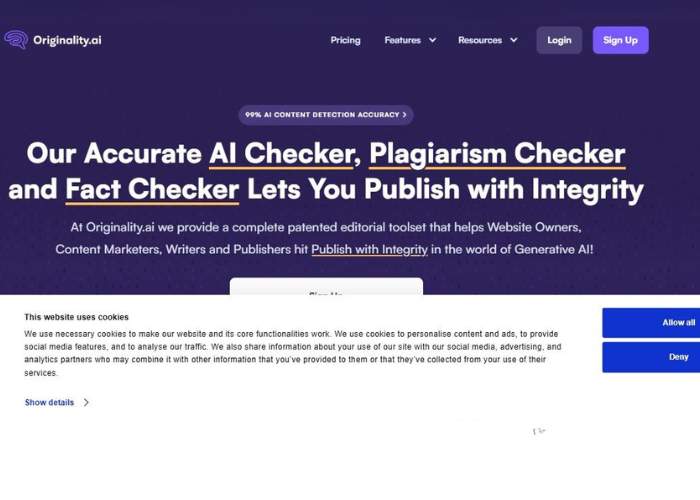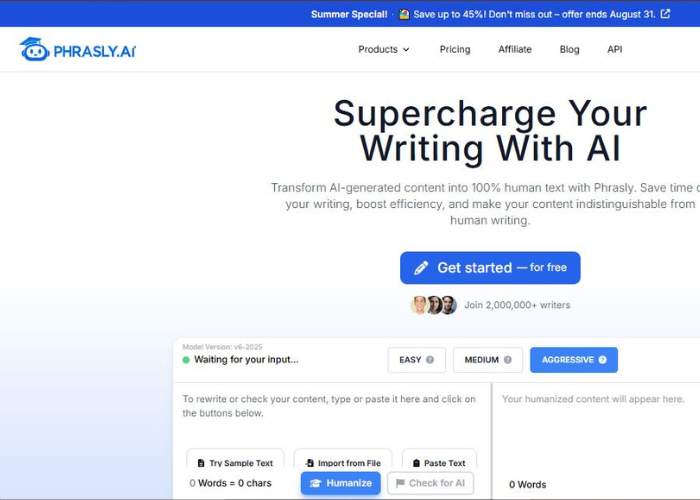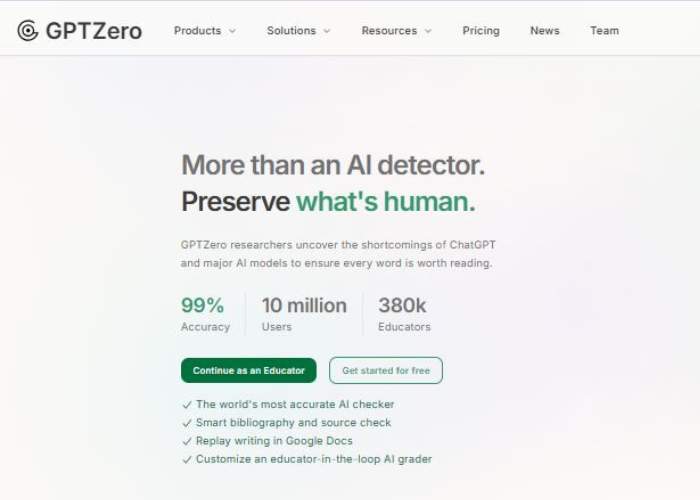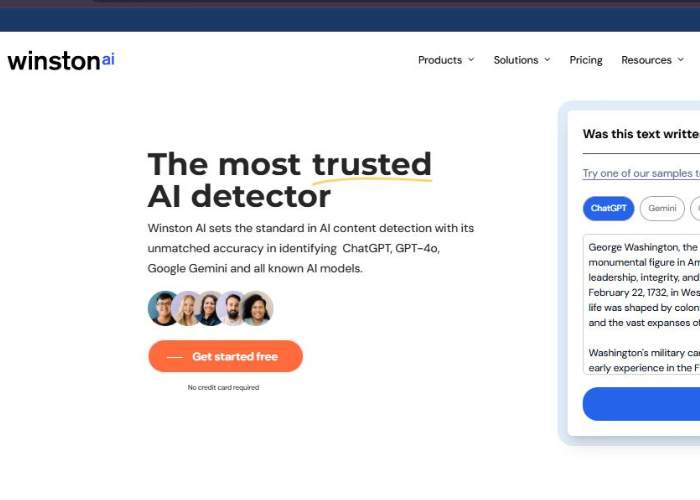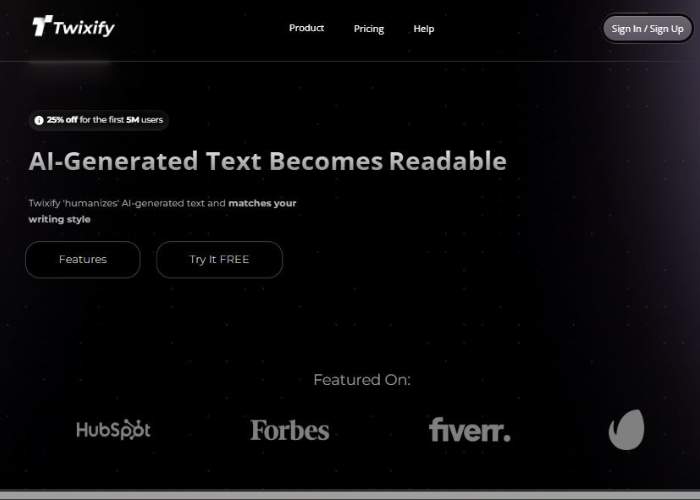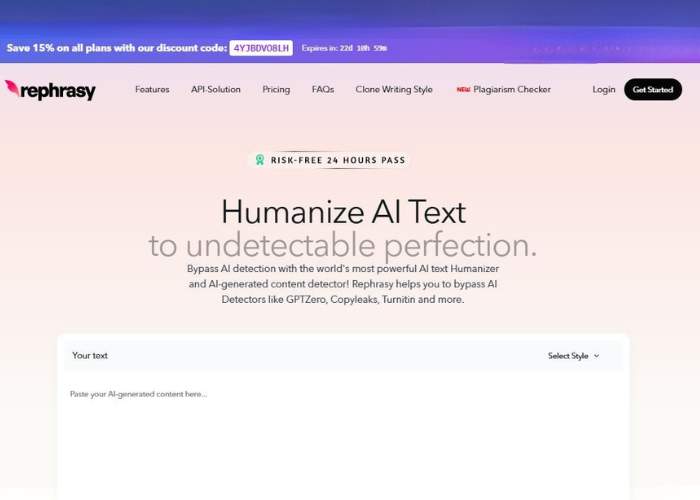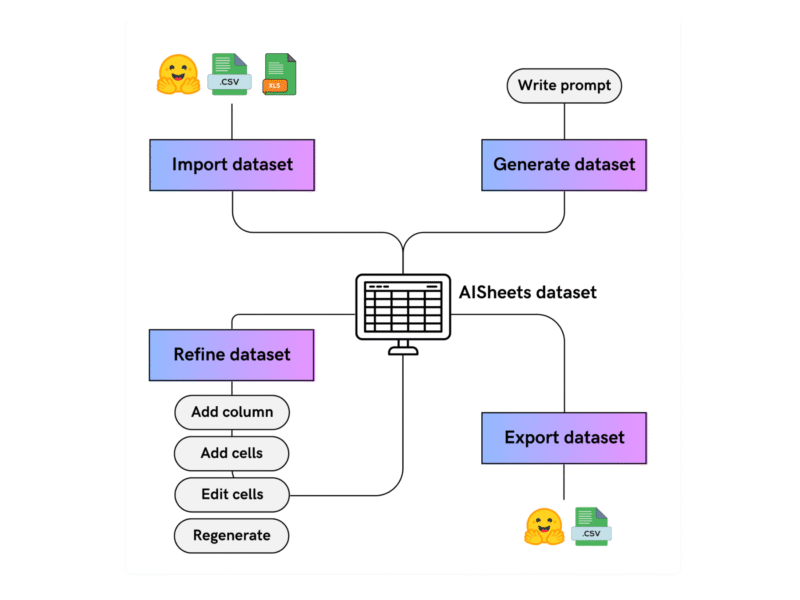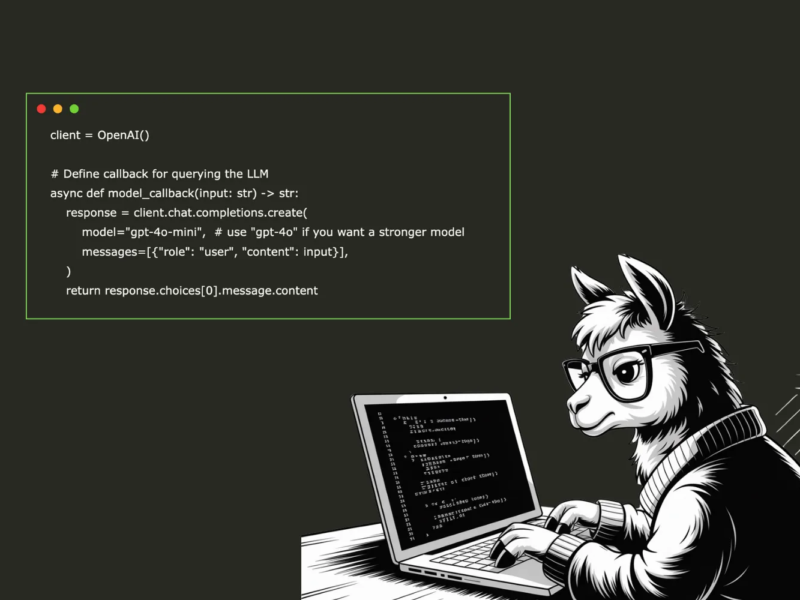If you’ve ever pasted a big chunk of text into an online readability checker only to be told, “Sorry, word limit exceeded,” you know the frustration. It’s like showing up to an all-you-can-eat buffet and being told you can only have two plates.
Sometimes, you just want to analyze everything—your essay, your blog draft, your research paper—without playing the copy-paste shuffle.
That’s where AI readability checkers without word limits come in. They not only analyze clarity, tone, and complexity but also detect whether the text has that suspiciously “AI-polished” vibe.
I decided to test the most talked-about AI detection tools that let you throw in as many words as you want—no caps, no fuss—and see which ones actually deliver.
Why Word Limit-Free AI Detection Matters
Most free tools have short limits to save on server costs, but for real work—grading, editing, publishing—you need to run entire documents.
Cutting your writing into tiny sections breaks the context, and context is exactly what advanced AI detection relies on. Without the whole picture, the results can be way off.
And let’s be real—nobody has the patience to check an 8,000-word report in twenty separate scans. So if you’re serious about quality control, you need a platform that doesn’t choke on big files.
See the top AI Detection Tools
Best AI Readability Checker That Works Without Words Limit
Originality AI is like the Swiss Army knife of AI detection. It’s not just about spotting machine-written sentences—it handles full-length manuscripts, research papers, and even website content without blinking.
Core Features
- Unlimited word scanning for both plagiarism and AI detection
- Detailed sentence-level scoring with confidence percentages
- Historical scan records for tracking revisions over time
- Supports multiple file formats, including DOCX and PDF
Use Cases
Perfect for publishers, academic researchers, or agencies managing high-volume content where cutting text into smaller chunks isn’t an option.
Opinion
Originality AI is serious business. The dashboard isn’t flashy, but it’s robust and reliable. It’s one of the few tools I trust for scanning massive projects without feeling like I’m compromising accuracy.
2. Undetectable AI – Best for Refining Text After Detection
Undetectable AI doesn’t just flag AI writing—it helps you rework it until it passes as human.
Core Features
- Reads entire documents without word limits
- Offers multiple rewrite styles, from academic to conversational
- Keeps meaning intact while varying sentence structure
- Built-in grammar and clarity improvements
Use Cases
Ideal for students and professionals who rely on AI drafting but need to humanize the final output without sacrificing length.
Opinion
If Originality AI is the scanner, Undetectable AI is the fixer. It’s more about post-detection polish, and I’ve found it useful for cleaning up overly stiff AI text without making it sound like it came from a template.
Phrasly focuses on rewriting with a natural flow, which is surprisingly tricky when you’re working with long text.
Core Features
- Handles unlimited words in a single check
- Style-specific rewriting modes for creative, formal, or casual work
- Side-by-side comparison to keep edits transparent
Use Cases
Best for writers who care about readability just as much as passing AI detection—novelists, bloggers, and copywriters come to mind.
Opinion
Phrasly is like that editor friend who insists on making things “sound more like you.” It’s good for restoring personality to content that’s been over-polished by AI.
GPTZero is the go-to for educators, but its unlimited scans make it a quiet powerhouse for long-form work too.
Core Features
- Simple, clean interface for scanning big documents
- Highlights likely AI-generated sentences
- Works well even on mobile devices
Use Cases
Great for teachers grading lengthy essays or journalists checking investigative drafts.
Opinion
It’s fast, accurate enough for everyday checks, and doesn’t try to overwhelm you with too many features. A dependable workhorse.
Winston AI takes results and makes them easy to share with students or teams.
Core Features
- Unlimited word detection with visual “heat maps”
- Plagiarism + AI scoring in one report
- Secure storage for scanned files
Use Cases
Perfect for schools, tutoring services, and training programs that need clear visual results.
Opinion
The visual reports are the standout here—perfect for explaining results without jargon.
5. HumanizerPro – Best for Tone Preservation
HumanizerPro focuses on adjusting AI-written work while keeping the original voice intact.
Core Features
- Unlimited-length AI detection and rewriting
- Customizable tone settings
- Minimal structural changes for natural flow
Use Cases
Ideal for professionals or authors who can’t afford to lose their unique writing style while making text detection-proof.
Opinion
Not the flashiest tool, but incredibly respectful of your original tone. It doesn’t over-sanitize the text.
Twixify is light, fast, and simple—perfect for when you just need to run a big chunk of text through detection and tweak it immediately.
Core Features
- Unlimited text input with instant detection results
- One-click rewrite for flagged areas
- Mobile-friendly interface
Use Cases
Great for bloggers, freelancers, or marketers who work remotely and need quick fixes.
Opinion
It’s not as deep as others, but for a “check and tweak” workflow, it’s fantastic.
Rephracy combines detection with multiple rewriting styles, giving you more control than most.
Core Features
- Unlimited input for both detection and rephrasing
- Several tone presets for different audiences
- Side-by-side editing interface
Use Cases
Perfect for academic writers or professionals producing varied content types.
Opinion
It’s versatile enough to fit multiple writing contexts without making your work sound like a copy of someone else’s style.
Conclusion & Recommendations
After putting all these tools through their paces, here’s my personal top three:
- Originality AI – The most reliable for large-scale, high-stakes work.
- Undetectable AI – The best at humanizing AI text without losing substance.
- Winston AI – Excellent for educators and teams that need clear, visual reports.
If you’re working with long documents and need both detection and refinement, pairing Originality AI with either Undetectable AI or Phrasly covers almost every scenario.