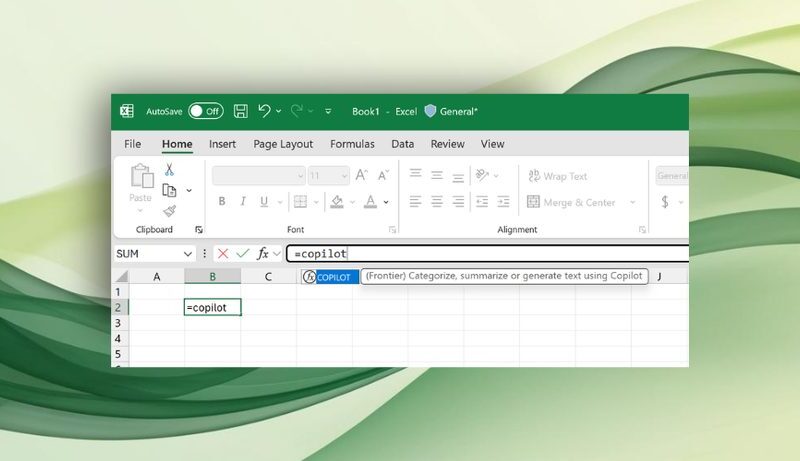Recent reports indicate that the Windows 11 KB5063878 update, released on August 12th, may be causing corruption issues for some Solid State Drives (SSDs). Specific concerns have been raised by users primarily in Japan, who have reported inaccessible files and drives following the installation of this update.
The KB5063878 update is a Windows Secure Boot update designed to reset certification for devices with expirations set for June 2026. Initial analysis did not reveal any apparent cause for concern, yet emerging user reports suggest potential complications for SSD functionality.
Social media posts in the days following the update’s release document the issues. Users have described scenarios where writing a substantial amount of data to the drive leads to its disappearance from the operating system, rendering it completely inaccessible. A subsequent reboot results in Windows being unable to read the partition, and the SSD’s SMART (Self-Monitoring, Analysis and Reporting Technology) features become inaccessible.
According to Necoru_cat, a Japanese PC enthusiast, system file corruption is also highly probable. This individual details specific conditions under which the issue is more likely to manifest. For example, the drive must have approximately 50GB of data written to it and be at least 60% full.
KB5063878のストレージ関係不具合のまとめ(8/15午前)
1.OS上からドライブがロストする(SMARTも読めなくなる)、バッファされているツリーにはアクセスできる場合もあるが、ファイルは読み込めない
2.特定のストレージへの大量の書き込みで発生
3.ドライブキャッシュの動作に不具合があると思われる…— ねこるすきー (@Necoru_cat) August 14, 2025
NichePCGamer, a Japanese blog, has compiled a list of SSD brands potentially more susceptible to this issue, based on user-reported instances. This list includes drives from manufacturers such as Corsair, Phison, Fikwot, and Maxio, among others. Each brand listed is linked to the specific reports where the issues were documented.
Wccftech suggests that the KB5063878 update might introduce a bug that mishandles long sequential writes. This mishandling could then lead to the operating system losing track of the drive. The concentration of reports originating from Japan might point to a region-specific factor influencing the problem’s occurrence.
Given these reports, precautions are advised. It is recommended to back up data as soon as possible to mitigate potential data loss. Those who have not yet installed KB5063878 can pause Windows updates by navigating to Windows Settings, then Windows Update, where the option to pause updates should be available. Updates can be resumed once a new set of Windows updates is released.
For users who have already installed KB5063878, it is recommended to leave Windows updates enabled. This will ensure that the fix, once available, is received promptly. Users encountering the issue are encouraged to collect as much relevant data as possible and report the issue to Microsoft directly through the Feedback Hub.