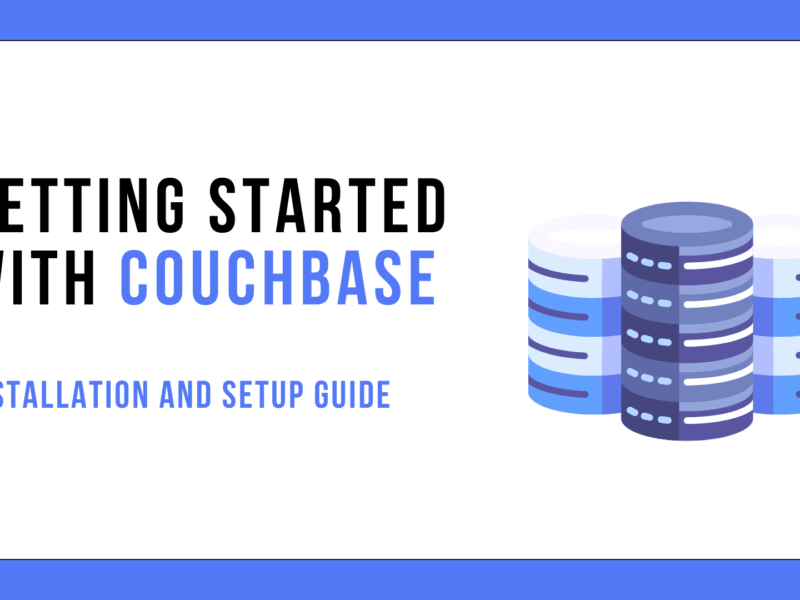Microsoft Excel is currently testing a new Copilot() function designed to bring artificial intelligence (AI) capabilities to its spreadsheet software for both Mac and Windows users. This function aims to allow users to summarize data into paragraphs and sentences.
The Copilot() function is being integrated directly into Microsoft Excel’s calculation engine. This integration ensures that as data is modified within spreadsheets, the results generated by Copilot are updated simultaneously. This eliminates the need for users to re-run scripts or refresh add-ins to see the updated summaries and analyses.
The new Copilot function works in conjunction with existing Excel formulas, including IF, SWITCH, LAMBDA, and WRAPROWS. This compatibility allows users to leverage their existing knowledge of Excel formulas while incorporating the AI-powered features of Copilot.
Users can initiate the function by typing “COPILOT” into a cell, followed by specific code. Microsoft suggests this structure: “=COPILOT(prompt_part1, [context1], [prompt_part2], [context2], …).” The “prompt text” defines the task or query for the AI model, while the “context” provides reference data from the grid, which can be a single cell or a range of cells.
Microsoft has stated that user data transmitted through the Copilot function is “never used” to train or improve large language models (LLM). The company emphasizes the confidentiality of user information, stating, “The information you input remains confidential and is used solely to generate your requested output.”
Besides generating summaries, Excel’s Copilot() function enables users to generate ideas, classify data, and create lists or tables. This multifaceted approach expands the utility of Excel by incorporating AI-driven assistance for various data-related tasks.
Microsoft has identified and is actively addressing several bugs within the Copilot() function. One issue involves rows being omitted when returning arrays. The company suggests that restructuring queries to return smaller array results can bypass this problem. Furthermore, the company is working to resolve an issue where the Copilot function returns dates as text rather than Excel’s date serial format.
Currently, the Copilot function is being rolled out to beta channel users who possess a Microsoft 365 Copilot license. It is available for Excel for Windows version 2509 (build 19212.20000 or later) and Excel for Mac version 16.101 (build 25081334 or later). Microsoft intends to provide web users with access to this functionality soon via the Frontier program.
In addition to its summary capabilities, the Copilot function has the potential to perform sentiment analysis. This could involve assigning specific emojis to data points, providing a visual representation of data sentiment and facilitating easier interpretation.
OpenAI is also reportedly developing ChatGPT productivity tools aimed at spreadsheets and presentations. These tools would potentially allow users to create and edit spreadsheets and PowerPoint presentations directly from the ChatGPT interface, possibly reducing reliance on Microsoft’s Excel and PowerPoint applications.