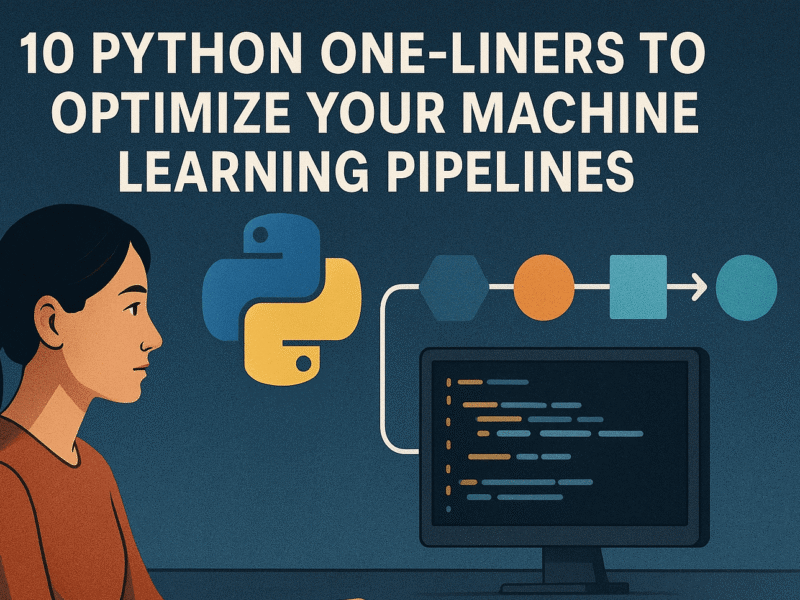Image by Editor | ChatGPT
Products centered around large language models (LLMs), like ChatGPT or Gemini, have changed how developers work, making it easier to generate working code without a complete understanding of the underlying concepts. Tools like GitHub Copilot or Cursor show that AI can suggest effective code and boost developer productivity. However, these tools sometimes fail to understand our ultimate goal and may produce flawed code in the long run.
One of the currently thriving areas of AI research is agentic systems, where tools can generate what we need, understand our intent, and execute actions on our behalf. With an agent, we can have an intelligent assistant that comprehends our codebase, works across files, explains code behavior, and understands our ultimate goals — all capabilities that Amazon Kiro provides.
This article will explore Kiro and how it could help your work. Let’s get into it.
# Vibing With Kiro
Kiro is an integrated development environment (IDE) developed by the AWS team that utilizes AI agents directly in the environment. As the Kiro tagline suggests, “Go from vibe coding to viable code,” the goal is to enhance a developer’s vibe-coding prototype into a production-ready code system. This works because Kiro provides plans, reasons, and proposals that users can review and apply. This applies to the code, as Kiro will help the user develop the specification, design documentation, execute the testing, and set up the tasks as a continuous workflow using AI agents.
Kiro is fundamentally different from popular tools like GitHub Copilot. While GitHub Copilot functions as an autocomplete tool that enhances individual files with limited context, Kiro emphasizes improving the entire system using an agent-structured plan for the development project.
Kiro works in two main ways:
- Vibe: Communicating with the project using natural language to explore and develop ideas. This is typically used as an open-ended prompt to handle multiple requests when users need a quick single-file edit or want to explore different solutions. Examples include a single request, such as “write a pagination helper” or “clean up this SQL join.”
- Spec: Plan first, then build the project. The spec generates and maintains requirements, design, and tasks that the agent executes step-by-step to produce code, documentation, and tests across multiple files. The idea is to convert the goal into a plan and let the agent implement it while keeping the documentation. This approach is perfect if we understand the solution we want and want to scale up the project. For example, we use a Spec like “Add email verification and password reset.”


Kiro separates the allocation cost and usage for Spec and Vibe, reflecting how we work. The recommended workflow is to follow the Vibe initially to explore the solution and draft the required specification, then move on to the Spec to generate a detailed plan and ship features while documenting them.
In addition to Vibe and Spec, a few other prominent features make Kiro stand out:
With all these features, Kiro is clearly aimed at developers who want to accelerate their development cycle while maintaining essential engineering practices like documentation and design.
Currently, Kiro is only accessible through a free preview, and interested users must join a waitlist to try the IDE. The team has announced future tiers: Free, Pro ($20), Pro+ ($40), and Power ($200), each offering different monthly allowances for Vibe and Spec requests, with optional top-ups at $0.04 per Vibe and $0.20 per Spec. Additionally, there is a two-week trial that provides extra usage for users who can access the IDE.
Any interested user can download and install the IDE by following the installation guide. Once you have acquired the code for the waiting list, you can explore the project page to start your first Amazon Kiro project.
# Conclusion
Amazon Kiro is an agentic IDE designed to boost developer productivity more effectively than standard AI IDE tools, which often function only as autocompletion tools. Kiro operates in two modes, Vibe and Spec, which support each other. Kiro also offers many features that enhance productivity, such as hooks, steering, autopilot, access to the MCP server, and robust security.
However, Kiro is currently limited to users on the waitlist, so it may be some time before it is widely available. Nevertheless, once it is open to the public, the IDE has the potential to significantly improve developer productivity.
I hope this has helped.
Cornellius Yudha Wijaya is a data science assistant manager and data writer. While working full-time at Allianz Indonesia, he loves to share Python and data tips via social media and writing media. Cornellius writes on a variety of AI and machine learning topics.