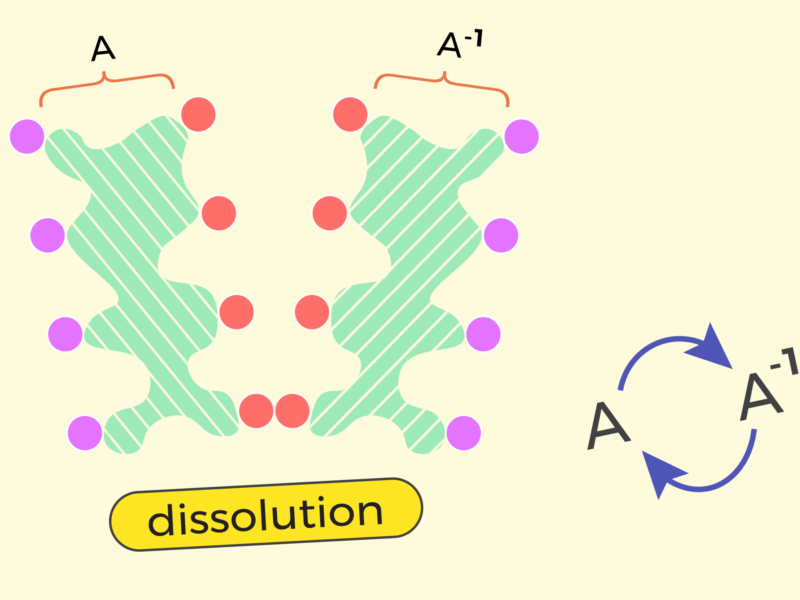Apple has released iOS 18.3 beta 3 for developers as the public launch approaches later this month. This beta version features the build number 22D5055b.
iOS 18.3 is considered a relatively minor update compared to substantial previous versions like iOS 18.1 and iOS 18.2. It includes updates to the Calculator and Settings apps, various bug fixes, and improvements. The public version of iOS 18.3 is expected to roll out later this month, after which iOS 18.4 will enter beta testing, anticipated to include significant new Apple Intelligence features, including enhancements to Siri and priority notifications.
Apple releases iOS 18.3 beta 3 ahead of public launch
Apple has addressed issues regarding inaccuracies in Notification Summaries, particularly for news headlines. In this latest beta, summaries for apps categorized under News and Entertainment have been temporarily disabled while Apple makes adjustments. The Settings app now clarifies that Notification Summaries is a beta feature with potential for errors. During setup, a warning states, “Summarization may change the meaning of the original headlines. Double check important information.”
Notifications that are summarized are now displayed in italic text to differentiate them from standard notifications. Users can disable Notification Summaries on an app-by-app basis directly from the Lock Screen by swiping on a notification and selecting the “Options” button.
These changes are applicable to iOS 18.3, iPadOS 18.3, and macOS Sequoia 15.3.
Additional features
For iPhone 16 models, the Camera Control settings now feature a renamed toggle for AE/AF lock, which is now referred to as “Lock Focus and Exposure” for clarity. This optional setting allows users to lock focus and exposure by pressing and holding the Camera Control button, similar to a DSLR camera operation.
In the Messages app, a new Genmoji entry appears in the sidebar, accessible by tapping the “+” button within any conversation. This provides another pathway to the Genmoji creation interface, previously accessible via the emoji keyboard.
What iOS 18.3 is hiding for AI fans
When editing PDFs through the screenshot interface, users now receive a warning that cropping content does not permanently remove it from the PDF. The notice states, “Content outside the cropped area won’t be visible in most PDF viewers, but it can be made visible in some apps.”
iOS 18.3 and iPadOS 18.3 can be downloaded by navigating to the Settings app and selecting General > Software update. Additionally, Apple has released a new developer beta of visionOS 2.3, available via the Settings app on Vision Pro.
There are currently no new Apple Intelligence features introduced in iOS 18.3 and iPadOS 18.3, and the update primarily focuses on bug fixes. It is also expected to include support for robot vacuums in HomeKit. More significant improvements to Siri are anticipated in the subsequent iOS 18.4 and iPadOS 18.4 updates.
Featured image credit: Matteo Fusco/Unsplash